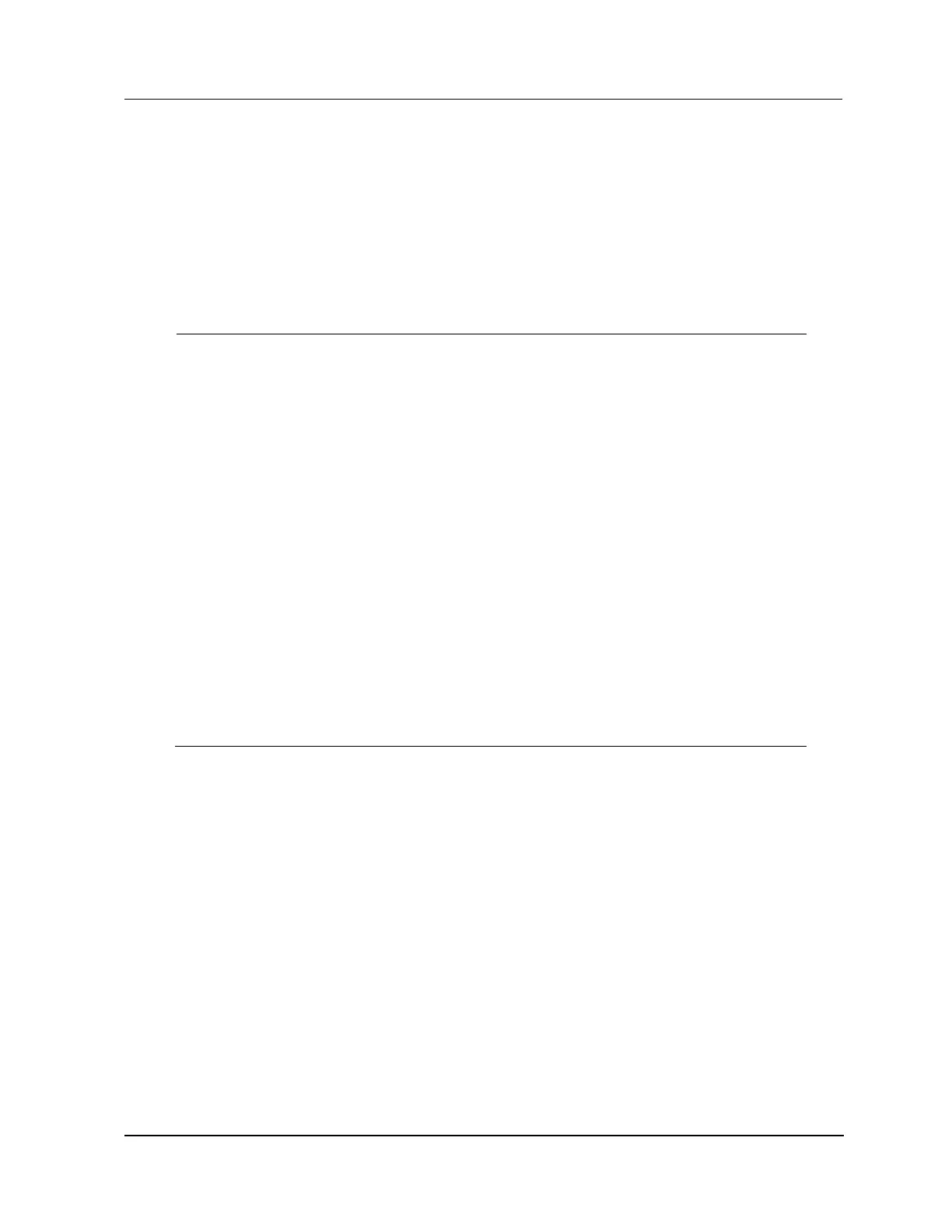6 Removal and Replacement
6.8 IOP to FTA Cable Replacement
R688 HPM High-Performance Process Manager Service 421
December 2020 Honeywell
6.8 IOP to FTA Cable Replacement
Nonredundant IOP cable replacement
All outputs or inputs carried by the IOP to FTA cable, as well as 24 Vdc from the IOP that powers the
FTA, will be disconnected when the cable is removed. The use of an Analog Output or Digital Output
Standby Manual device may be appropriate to maintain the present outputs of an output type FTA. See
the following subsections of the “Removal and Replacement” section for further discussion.
AO Standby Manual Device Operation
Use the HPM Status display to restore the Checkpoints to the replacement IOP, to select
RUN STATES, and to STARTUP the IOP.
For the IOP’s first point that controls the channel 1 output level of the IOP, use the
point’s Detail or Group display to place the point in the Manual mode.
Use the IOP’s slot summary display to adjust the first IOP output to match that
of the Analog Output Standby Manual device as follows:
(NOTE: the keyswitch access level must be in the SUPERVISORY position or
the ENGINEER’s position to perform this function);
Select the slot, then select the slot’s “OP”, type in a value equal to the current
output from the Standby Manual device for that slot, press the ENTER key.
This allows the IOP to regain FTA output control and provide the same output
level, if so desired, that existed before the Analog Output Standby Manual device
established control.
When the output level for channel 1 matches the output level of the Analog
Output Standby Manual device, place the OUTPUT SOURCE SELECT switch
for channel 1 in the PM position. The IOP will now be controlling channel 1.
Use the point’s Detail or Group display to select the Normal mode for the point.
Repeat steps 2 through 5 for IOP channels 2 through 8.
Disconnect the Analog Output Standby Manual device cable from the STANDBY
MANUAL connector on the FTA, if desired.
DO Standby Manual Device Operation.
Redundant IOP cable replacement
Before removing an IOP to FTA cable from a redundant IOP configuration, be sure that the FTA cable to
be removed is not controlling analog output field terminals on the FTA or providing inputs. When the
green DS1 LED on an AO redundancy FTA is illuminated, the “B” FTA cable can be removed, since the
“A” FTA cable is controlling the FTA output field terminals. When the green DS1 LED on an AO
redundancy FTA is not illuminated, the “A” FTA cable can be removed, since the “B” FTA cable is
controlling the FTA output field terminals. The HPM Status display at the Universal Station can also be
used to determine whether the “A” or “B” FTA cable is controlling the FTA output field terminals.
For critical analog outputs, it is recommended that the “A” AO IOP be removed before the “A” FTA
cable is removed. It is also recommended that the “B” AO IOP be removed before the “B” FTA cable is
removed.
When removing FTA cables from High Level Analog Input (HLAI) IOPs, use the HPM Status display at
the Universal Station to determine whether or not the cable being removed is being used to provide
subsystem inputs.
FTA Replacement
