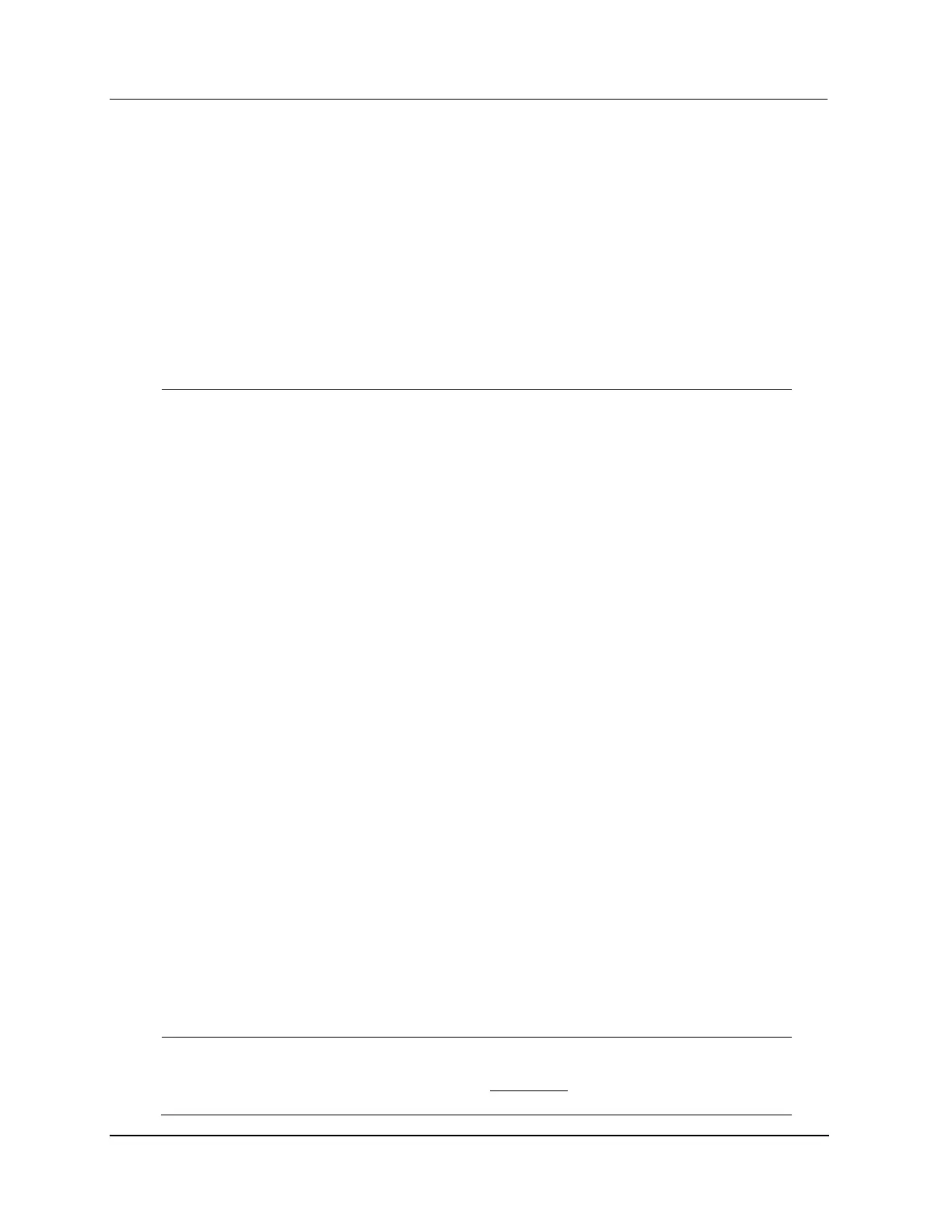8 Periodic Redundancy Tests
8.4 Redundant 8-Channel Analog Output IOPs
462 HPM High-Performance Process Manager Service R688
Honeywell December 2020
Status check
Using the IOP Detail Status display, check that the IOPs are currently operating normally, as indicated
by a status of OK/BKP. In addition, be sure the following is true.
The outputs are being controlled by IOP A
IOP A and IOP B are synchronized
IOP A is operating normally without Soft failures
IOP B is operating normally without Soft failures
Test procedure
Perform the following steps to test for proper IOP redundancy operation.
Begin the test at a convenient time. Disrupt power to IOP B by toggling the IOP’s upper
extractor. The IOP Detail Status display should indicate a status of OK/NR [S] briefly,
and then return to a status of OK/BKP for the IOPs. Confirm that the field devices are
operating properly by observing the operation of the process, or measure the output
currents reaching the devices.
Disconnect the cable to IOP B. The IOP Detail Status display should indicate a status
of OK/BSF for the IOPs. Confirm that the field devices are operating properly by
observing the operation of the process, or measure the output currents reaching the
devices.
Reconnect the cable to IOP B. The IOP Detail Status display should return to an
OK/BKP status for the IOPs.
Execute a swap so that IOP B has control of the FTAs outputs. The IOP Detail Status
display should indicate a BKP/OK status for the IOPs. Check that the IOP Detail Status
display continues to indicate BKP/OK status for a period of at least two minutes to
allow the Redundancy Diagnostics to complete with IOP B now controlling the FTA
outputs. Confirm that the output devices are operating properly by observing the
operation of the process, or measuring the output currents reaching the field devices
before and after executing the swap command.
Disrupt power to IOP A by toggling the IOP’s upper extractor. The IOP Detail Status
display should indicate a [S] NR/OK status briefly, and then return to BKP/OK. Confirm
that the output devices are operating properly by observing the operation of the
process, or measuring the output currents reaching the field devices.
Disconnect IOP A’s FTA cable. The IOP Detail Status display should indicate a status
of BSF/OK for the IOPs. Confirm that the output devices are operating properly by
observing the operation of the process, or measuring the output currents to the field
devices.
Connect IOP A’s FTA cable. The IOP Detail Status display should return to a BKP/OK
status for the IOPs.
Allow the subsystem to operate against the bias with IOP B controlling the outputs for a
period of time, such as 4 hours. During this period of time, the IOP Detail Status display
should continue to indicate a BKP/OK status for the IOPs. Ensure that no Soft failures
are logged into the System Status Real Time Journal. Continue to monitor that the
output devices are operating properly by observing the operation of the process, or
measuring the output currents reaching the field devices
Execute a swap command so that IOP A has control of the FTAs outputs. The IOP
Detail Status display should indicate an OK/BKP status for the IOPs. Continue to
monitor operation of the output devices with the bias for a period of time, such as 2
hours.
