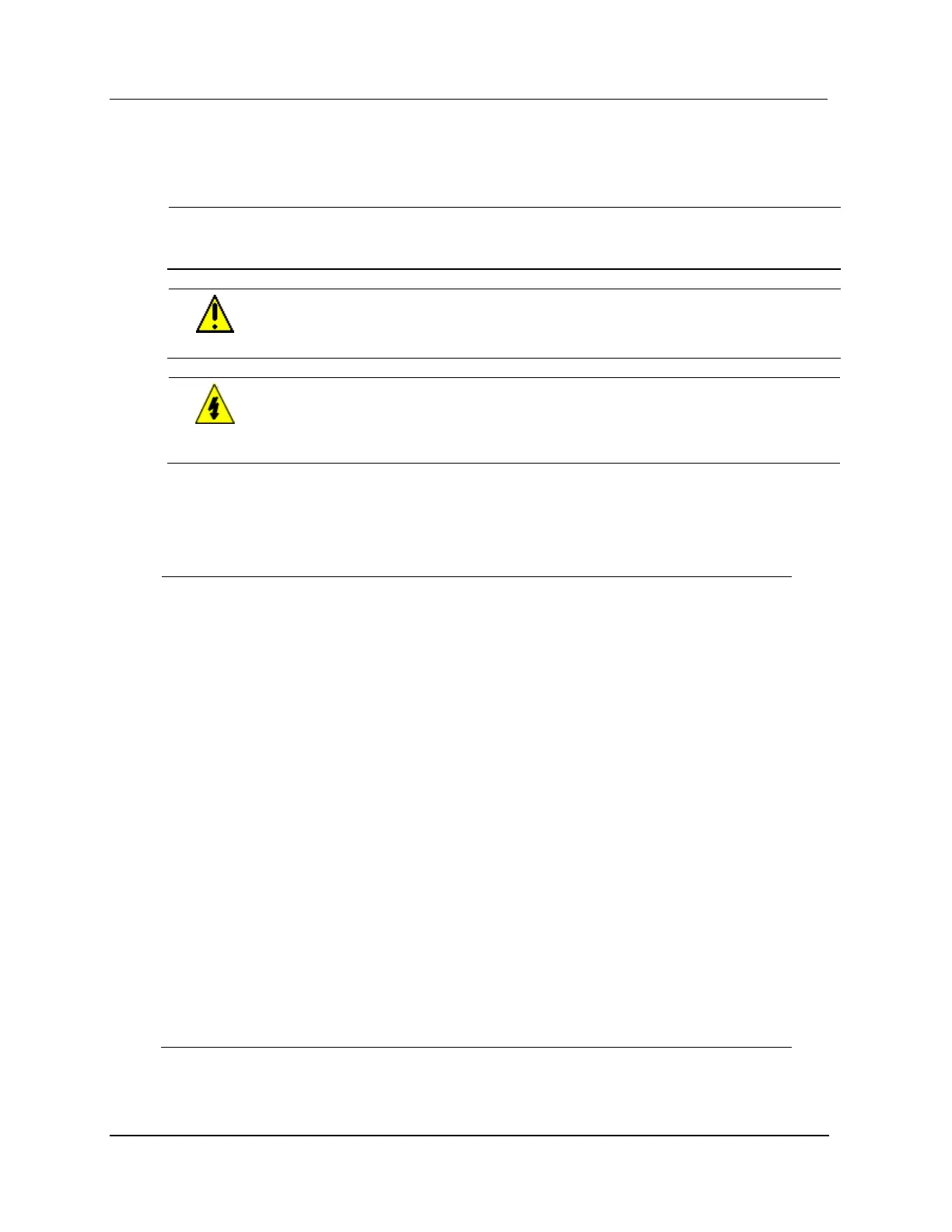6 Removal and Replacement
6.3 HPMM and IOP Cards
404 HPM High-Performance Process Manager Service R688
Honeywell December 2020
6.3 HPMM and IOP Cards
Removal and Replacement
Cycling power or removing nonredundant Analog or Digital Output IOPs results in their
outputs going to the nonpowered state regardless of the FAILOPT selection configured.
Follow the Analog or Digital Standby Manual device instructions in this section.
CAUTION
Inserting/removing the EHPM Communication/Control card without pulling on the upper
and lower extractor levers might damage the EHPM Communication/Control card.
SHOCK HAZARD
Troubleshooting, opening this equipment and removing any panels or covers will expose
the user to the risk of a shock hazard. There are no user serviceable parts inside this
equipment. Refer all servicing only to qualified service personnel.
HPMM and IOP card removal and replacement
Use the procedure in the following table to remove and replace an HPMM or IOP card.
When removing an HPMM or IOP card, first connect your ESD wriststrap to the
cabinet’s ground bar.
Ensure that the IOP card is in IDLE state before it is removed/replaced from the card
file.
Before removing an analog or digital output IOP from a card file, system operational
requirements may require that a Standby Manual device be connected to the FTA to
control operations while the IOP is removed.
Any HPMM or IOP card can be removed by simultaneously pulling on the upper and
lower extractor levers. When the upper extractor is first moved, power is disconnected
from the card. Further operation of both extractors moves the card away from its
backpanel connector.
After the card is free from the connector, carefully slide it out on the card rails and into
your hands. Immediately place the card in a
static-safe pouch for transport.
When installing an HPMM or IOP card, first connect your ESD wrist strap, then remove
the card from its pouch.
Carefully slide the card onto the card rails, checking to be sure that the card is inserted
in both rails.
Slide the card into the card file until it has made contact with the backpanel connectors.
Then firmly press on the front of the card with the heel of your hand. Do not use
excessive force! If the card doesn't slip easily into its connectors, remove the card and
locate the source of the obstruction. Check for bent contacts at the backpanel
connectors.
HPM UCN Interface module removal and replacement
The HPM UCN Interface module uses a power interlock technique that allows it to be removed from, or
installed, in the card file without affecting operation of the High-Performance Comm/Control or High-
