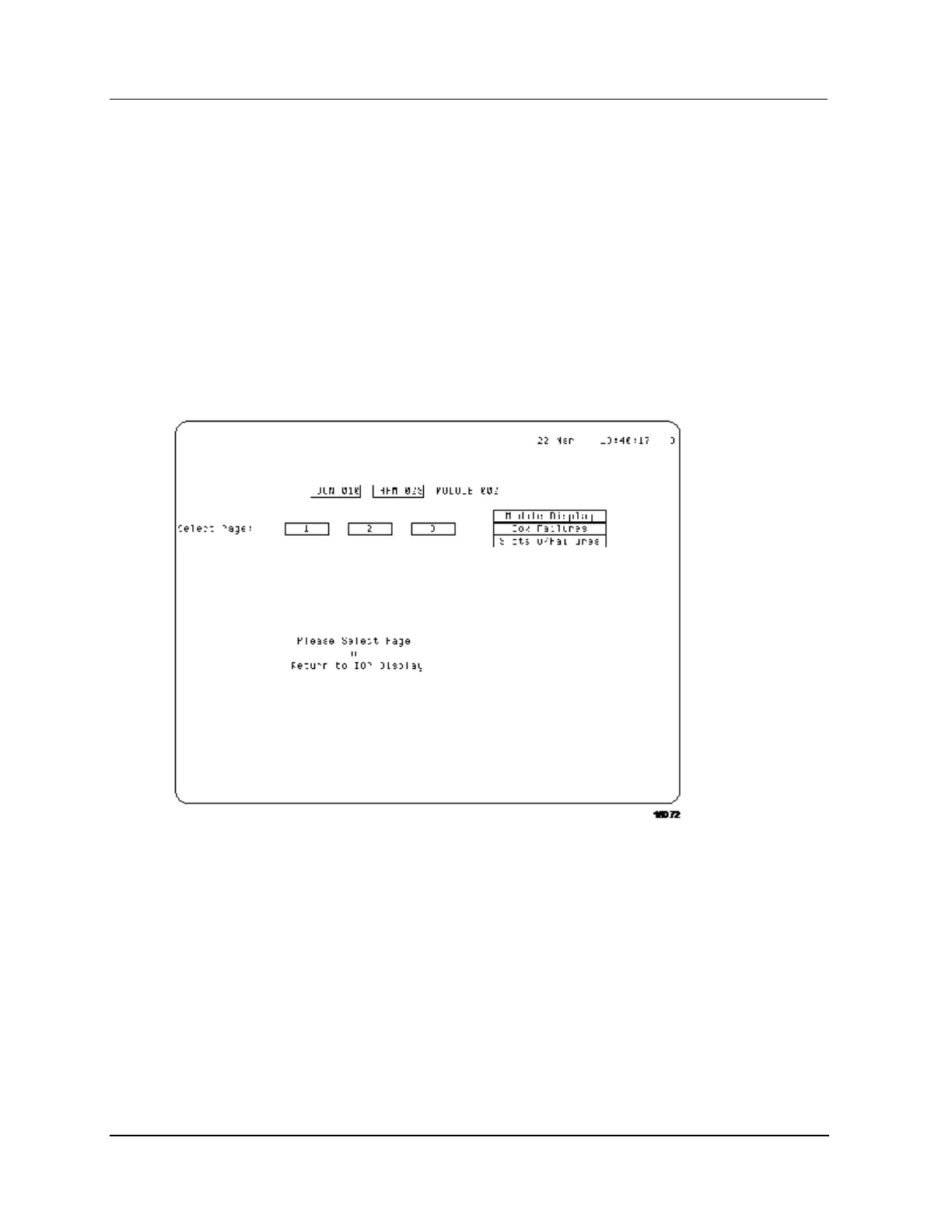3 UCN Status Displays
3.8 IOP Detail Status Displays
270 HPM High-Performance Process Manager Service R688
Honeywell December 2020
IOP Slot Soft Failures Displays
Target selection
The initial IOP Slot Soft Failures display, invoked by selection of the SLOT SOFT FAILURES target
on the IOP Detail Status display, is shown in the following figure. The display consists of three pages as
shown in the following figures:
Figure 151 IOP Slot Soft Failures Display – Page 1
Figure 152 IOP Slot Soft Failures Display – Page 2
Figure 153 IOP Slot Soft Failures Display – Page 3
Each failure is described, and when the failure is active, an arrow appears pointing to the failure. Table
62 IOP Box Soft Failure Error Codes (“Fault Isolation” section) lists the errors and the suggested
corrective actions.
Figure 150 IOP Slot Soft Failures Display
