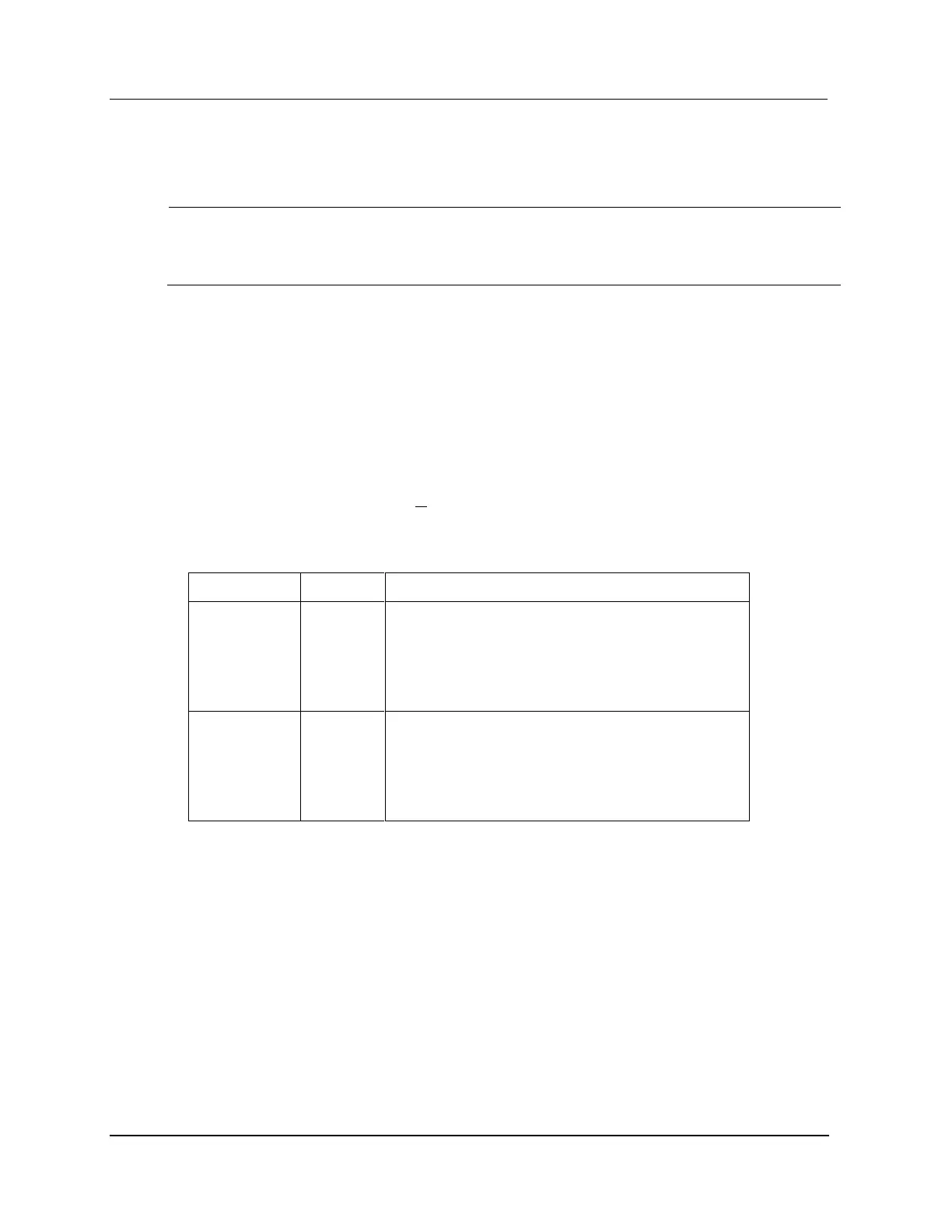4 Fault Isolation
4.11 I/O Card Indicators
380 HPM High-Performance Process Manager Service R688
Honeywell December 2020
4.11 I/O Card Indicators
Loss of Power
Loss of power detected by an Analog Output IOP card causes all of the channels of an
Analog Output IOP to drop to a nonpowered state and all channels of a Digital Output
IOP to set its outputs to off. Refer to “Removal and Replacement” section regarding use
of a Standby Manual device to maintain process point output values.
A Journal output status of NORESP may indicate this detected loss of power. Check the outputs and the
mode of the related control points should this occur.
Overview
When power is first applied to any IOP or I/O Link Extender card, check the Power and Status
indicators. The Power indicator is illuminated whenever dc power is applied. After a few seconds, the
Status indicator should be illuminated in a steady state.
Indicator functionality
The following table describes the function of the Power and Status indicators on IOP and I/O Link
Extender cards. The functionality of the Status indicator on IOPs with model numbers that have a “Y”
in the model number, such as MU-PAOY22, have additional functionality which is described in Table 79
HPMM Diagnostic Test List. The function of the Power indicator is the same for all IOPs.
Table 80 IOP Card Indicators
Power is applied to the card. If the indicator is
extinguished, check the Power System, the power
cable to the card file, and the fuse on the backpanel.
If the LED blinks once a second, a Soft failure has
occurred. If the LED remains off, a Hard failure has
occurred.
Power is applied to the card. If the indicator is
extinguished, check the Power System, the power
cable to the card file, and the fuse on the backpanel.
Flickers when data is being transmitted. If the LED
blinks at a one second rate, an Optic Coupler module is
disconnected.
