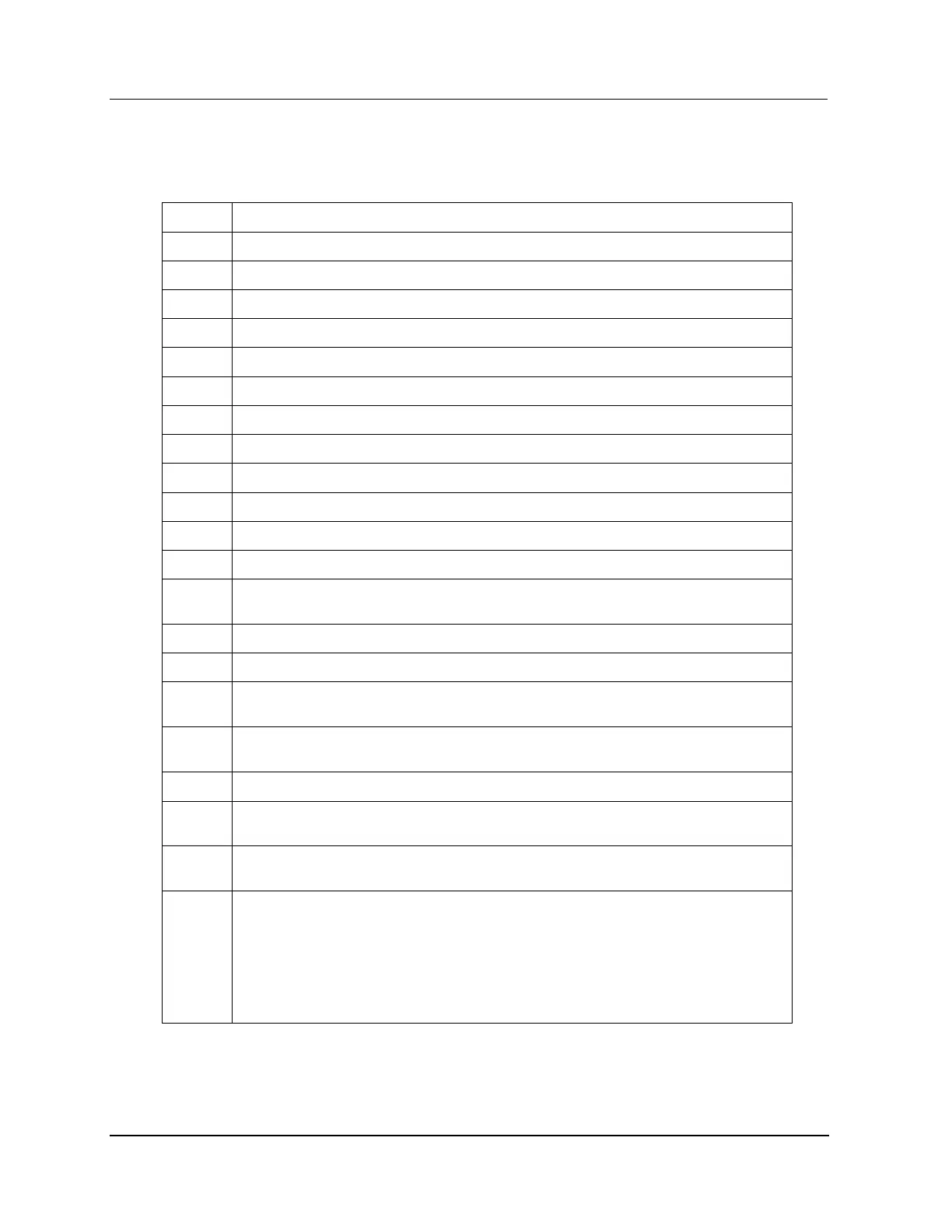4 Fault Isolation
4.3 Fault Isolation Concepts
312 HPM High-Performance Process Manager Service R688
Honeywell December 2020
HPMM Corrective Actions
Table 57 HPMM Corrective Actions
Corrective Action Description
Check the UCN address and parity jumpers.
Check the card file’s address and parity jumpers.
Replace the High-Performance Comm/Control card.
Replace the High-Performance l/O Link card.
Replace the HPM UCN Interface module.
Check/Replace the redundancy private-path cable or EHPM redundancy cable.
Check/Replace the I/O Link Interface cables.
Replace the card file backpanel.
Replace the Power Supply Module.
Ensure the High-Performance I/O Link card Voltage Margin jumper is in the Normal
position.
Check the Control error block.
Check the Communications error block.
Check for excessive loading of the xPMM (peer-to-peer, heavy event load, large
parameter access load from Universal Stations, etc.).
Ensure the Console Emulator serial port is secured by issuing the LK command.
(Engineering and Factory Test only)
Alternate Private Path cable is connected between HPMMs.
Reduce the I/O Link Interface traffic used by the Control processor to recover from the
I/O Link Interface overruns.
Connect the redundancy cable between the third port on the primary and secondary
EHPM FTE I/O card.
Indicates that the events are generated at a rate higher than the threshold limit of HPM.
If this soft failure appears briefly during engineering operations or failover, it can be
safely ignored.
However, if it appears repeatedly during normal operations or stays for more than 5
minutes, further investigations are required. This condition, if persistent, may cause
delay in process alarm/event reporting. Chattering alarms could be one of the reasons
for this behavior.
