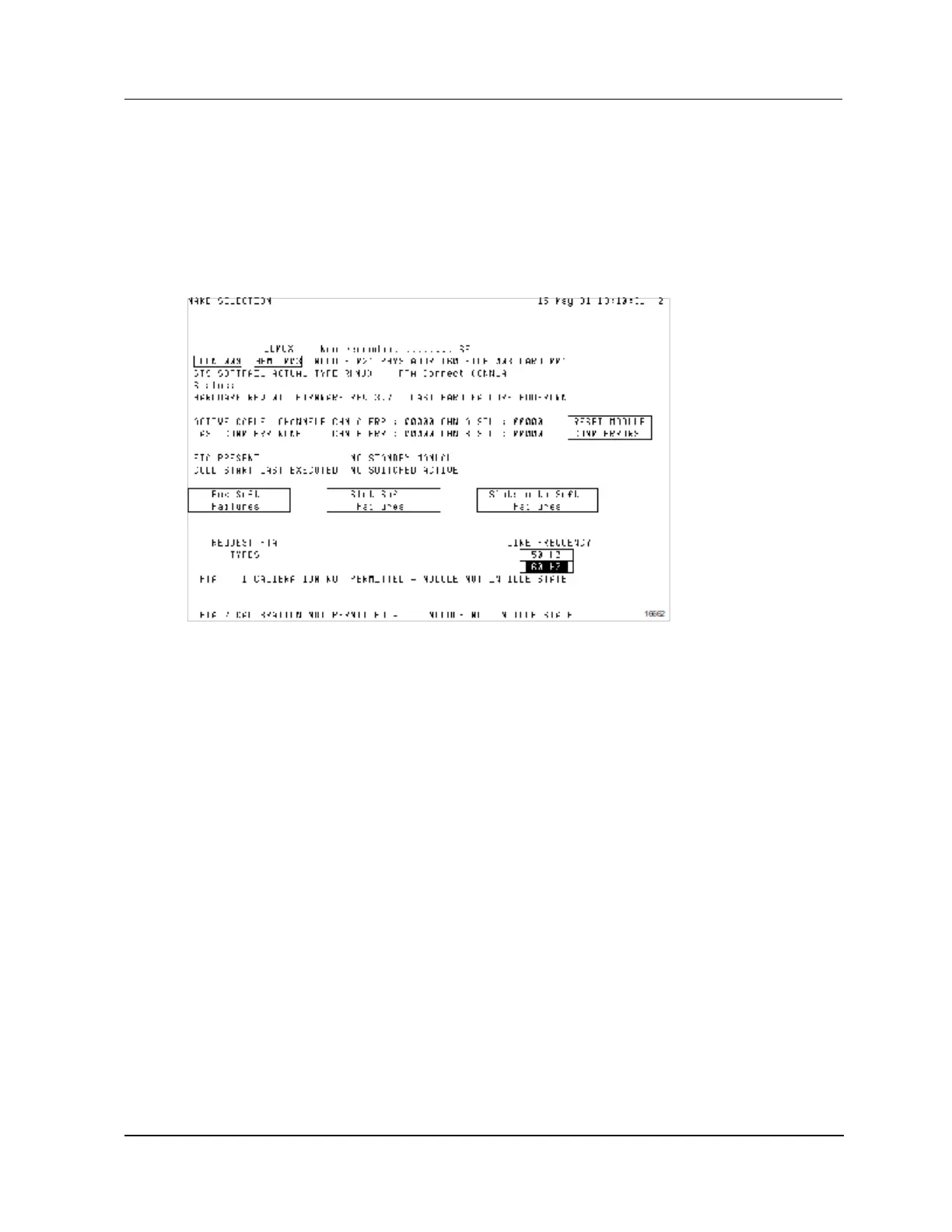3 UCN Status Displays
3.8 IOP Detail Status Displays
R688 HPM High-Performance Process Manager Service 287
December 2020 Honeywell
RHMUX IOP calibration
Figure 168 and Figure 169 show the targets available for calibration of the Remote Hardened Multiplexer
(RHMUX) IOP. Selecting either the ENABLE CAL ON FTA1 or ENABLE CAL ON FTA2 target
initiates the calibration procedure, while selecting the DISABLE CAL ON FTA1 or DISABLE CAL
ON FTA2 target terminates the procedure.
Figure 168 Remote Hardened Multiplexer IOP Detail Status Display – ENABLE CAL ON
Target Selected
