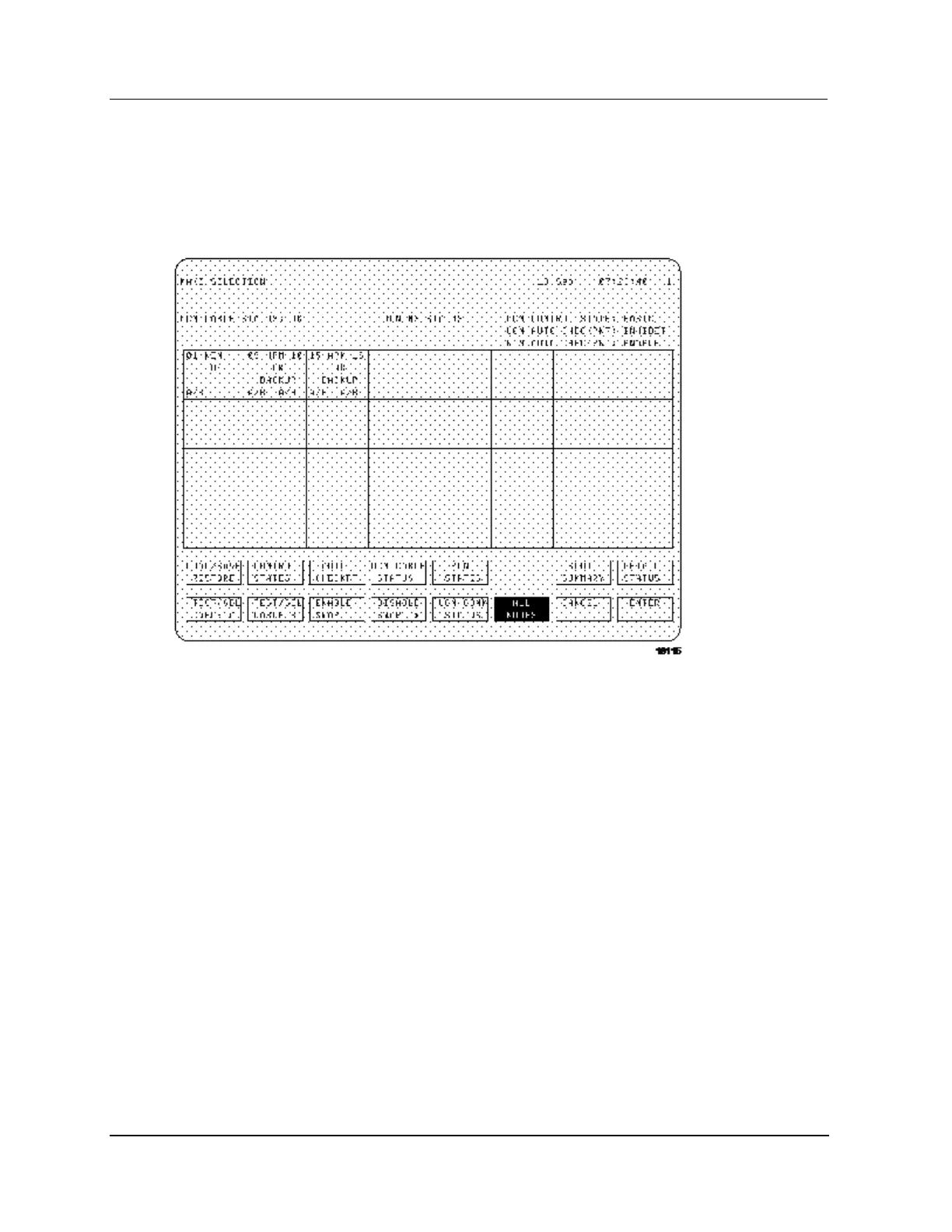3 UCN Status Displays
3.4 Display Operation
200 HPM High-Performance Process Manager Service R688
Honeywell December 2020
UCN CABLE STATUS Target
Selection of the UCN CABLE STATUS target on the UCN Status display as shown in the following
figure invokes additional targets at the bottom of the display to change the active UCN cable or
enable/disable automatic cable swapping.
Figure 101 UCN Status Display – UCN CABLE STATUS Target Selected
UCN COMM STATUS target
If a UCN node is selected after the UCN COMM STATUS target is selected, the ENABLE SWAP and
DISABLE SWAP targets are removed at the bottom of the display, and the TEST/SEL CABLE A and
TEST/SEL CABLE B targets are replaced by the BACKUP CABLE TST target as shown in Figure
102 and Figure 103.
BACKUP CABLE TST target
If the BACKUP CABLE TST target is selected, the UCN node will perform the Backup Cable test.
