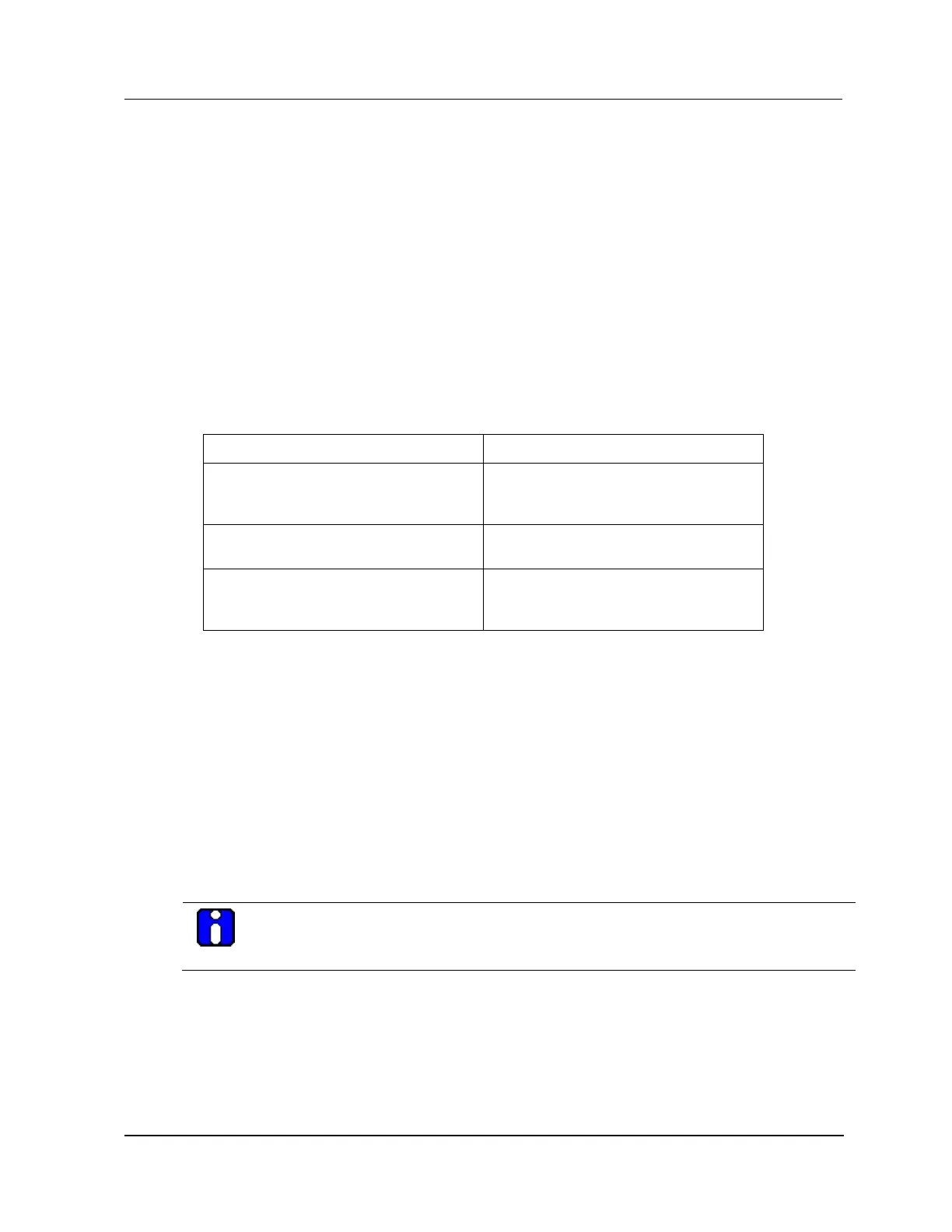3 UCN Status Displays
3.7 HPMM Detail Status Displays
R688 HPM High-Performance Process Manager Service 249
December 2020 Honeywell
Overruns
The overruns in the lower portion of the display are updated every 4 seconds. Point Processing Execution
(PPX) overruns are computed for each subcycle. I/O Link (IOL) access overruns are computed for each
cycle.
HPMM UCN Statistics Displays
Target selection
The displays invoked by selection of the UCN STATS target on the HPMM UCN Detail Status display
are very similar to the displays described in the “NIM Detail Status display” subsection of “Detail Status
Display Selection Procedures” (“UCN Status Displays” section). The HPMM's UCN statistics and status
are maintained by the HPMM’s UCN Driver. Use the HELP target on the display for descriptions of the
statistics and status. Performance statistics descriptions, which are unique to the HPMM UCN Statistics
display, are found in the following table. The displays are shown in Figure 131 and Figure 132.
Table 50 Performance Statistics
Indicates the Communications
processor’s free time as a percentage of
availability.
Control Processor CPU Free
Indicates the Control processor’s free
time as a percentage of availability.
Indicates the I/O Link Communications
Channel’s free time as a percentage of
availability.
HELP target
Refer to Figure 131 and Figure 132.
The HELP target is used to gain greater insight into each statistical entry on the 2-page HPMM UCN
Statistics display. To use it, simply select the individual entry that you would like more information
about, and then select the HELP target. The resultant display provides the following information about
the statistical entry that you selected.
Description
Normal Value
How the system recovers from a failure
Probable cause of a failure
Reference to other statistics for correlation
ATTENTION
For a nonredundant HPMM or a redundant HPMM whose partner is not available, an increasing
“NO-RESPONSE ERRORS” count is normal.
