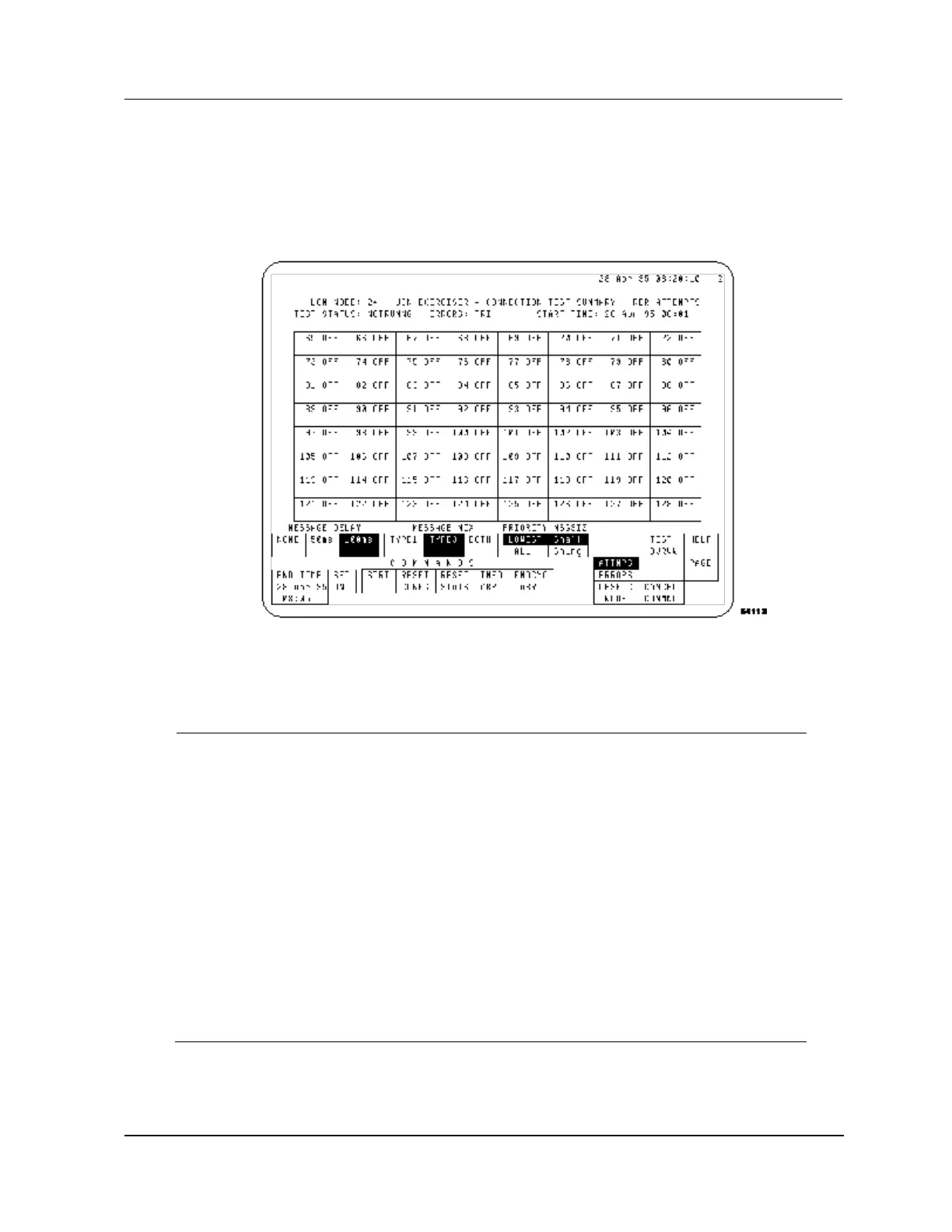5 UCN Exerciser
5.5 Test Operation
R688 HPM High-Performance Process Manager Service 397
December 2020 Honeywell
Connection Test Summary display – Page 2
Selecting the PAGE target invokes Page 2 of Connection Test Summary display. Nodes 65 through 128
are represented. The display is shown in the following figure.
Selecting the PAGE target provides a return to Page 1 of the Connection Test Summary display.
Figure 197 Connect Test Summary Display – Page 2
UCN Exerciser test procedure
The following table is a UCN Exerciser test procedure. Follow the procedure to test the UCN.
Start the UCN Exerciser by pressing the <SCHEM> key, type in HPNXOVR, and press
the <ENTER> key.
Each box in the grid on the UCN Exerciser Overview display is a target, that when
chosen and followed by selection of the CONNECT TEST SUMM target, invokes Page
1 of the Connection Test Summary display for the NIM node. Nodes 1 through 64 are
represented.
Selecting the PAGE target invokes Page 2 of Connection Test Summary display.
Nodes 65 through 128 are represented.
Make a selection.
Select each node on the UCN that is to participate in the test. This is accomplished by
choosing the node in the grid and then the SET ON target. Repeat this procedure until
all desired nodes are on. For example, Figure 196 and Figure 197 show nodes 1, 5,
and 7 configured for the test. If a node is selected by mistake, select it again and the
SET ON target will toggle to SET OFF. Selecting SET OFF deselects that node.
Configure the MESSAGE DELAY parameter by selecting the NONE, 50 ms, or 100 ms
target. For example, Figure 196 and Figure 197 show 100 ms selected.
