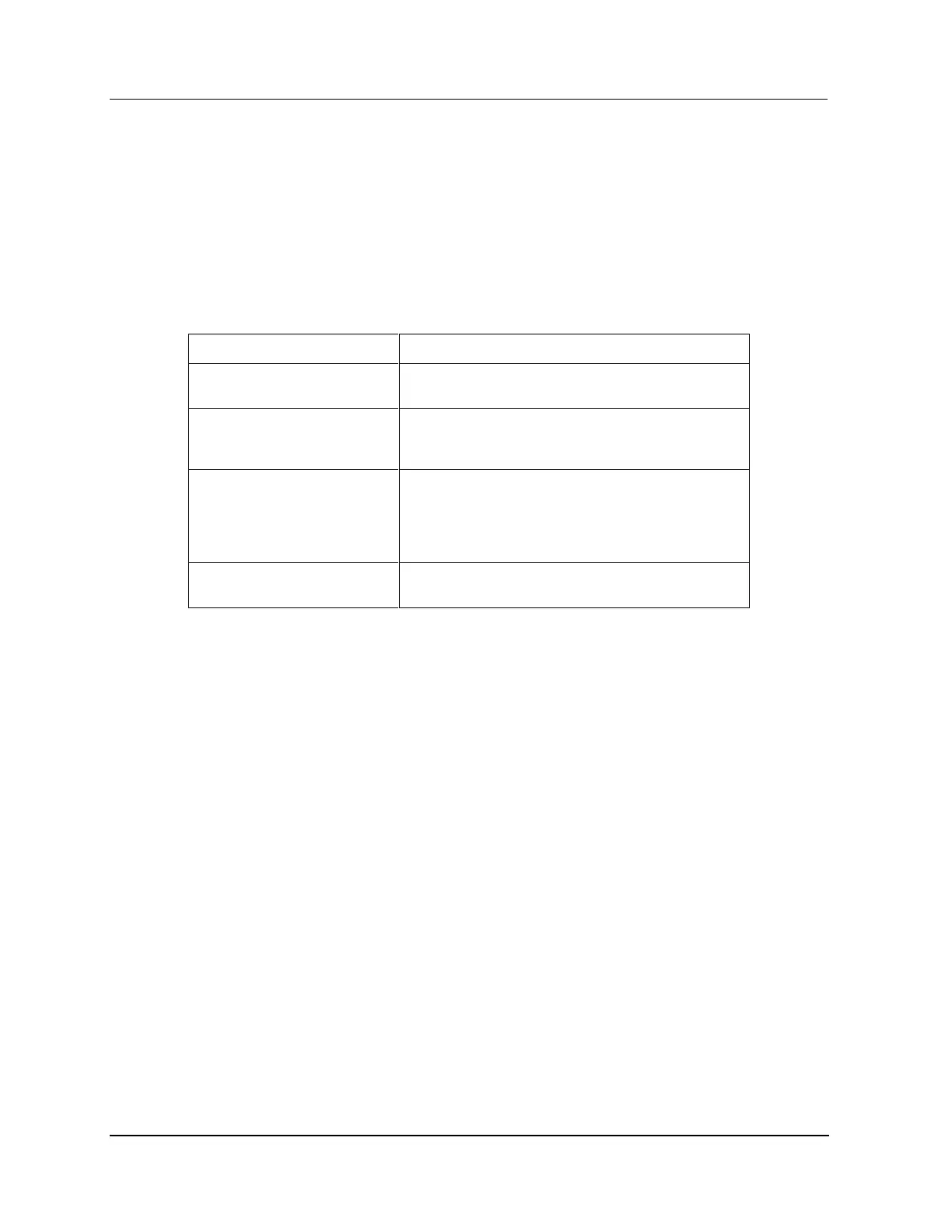3 UCN Status Displays
3.5 HPM Status Displays
212 HPM High-Performance Process Manager Service R688
Honeywell December 2020
Three display sections
The display is divided into three sections.
Top section of display
The top section of the display provides information about the UCN and High-Performance Process
Manager.
The UCN and HPM status at the top of the display is defined in the following table.
Table 33 HPM Status Display – UCN and HPM Status
Indicates whether automatic Checkpoint storage to
the History Module is enabled. (ENABLE or INHIBIT)
Indicates whether the I/O Link communications cable
selection (cable A or cable B) is swapped
periodically. (ENABLE or INHIBIT)
When in the BASIC state, LCN devices, such as the
AM or CM, are prohibited from writing to the HPM. If
in the FULL state, LCN devices are permitted to write
to the HPM, providing the entire UCN is also in the
FULL state.
Identifies the HPMM’s UCN node and identifies the
active and inactive UCN cables, A or B. (B/A or A/B)
Middle section of display
The middle grid-like section of the display provides status information about the primary and secondary
(if redundant) HPMMs and IOPs in the High-Performance Process Manager.
Status boxes
There are two HPMM “status boxes” and 40 IOP “status boxes” that represent the 40 possible IOP
addresses on the I/O Link (IOL). All “status boxes” are targets and are backlighted a blue color when
chosen for execution by the command targets at the bottom of the display.
HPMM status boxes
The HPMM information at the top of the middle grid-like section of the display defines the status of the
HPMM. On the status display of a redundant HPMM subsystem, the left “status box” provides the status
of the HPMM that is physically located in HPMM card file 1. The right “status box” provides the status
of the HPMM that is located in HPMM card file 2.
Primary and secondary HPMMs
In the HPMM status boxes, the letters “P” and “S” identify which HPMM is the primary HPMM and
which HPMM is the secondary HPMM, respectively.
