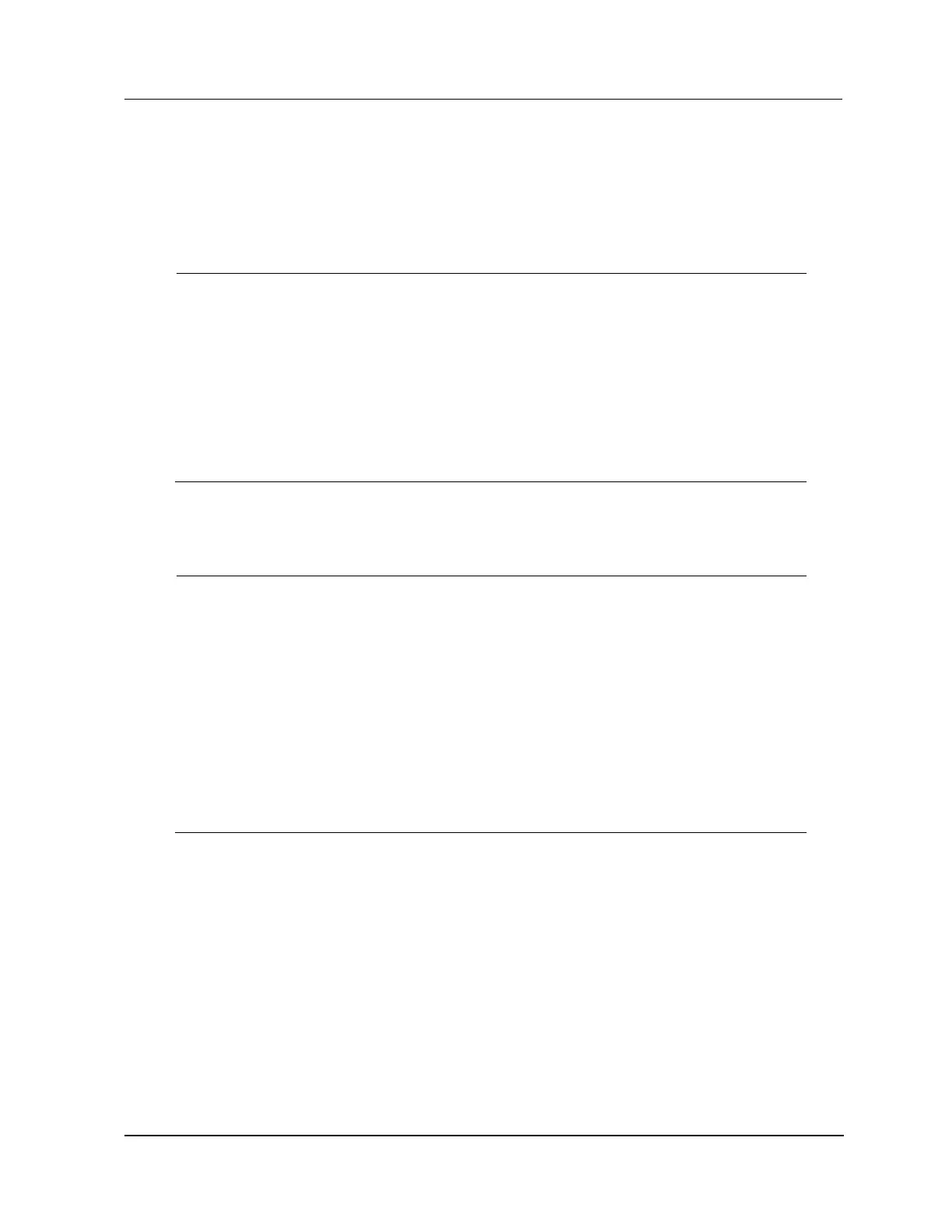6 Removal and Replacement
6.13 48 V Backup Battery Replacement
R688 HPM High-Performance Process Manager Service 429
December 2020 Honeywell
Battery pack removal
Using the following procedure will cause alarms to go off, so be sure to notify Plant Operations in
advance that an alarm will occur.
Use the procedure in the following table to remove the battery pack.
Set the BATTERY switch on the power system control panel to the OFF position.
Remove the Power System’s lower cover. You can use either a screwdriver or a coin to
remove the two screws holding it in place.
Release the Power System cord connector at the battery.
Remove two screws holding the front lip of the battery pack to the base of the Power
system chassis.
Move the Power System cord out of the way so it will not be damaged when the battery
pack is removed.
Slowly slide the battery pack out into your hands, but be careful, the pack is heavy.
Battery Pack installation
Use the procedure in the following table to install a Battery Pack.
Slide the new battery pack into the Power System chassis, being careful not to damage
the battery pack connector cord within the compartment.
Secure the pack by replacing the two screws through the front lip of the pack into the
base of the chassis.
Connect the pack to the system by inserting the polarized battery pack plug into the
polarized connector cord in the compartment. Carefully dress the cord and connectors
to prevent damage.
Apply power to the battery by switching the BATTERY switch to the on position. Unless
it is already in a charged condition, the battery pack may need to be initially charged for
16 hours before it will be capable of sustaining power to the High-Performance Process
Manager.
