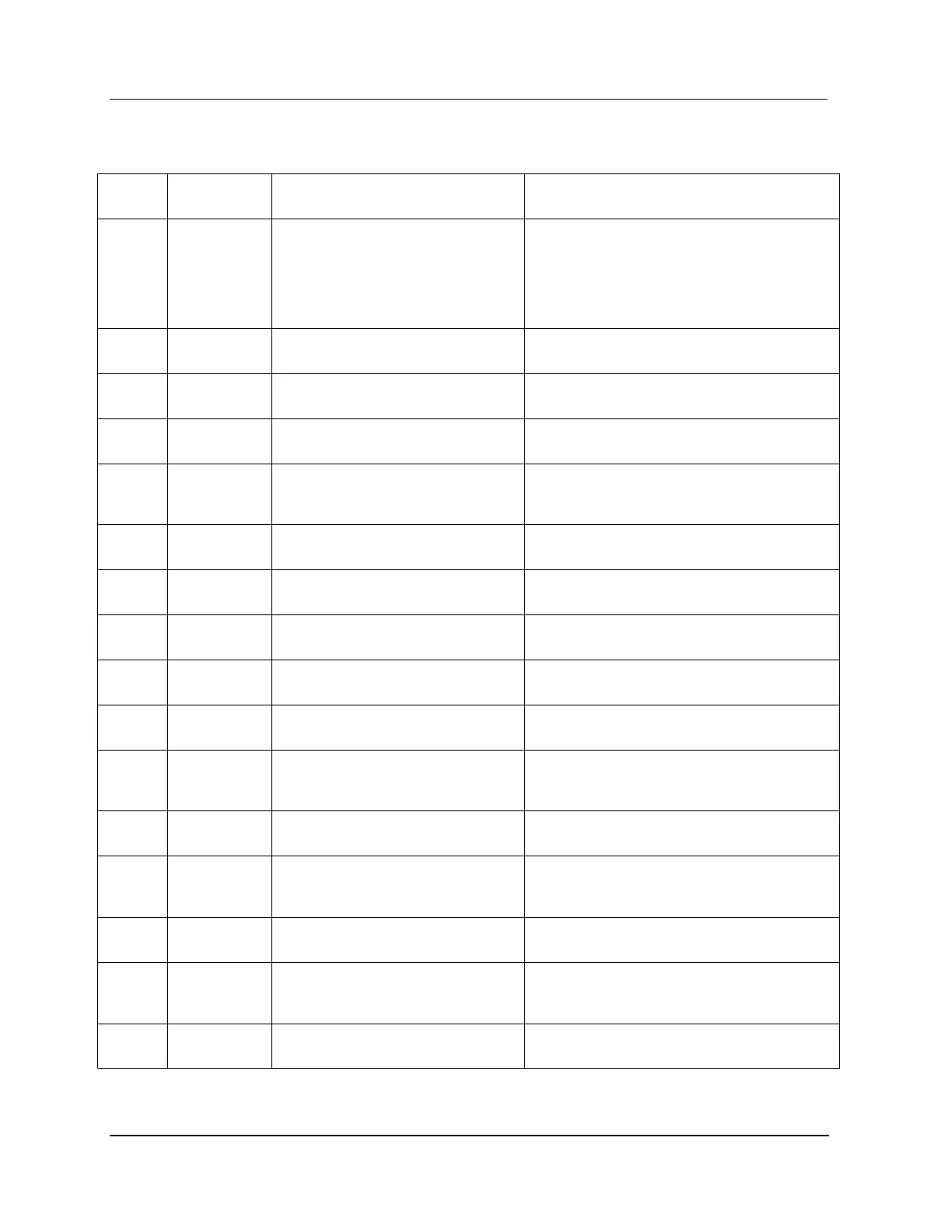4 Fault Isolation
4.3 Fault Isolation Concepts
344 HPM High-Performance Process Manager Service R688
Honeywell December 2020
Table 62 IOP Box Soft Failure Error Codes
EEPROM counter error. The number
of writes to EEPROM has exceeded
the safe number (10,000). This could
indicate the IOP has not been
calibrated because a virgin EEPROM
will fail this test.
EEPROM semaphore (incomplete)
error.
EEPROM semaphore (incomplete)
error.
ADP (Analog to Digital Processor –
LLAI only) private RAM contents
failure.
Replace the appropriate IOP card because the
ADP has failed.
ADP (LLAI only) private RAM
address error.
LLAI shared RAM contents failure.
LLAI shared RAM address error.
LLAI shared RAM checksum error.
ADP (LLAI only) ROM checksum
failure.
Application processor (LLAI or STI)
has a communication failure with the
High-Performance I/O Link card.
If the error persists, replace the IOP card.
ADP (LLAI only) failed on IOP
startup.
Input IOP overran its input scan.
Inputs have been lost.
Check for a "chattering" DI point. Another
possible cause would be intermittently bad I/O
link hardware.
No longer used. No action required.
Check which input is failing, then check the
hardware for that input. Replace the hardware if
required.
DO IOP card secondary regulator is
not functioning.
