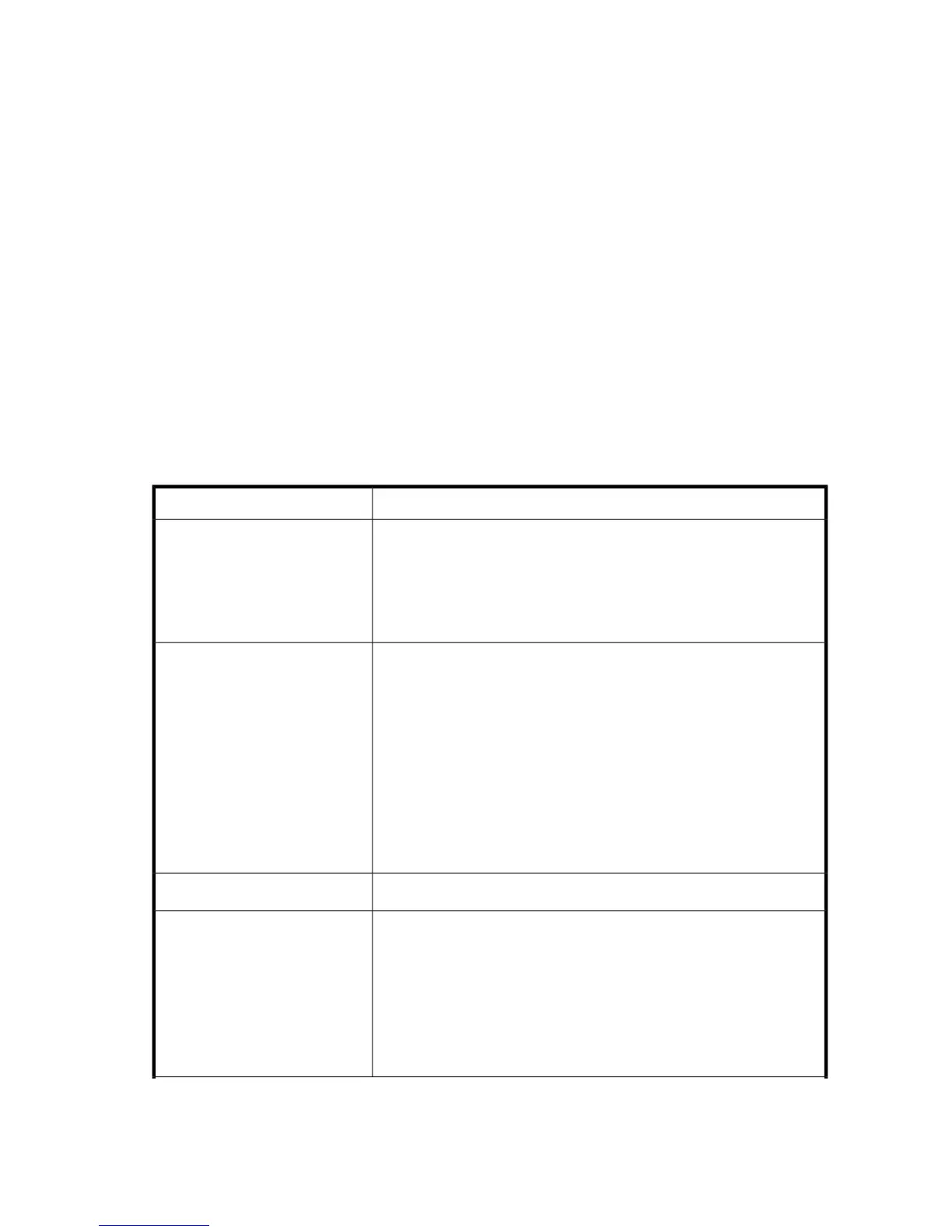Miguser session
The miguser is the migration administrator session that has privileges to run CLI commands related to
the migration operations. The default password for starting the miguser session is migration. You can
start and stop a miguser session using the following commands:
miguser [start/begin]
miguser [end/cancel/stop]
For example:
MPX200 #> miguser begin
Password : *********
MPX200 (miguser) #>
MPX200 (miguser) #> miguser stop
MPX200 #>
Commands
Table 28 lists by type the DMS commands used in the CLI, and provides a cross-reference to the
details for each one.
Table 28 CLI commands
CommandsCommand type
“set system” on page 191
“set features” on page 192
“set fc” on page 193
“set array” on page 194
“set VPGroups” on page 195
set
“migration_group add” on page 196
“migration_group remove” on page 197
“migration_group edit” on page 198
“migration add” on page 199
“migration rm” on page 201
“migration stop” on page 202
“migration start” on page 203
“migration pause” on page 204
“migration resume” on page 205
“migration acknowledge” on page 206
migration
“start_serial_jobs” on page 207
start
“compare_luns add” on page 208
“compare_luns rm” on page 210
“compare_luns stop” on page 211
“compare_luns start” on page 212
“compare_luns pause” on page 213
“compare_luns resume” on page 214
“compare_luns acknowledge” on page 215
compare_luns
MPX200 Multifunction Router 189
