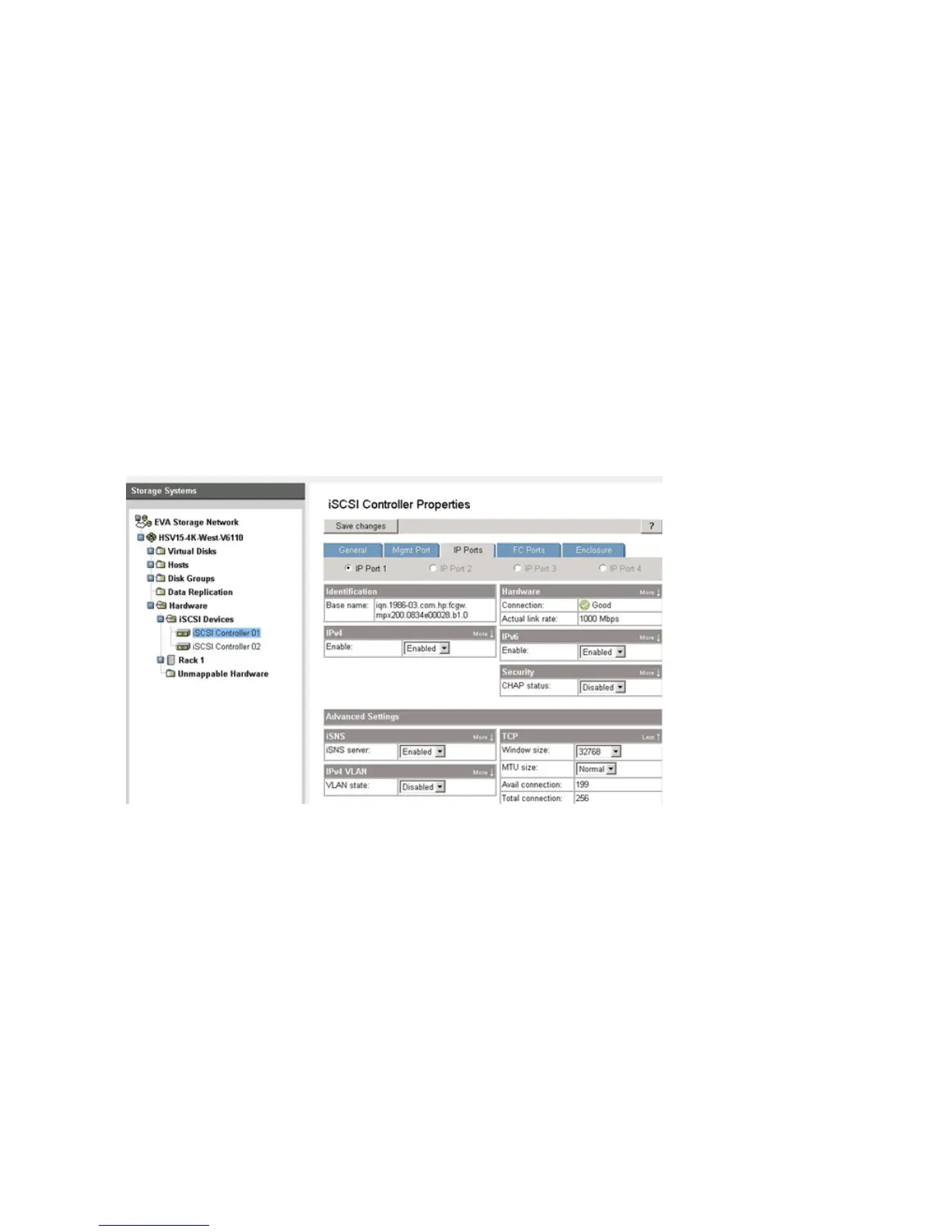Issues and solutions
HP Command View EVA does not discover MPX200
Solution 1: Ensure that a DHCP server is available.
Solution 2: Use the CLI to set a static IP address on each MPX200 blade.
Solution 3: Ensure that the HP Command View EVA station is on the same subnet as the management
ports.
Solution 4: Enter the known IP address of the management port of the iSCSI controller in the HP
Command View EVA discovery screen.
Initiator cannot log in to MPX200 iSCSI target
Solution 1: Ensure that you are using the correct iSCSI port IP address.
Solution 2: In HP Command View EVA, for each controller, select the IP ports tab, and then expand
TCP properties under Advanced Settings. There should be connections available; if not, choose another
IP port to log in to or log out from any unused connections (Figure 121).
Figure 121 iSCSI controller properties: IP Ports tab
.
Initiator logs in to MPX200 iSCSI target, but EVA-assigned LUNs do not appear
on initiator
Solution 1: The initiator must log in to the target to which the EVA LUN was assigned.
Solution 2: The EVA LUN was assigned to a different iSCSI host than was expected.
Diagnostics and troubleshooting254