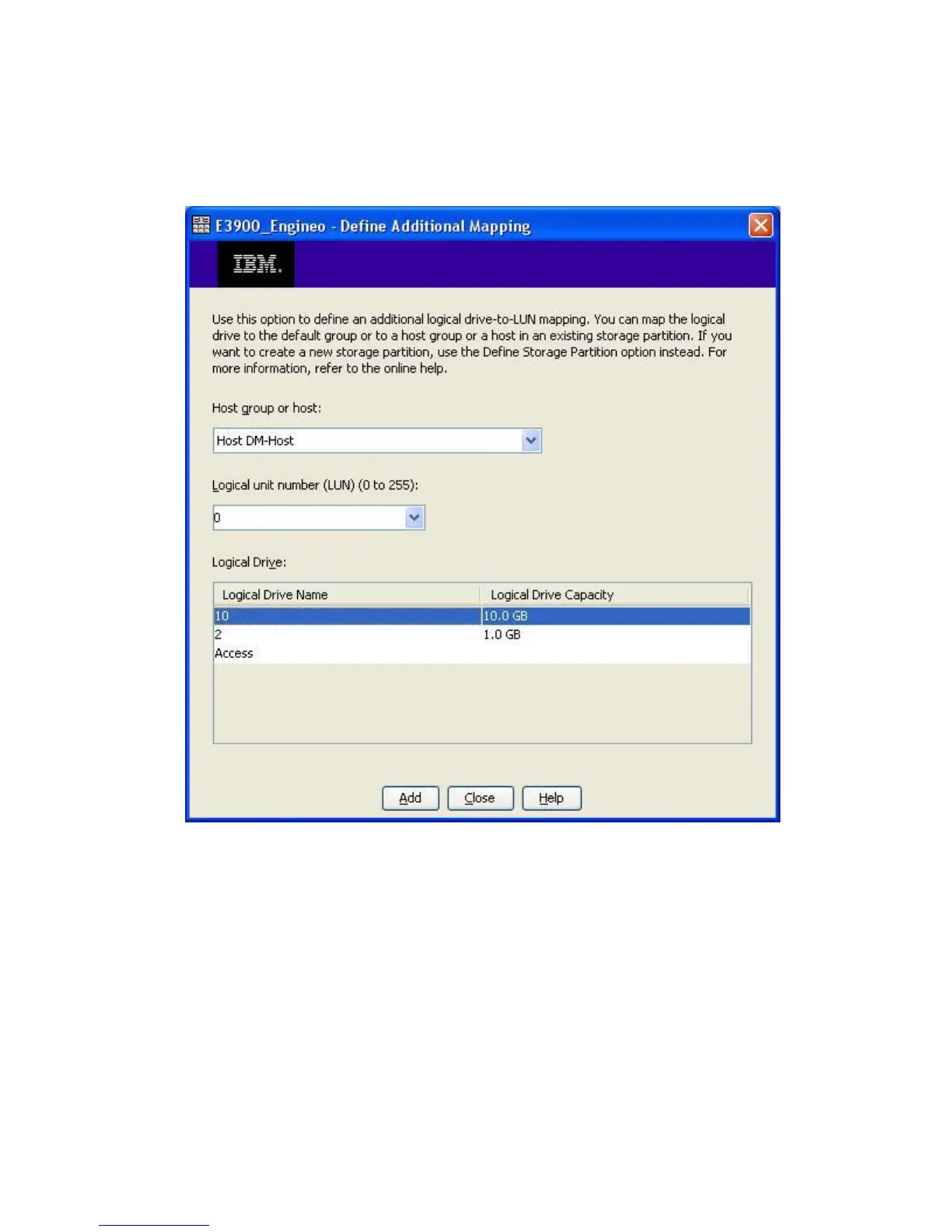8. Complete the Define Additional Mapping dialog box as follows (see Figure 140):
a. In the Host group or host box, click DM-Host.
b. In the Logical unit number (LUN) (0 to 255) box, click the previously planned LUN number.
c. Under Logical Drive, click the appropriate logical drive.
d. To accept and save the LUN assignment, click Add.
Figure 140 Defining additional mapping
.
9. Refresh the data migration user interface to see if the LUN assignment is reflected properly and
that the appropriate array entity appears under FC Array. (You may need to click the Refresh
button several times to correctly reflect the changes.)
MPX200 Multifunction Router 393