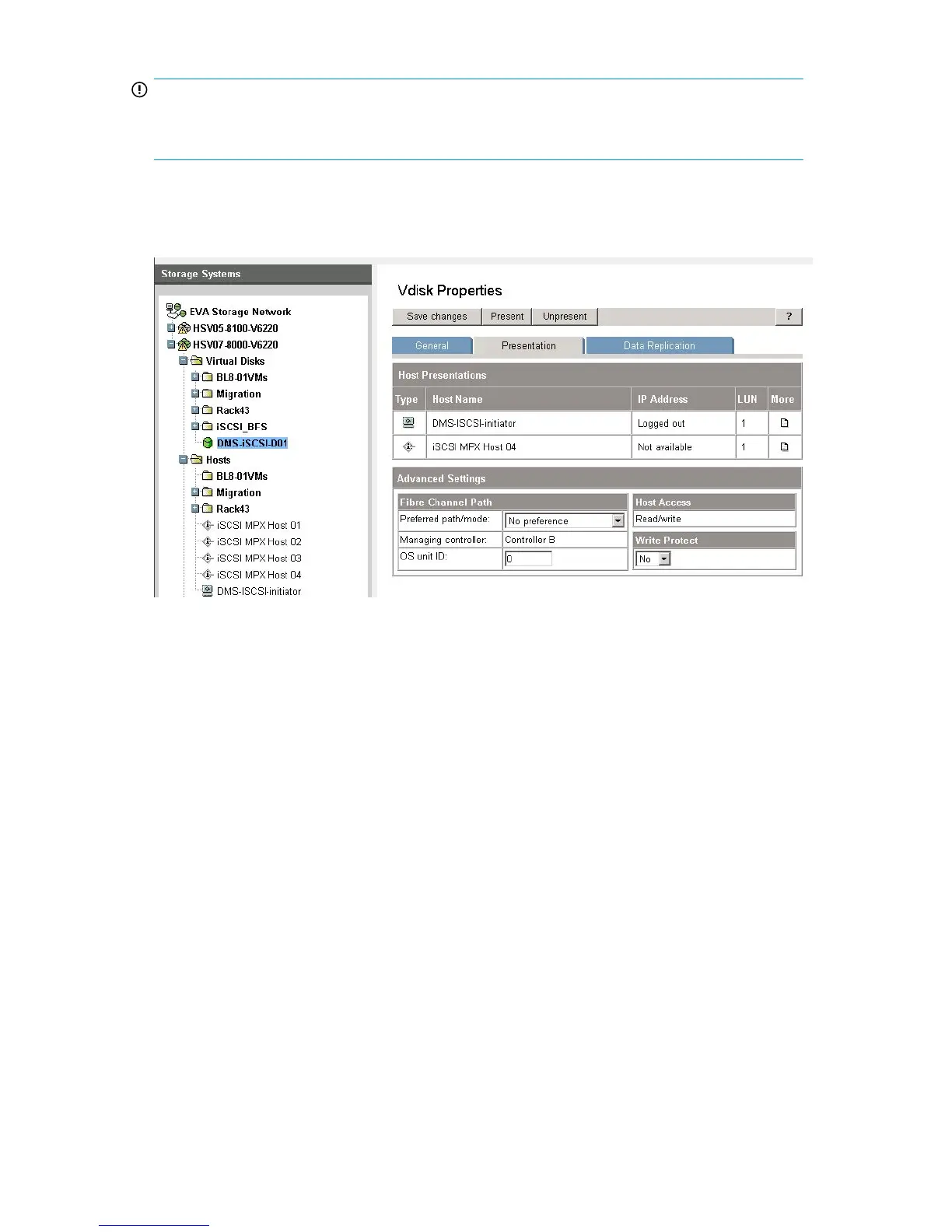IMPORTANT:
Each iSCSI MPX host number under Available iSCSI Controller Paths corresponds to a VPGroup
WWPN on the MPX200. For example, iSCSI MPX Host 04 maps to VPGroup 4.
If there are redundant iSCSI blades, the LUN will be presented to the DMS iSCSI initiator and VPGroup
on each blade.
Figure 99 shows the presentation of the virtual disk to the DMS iSCSI host.
Figure 99 DMS virtual disk presentation
.
When the steps in this section are completed, the MPX200 is ready to start migrating data to and
from this EVA storage array.
Viewing the status of data migration jobs
You can use either the mpx Manager GUI or CLI to view the status of data migration jobs.
Viewing data migration job status in the GUI
The right pane of the mpx Manager displays the job status for all active and completed data migration
jobs that you have configured. To view the status of data migration jobs in the GUI:
1. In the left pane, select the Services tab.
MPX200 Multifunction Router 167