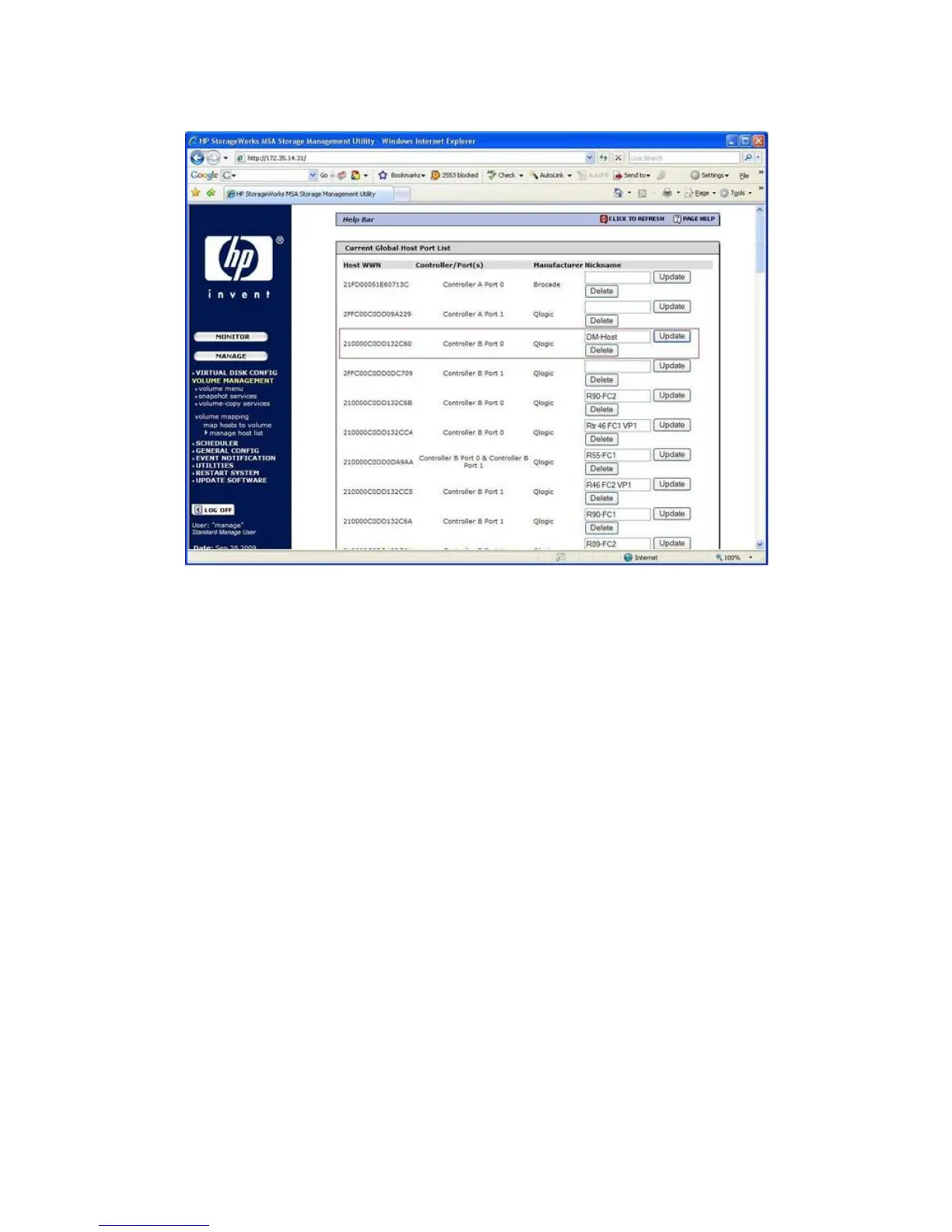4. In the left pane, click VOLUME MANAGEMENT, click volume mapping, and then click manage
host list.
Figure 126 shows the WWPN of the data migration appliance in the right pane.
Figure 126 Viewing WWPNs in Storage Management Utility
.
5. In the Manufacturer Nickname box, type DM-Host.s.
6. To accept and save the changes, click Update.
7. In the left pane, click VOLUME MANAGEMENT, click volume mapping, and then click map hosts
to volume.
MPX200 Multifunction Router 381