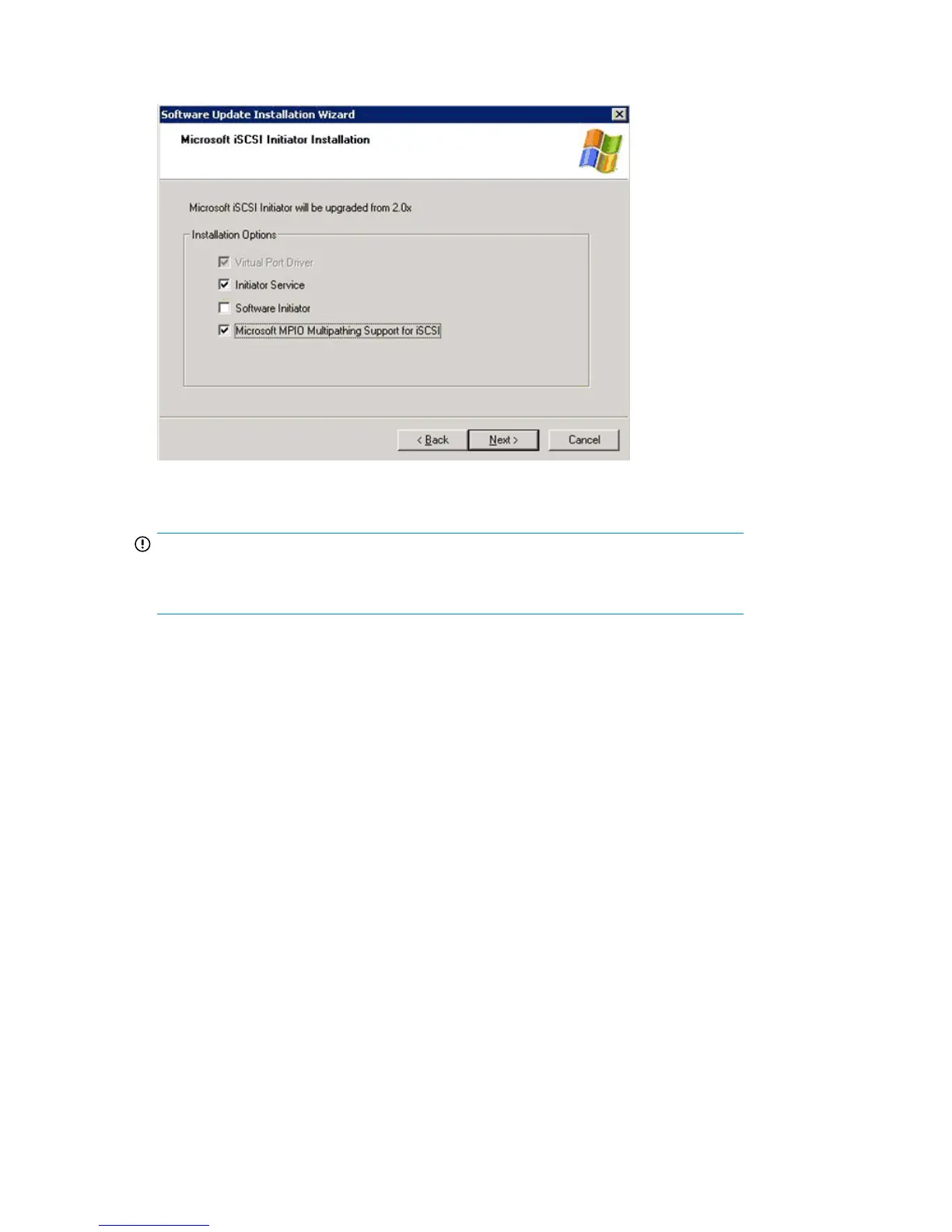1. Access the Microsoft iSCSI Initiation Installation page of the Software Update Installation Wizard
(Figure 57)
Figure 57 Microsoft iSCSI Initiator Installation page
.
IMPORTANT:
Do not select the Software Initiator check box. The QLogic initiator resides on the iSCSI
HBA.
2. Reboot the system.
Configuring the QLogic iSCSI HBA
To configure the QLogic iSCSI HBA:
1. Launch the QLogic SMS from the desktop icon or through Start > Programs, and connect to the
local host (Figure 58).
MPX200 iSCSI configuration rules and guidelines94