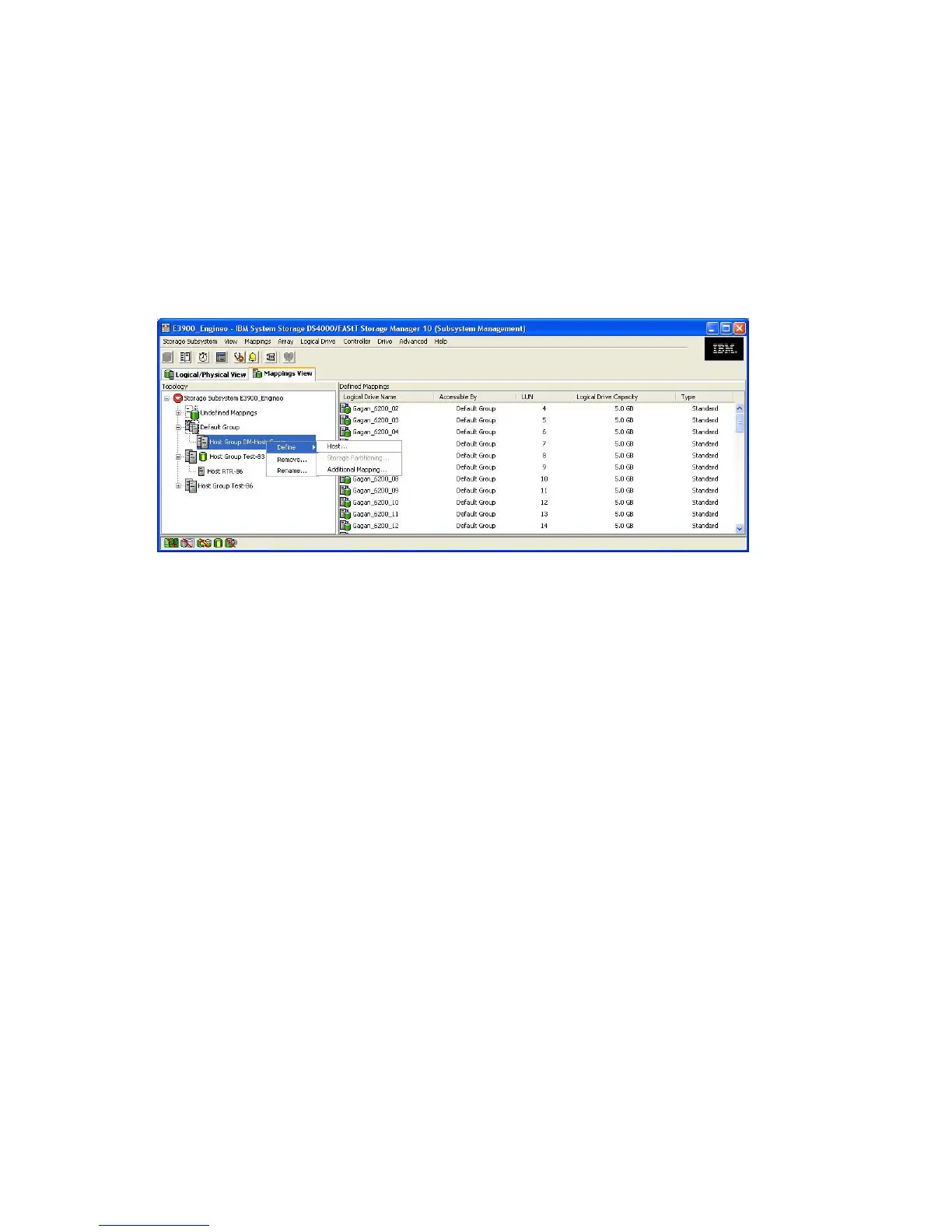1. Perform zoning as follows:
a. Connect the Fibre Channel ports of the data migration appliance to a switch where the
storage controller ports are also logged.
b. Using switch management tools, create a zone, DM_Host_IBM.
c. In this zone, add the WWPN of the data migration appliance Fibre Channel ports and
storage controller ports.
d. Save the zoning information and activate the new zoning configuration.
2. Open the Storage Manager Client configuration utility, and then select the array to manage.
3. On the Subsystem Management window, in the left pane, click the Mappings View tab.
4. In the left pane, right-click Default Group, point to Define, and then click Host (see Figure 137).
Figure 137 Selecting host to define
.
Data migration best practices390