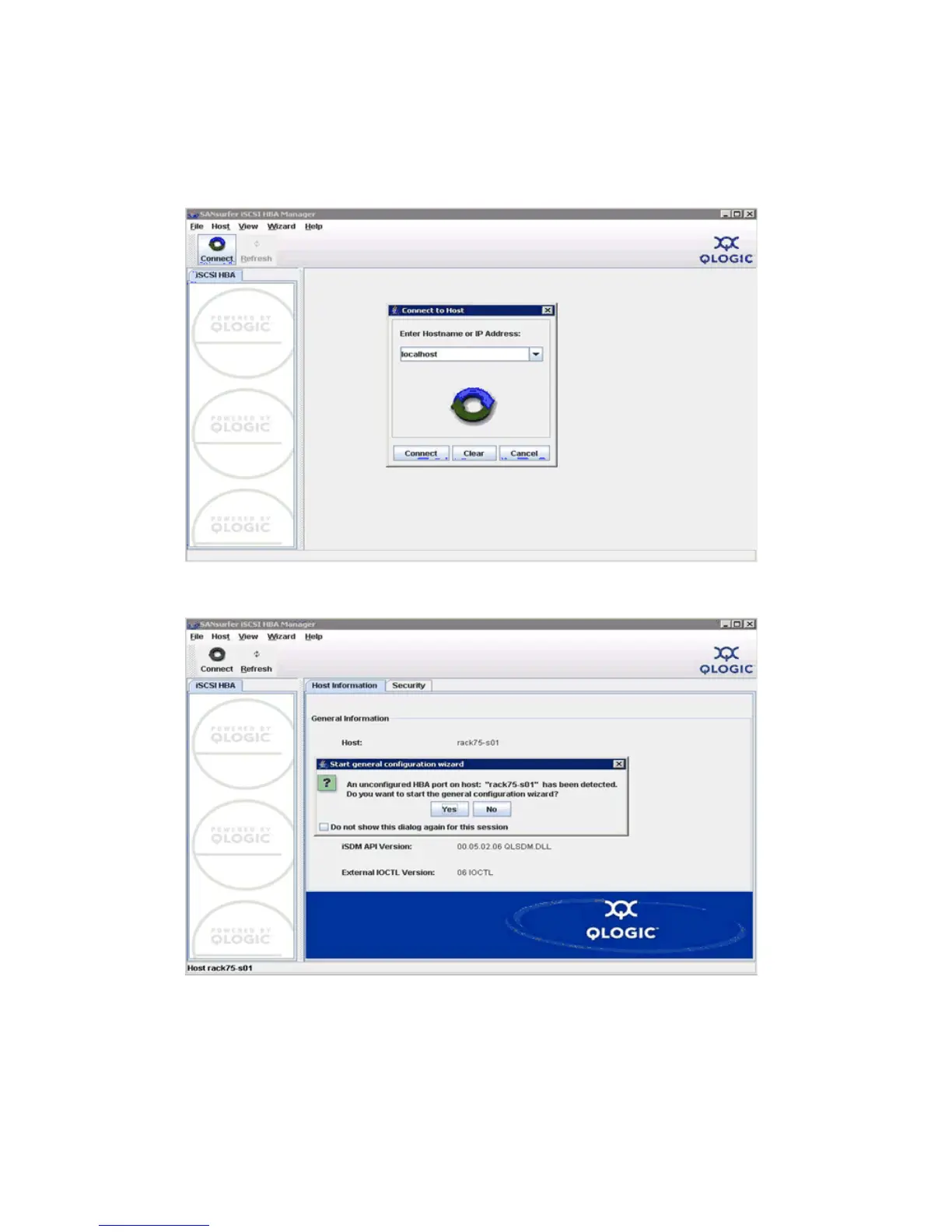2. Click Yes to launch the general configuration wizard (Figure 59). Use the wizard to:
• Select iSCSI HBA port to configure the QLogic iSCSI HBA.
• Configure the HBA Port network settings.
• Configure the HBA Port DNS settings (optional).
• Configure the SLP Target Discovery settings (optional).
• Configure the iSNS Target Discovery settings (optional).
Figure 58 Connect to Host window
.
Figure 59 Start general configuration wizard
.
MPX200 Multifunction Router 95