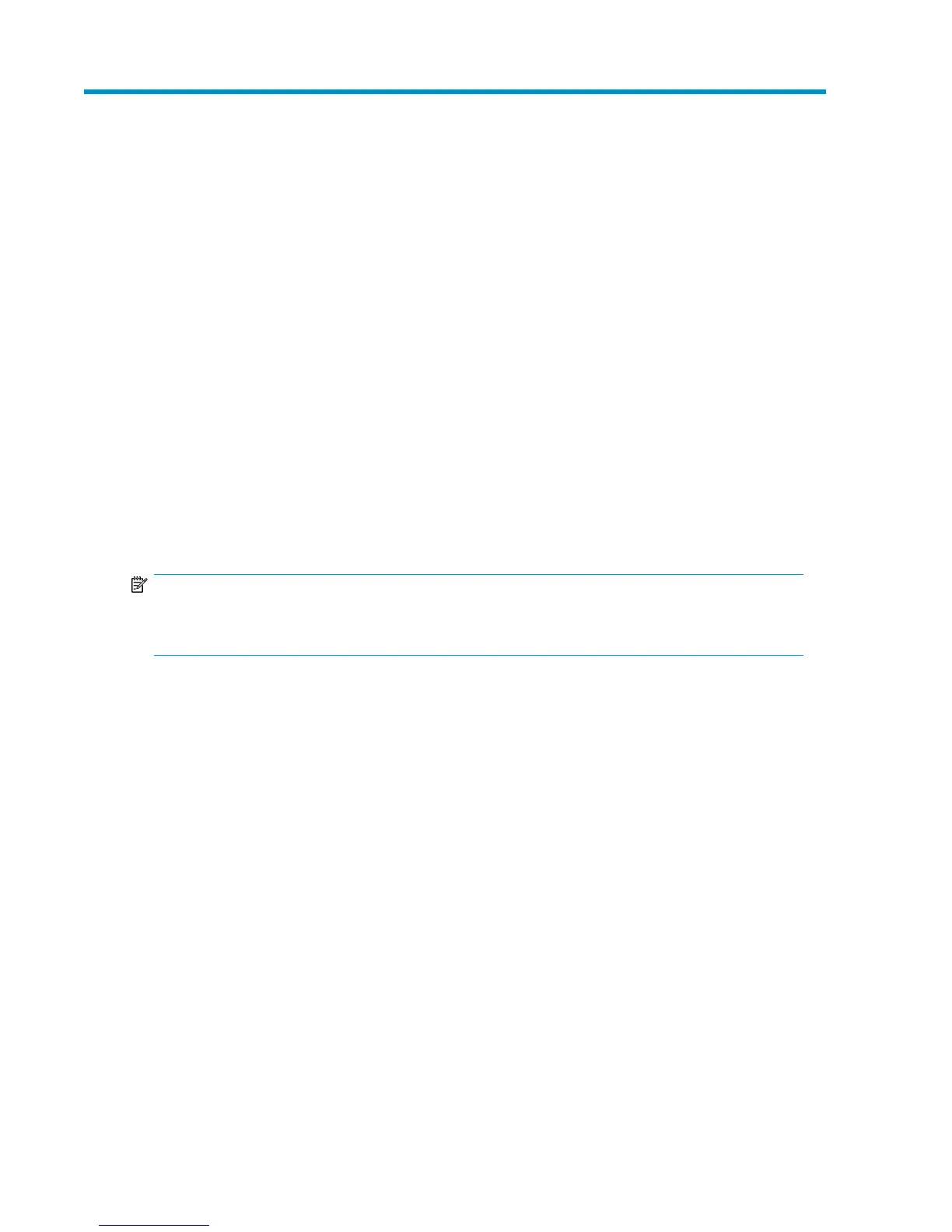B Command Line Interface usage
The CLI enables you to perform a variety of MPX200 management tasks through an Ethernet or serial
port connection.
Logging on to an MPX200
You can use either Telnet or Secure Shell (SSH) to log on to a router, or you can log on to the switch
through the serial port. To log on to the router using Telnet:
1. On the workstation, open a command line window.
2. Enter the Telnet command followed by the router IP address:
# telnet <ip address>
A Telnet window opens and prompts you to log in.
3. Enter an account name and password.
To log on to a router using SSH:
NOTE:
SSH works in a way similar to Telnet, except it uses ROSA to encode transmissions to and from your
workstation and the MPX200 blade.
1. On the workstation, open a command line window.
2. Enter the ssh command followed by the router IP address:
# ssh <ip address>
An SSH window opens and prompts you to log in.
3. Enter an account name and password.
To log on to a switch through the serial port:
1. Configure the workstation port with the following settings:
• 115,200 baud
• 8-bit character
• 1 stop bit
• No parity
2. When prompted, enter an account name and password.
MPX200 Multifunction Router 307
