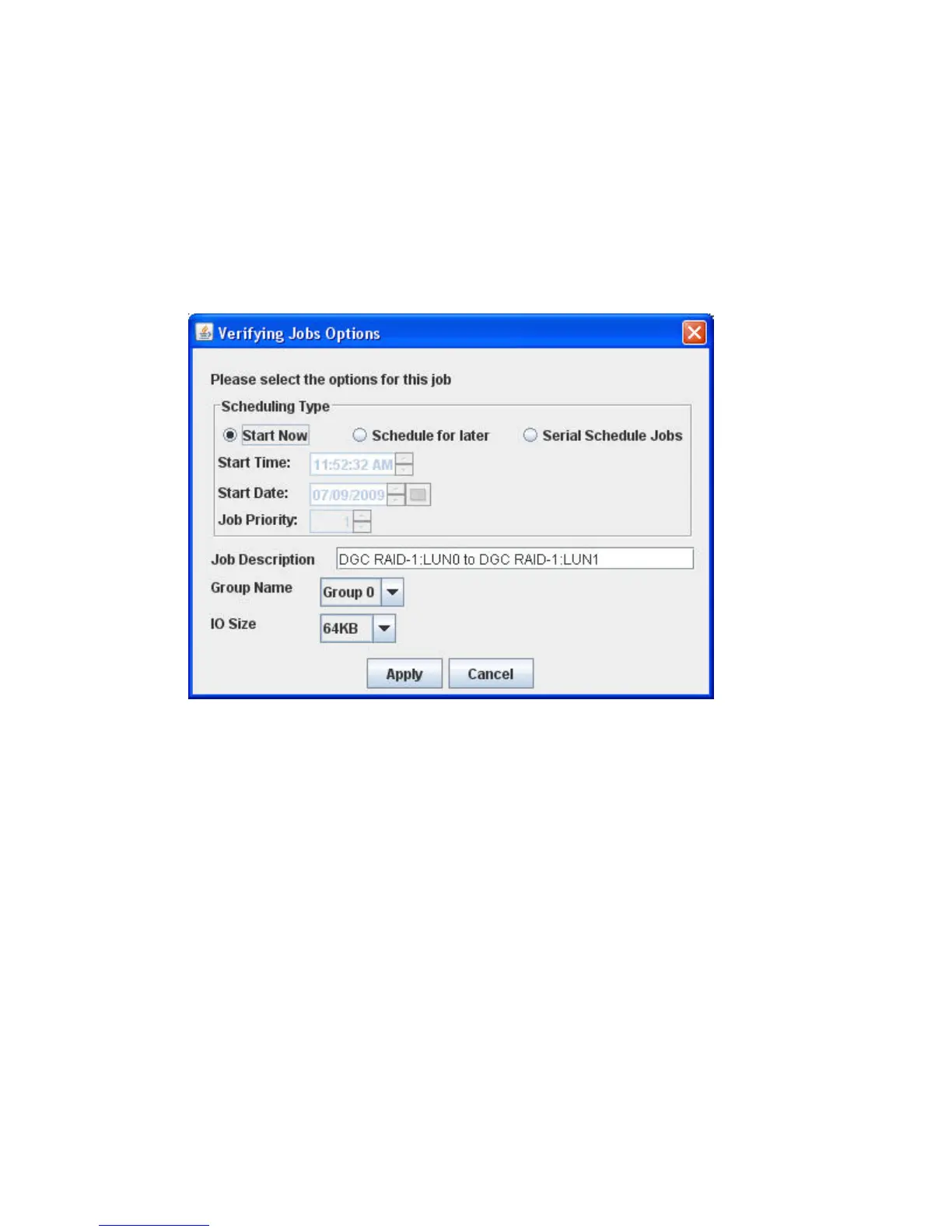4. In the Verifying Jobs Options dialog box (Figure 105), specify the job attributes as follows:
1. Under Scheduling Type, select one of the following:
• Click Start Now to start the job immediately.
• Click Schedule for Later, and then enter a Start Time and Start Date.
• Click Serial Schedule Jobs, and then assign a priority (1–256) in the Job Priority box,
where a lower value indicates that the job is scheduled earlier than jobs configured with
higher values. For details on Serial Schedule Jobs, see “Starting serial scheduled
jobs” on page 163.
2. In the Group Name box, select a job group name from the list. The group name makes it
easier to view the job status on a group basis.
3. In the IO Size box, either select one of the default I/O sizes, or enter a custom value.
Figure 105 Verifying jobs options
.
4. To save the verifying jobs options, click Apply or, to abandon changes to this job verification,
click Cancel.
5. Add the source and destination LUN. For details, see “Using the Data Migration
Wizard” on page 155.
Acknowledging a data migration job
The mpx Manager keeps track of all data migration jobs until you either delete them from the system
or acknowledge them after job completion. You must acknowledge jobs to free up the destination
LUN so that it can become part of another job, if required.
To acknowledge a completed data migration job:
1. In the left pane of the mpx Manager, select the Services tab, and then click Data Migration Jobs.
2. In the right pane, select the Completed Data Migration Jobs tab to bring that page to the front.
Offline Data Migration180