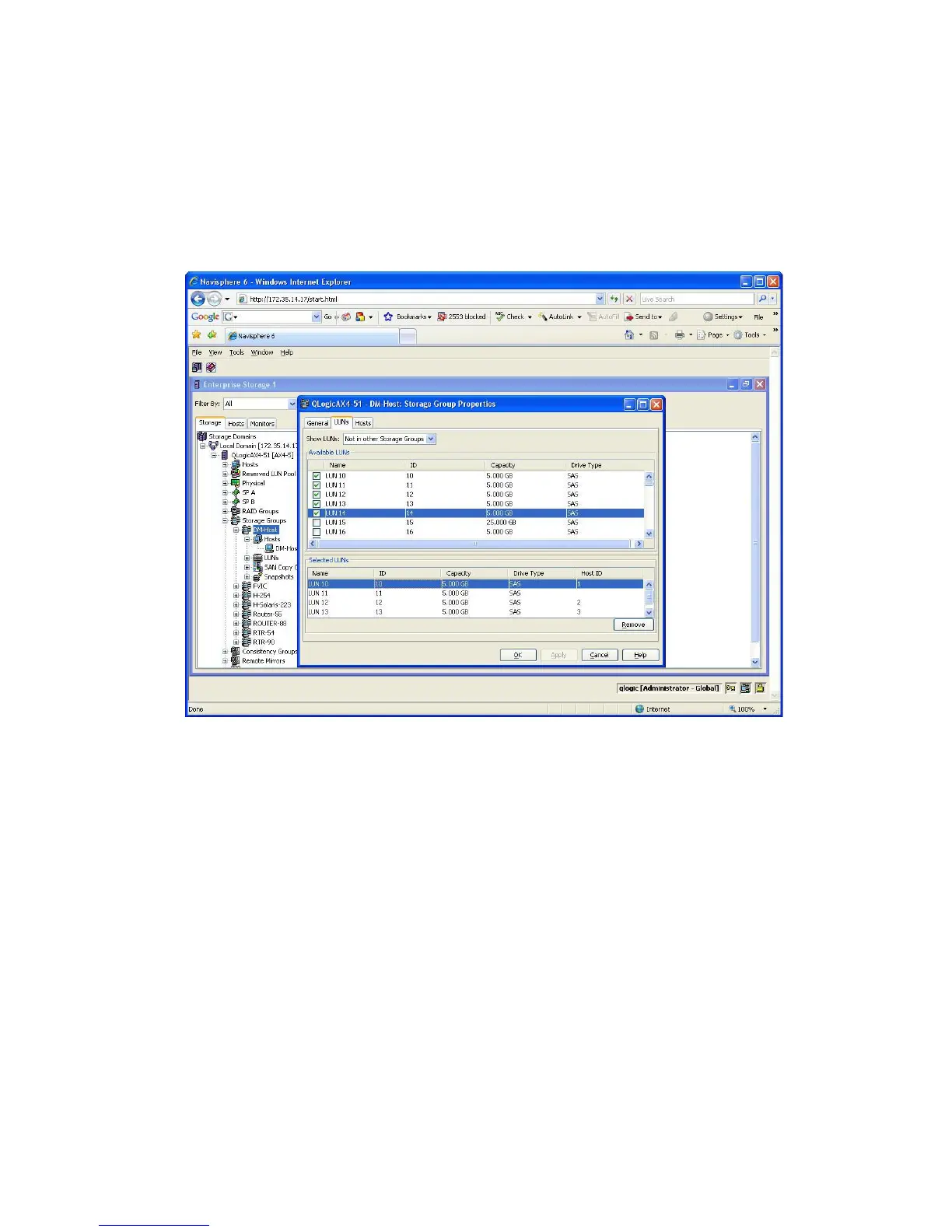8. Add LUNs to the DM-Host storage group entity as follows (see Figure 149):
a. Under the Storage Groups tree, right-click DM-Host.
b. Click Select LUNs to view a list of available LUNs.
c. In the DM-Host: Storage Group Properties dialog box, click the LUNs tab.
d. On the LUNs page, select All on the Show LUNs list to view all LUNs that have been assigned
to the host and that will be part of the data migration jobs.
e. Under Available LUNs, select the check box next to each LUN to be assigned for data
migration jobs (as determined during the planning phase of the data migration activity).
Figure 149 Adding LUNs to DM-Host
.
9. Refresh the data migration user interface to see if the LUN assignment is reflected properly and
that the appropriate array entity appears under FC Array. (You may need to click the Refresh
button several times to correctly reflect the changes.)
MPX200 Multifunction Router 401