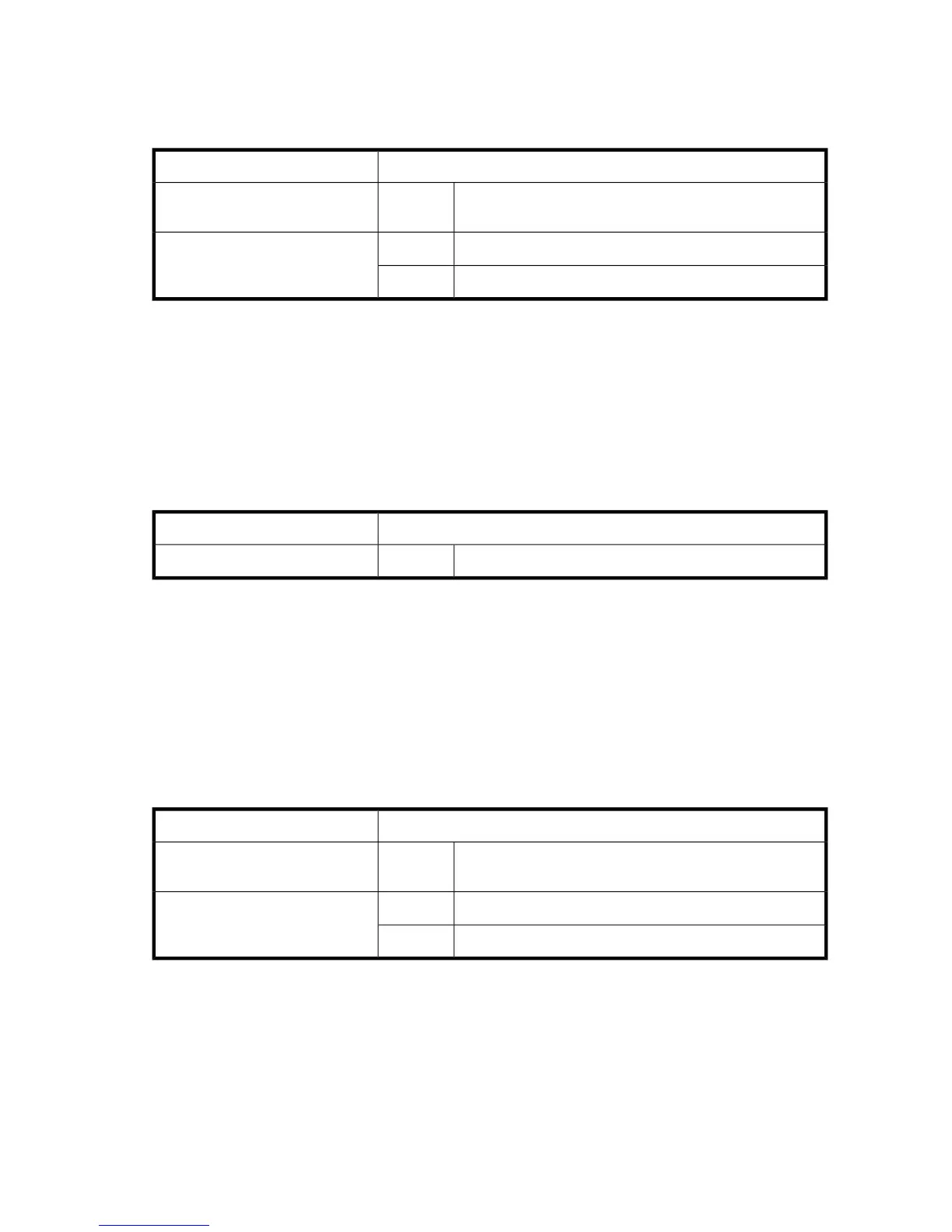Beacon
Enables or disables the flashing of the blue beacon LED.
NoneAuthority
on
off
beacon
Syntax
Turns on the flashing beacon.
on
Keywords
Turns off the flashing beacon.
off
Example: The following example shows how to turn the flashing beacon on:
MPX200 <1>#> beacon on
Blade
Allows you to select the blade to be managed. This command is valid only at the chassis CLI prompt.
The chassis CLI prompt does not include the blade number (for example, MPX200 #>), whereas the
blade CLI prompt includes the blade number (for example, MPX200 <1> #>).
NoneAuthority
[1 or 2]
blade
Syntax
Example: The following example shows blade 2 being selected at the chassis prompt, followed by
the quit command at the blade prompt, which returns control to the chassis prompt:
MPX200 #>blade 2
MPX200 <2> #> quit
MPX200 #>
Clear
Removes all entries (events) from the router's log file or resets the FC and iSCSI statistics counters.
Admin sessionAuthority
logs
stats
clear
Syntax
Clears all entries from the router’s log file.
logs
Keywords
Resets the statistics counters.
stats
Examples: The following examples show the clear commands:
MPX200 <1>(admin) #> clear logs
MPX200 <1>(admin) #> clear stats
MPX200 Multifunction Router 265
