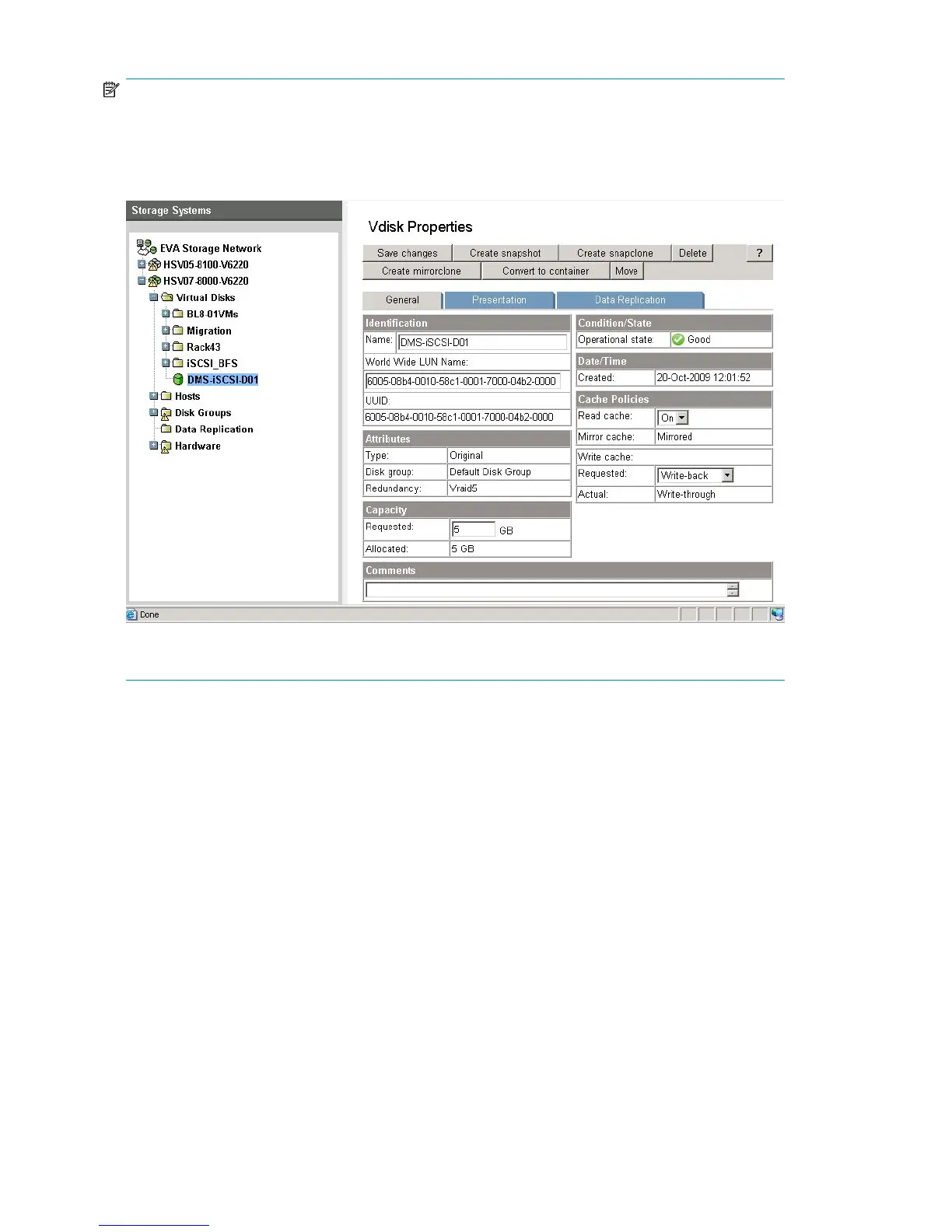NOTE:
If LUN presentation to the DMS iSCSI initiator is done from Advanced Settings at the time of virtual
disk creation, HP Command View EVA will present the LUN to VPGroup 1 by default. Presenting the
LUN after the virtual disk is created will allow the user to select the VPGroup.
Figure 98 shows the creation of a virtual disk with HP Command View EVA.
Figure 98 Virtual disk creation
.
2. In HP Command View EVA, present a virtual disk:
1. Click the EVA storage system icon to start the iSCSI storage presentation.
2. Select the DMS Virtual Disk in the Virtual Disk folder.
3. Select the Presentation tab in Vdisk Properties.
4. Click the Present button in Vdisk Properties.
5. Select the DMS iSCSI host entry from the list of hosts.
6. Click the Assign Path button in Vdisk Properties.
7. Select a path in Available iSCSI Controller Paths from the Assign an iSCSI Presentation Path
pull-down menu.
8. Click the Present button.
Offline Data Migration166