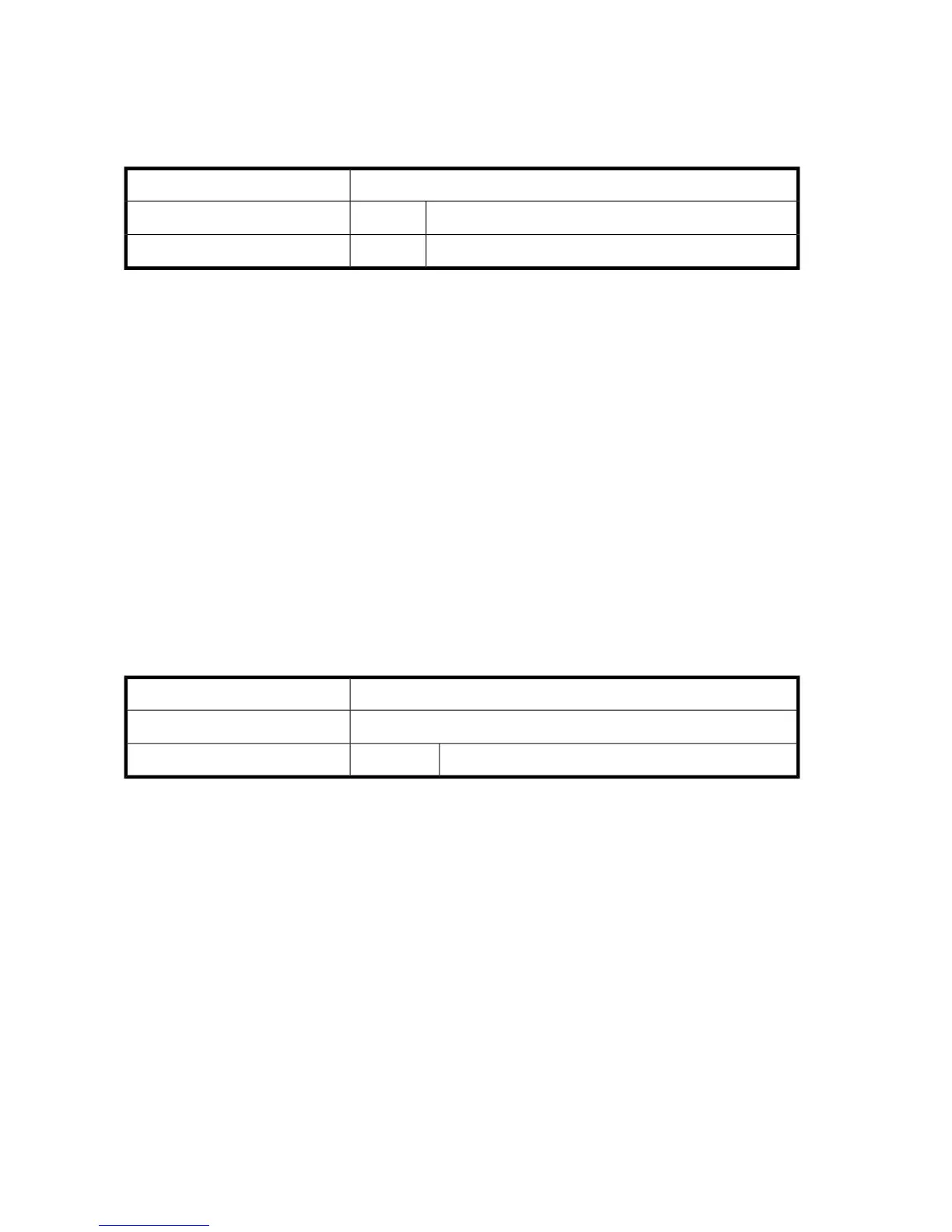Show FC
Displays FC port information for the specified port. If you do not specify a port, the command displays
all ports.
NoneAuthority
[port_num]show fc
Syntax
Identifies the number of the FC port.
[port_num]
Keywords
Example:
MPX200 <1>#> show fc 2
FC Port Information
---------------------
FC Port 2
Link Status Up
Current Link Rate 2Gb
Programmed Link Rate Auto
WWNN 20:00:00:c0:dd:0c:8b:ef
WWPN 21:00:00:c0:dd:0c:8b:ef
Port ID 00-00-ef
Firmware Revision No. 3.03.07
Frame Size 2048
Execution Throttle 64
Connection Mode Loop
Programmed Connection Option Loop Preferred
Show fciproutes
Displays the current settings for a particular FCIP route or for all FCIP routes.
NoneAuthority
show fciproutes [link_id]
Syntax
Route number to display
[link_id]
Keywords
Example:
MPX200 <2> (admin) #> show fciproutes
FCIP Route Information
------------------------
FCIP Route 1
FCIP Interfaces Status Enabled
FCIP Link Status Up
FC Port FC1
GE Port GE1
GE Link Status Up
Local IP Address 44.44.1.124
Remote IP Address 44.44.1.158
Subnet Mask 255.255.0.0
Gateway IP Address 0.0.0.0
MTU Size Normal
Command referencecommand reference290