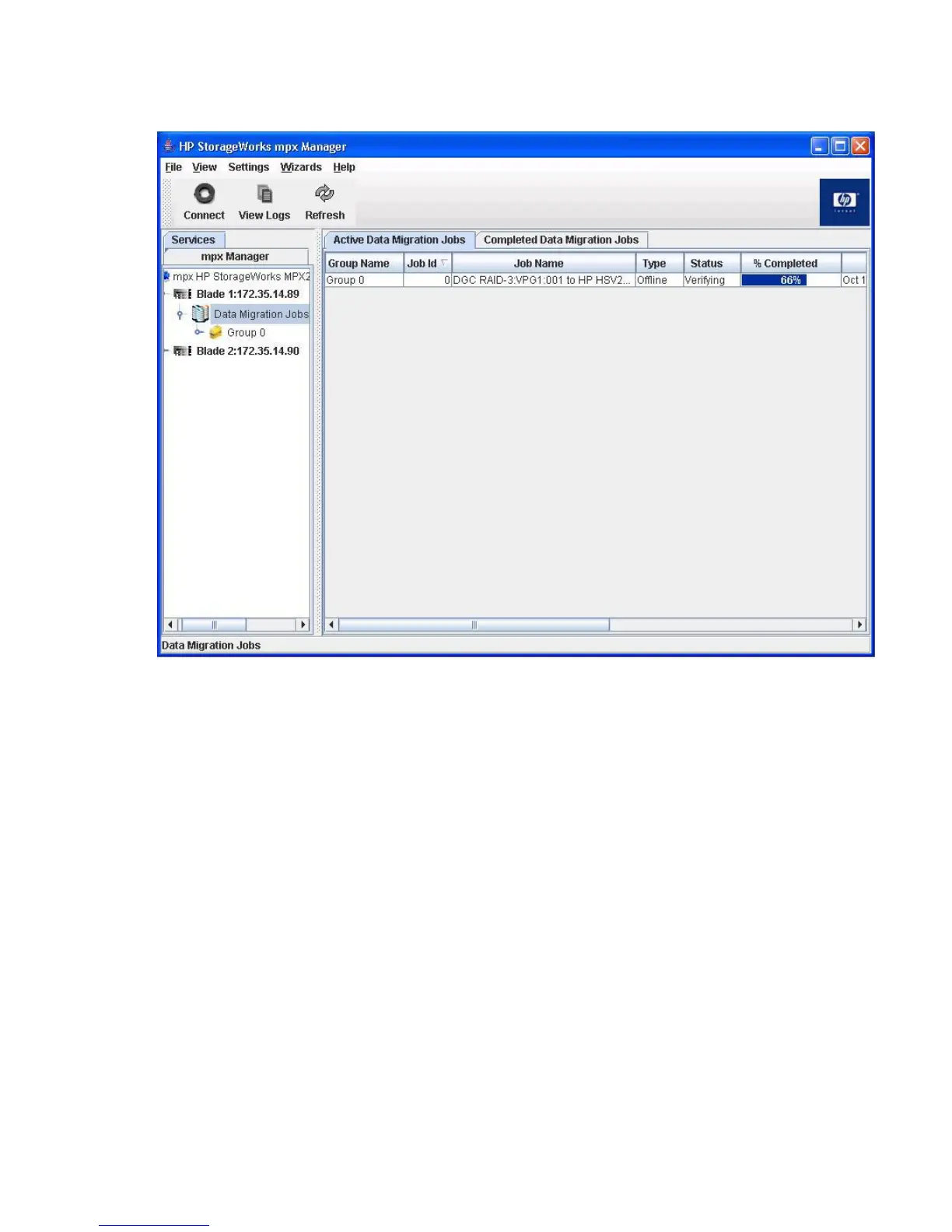2. In the right pane, select the Active Data Migration Jobs tab.
The Active Data Migration Jobs page in the right pane shows a summarized view of all active
jobs, as shown in Figure 100.
Figure 100 Active Data Migration jobs
.
3. To see a summarized view of all completed jobs, select the Completed Data Migration Jobs tab
in the right pane.
4. To view a list of all jobs, click Data Migration Jobs in the left pane.
5. To view a list of all jobs belonging to a specific migration group, click the migration group name
in the left pane.
Viewing data migration jobs status in the CLI
To view the status of data migration jobs in the CLI, use the show migration command as shown
in the following procedure:
1. Open a miguser session using the following command:
miguser start -p migration
2. To view the status of migration jobs, enter the following command:
show migration
3. Enter the appropriate option to see only jobs in a specific state (Running, Failed, or Completed)
or all jobs.
Offline Data Migration168