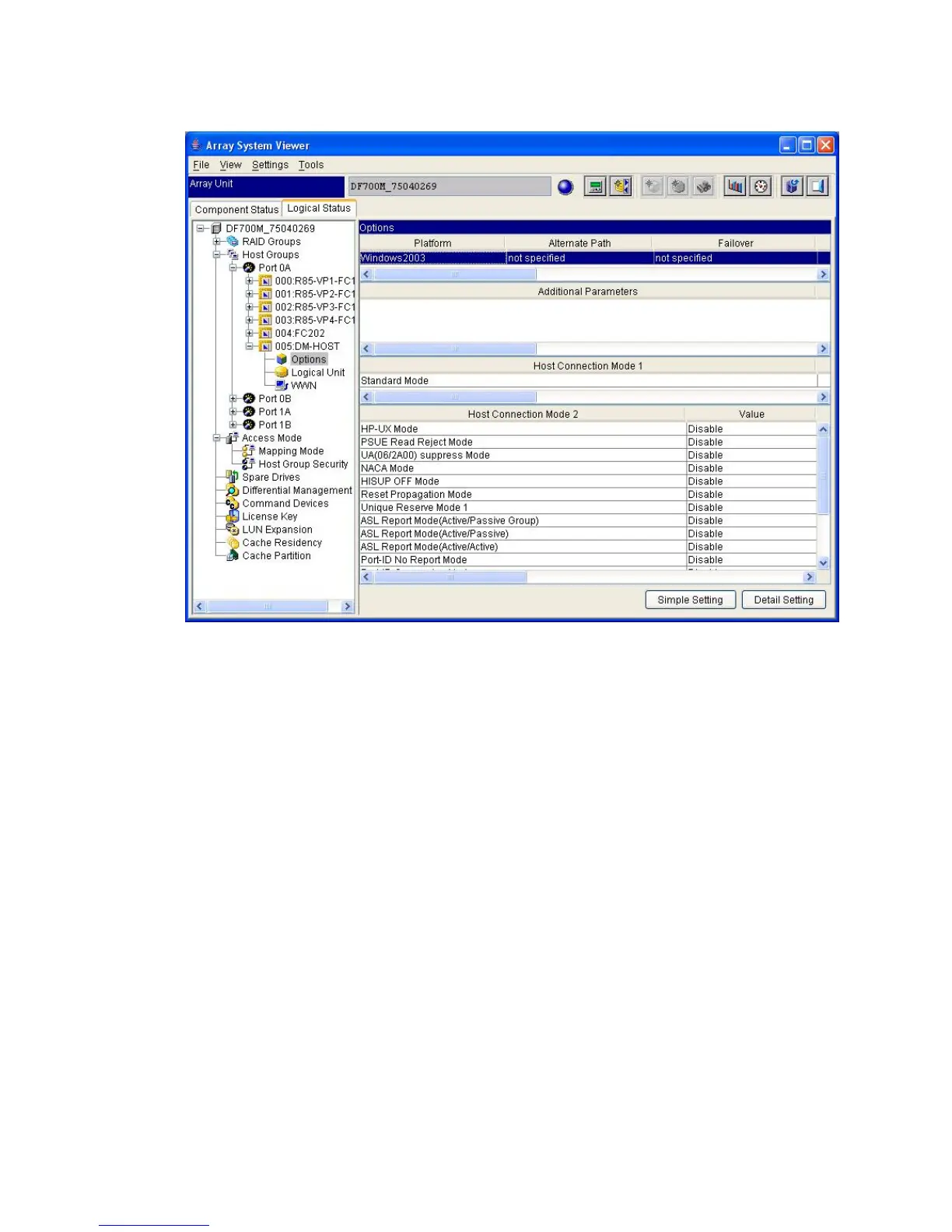8. In the Array System Viewer left pane under Host Groups, click the + sign next to the port to
expand the newly-created DM-Host group entity.
Three nodes are listed: Options, Logical Unit, and WWN, as shown in Figure 134.
Figure 134 Selecting DM-Host nodes
.
9. In the left pane, click the Options node, and then at the bottom of the right pane, click Simple
Setting.
10. Complete the Simple Setting dialog box as follows:
a. Next to Platform, select Windows 2003.
b. Keep the other settings as default.
c. To save the changes, click OK.
MPX200 Multifunction Router 387