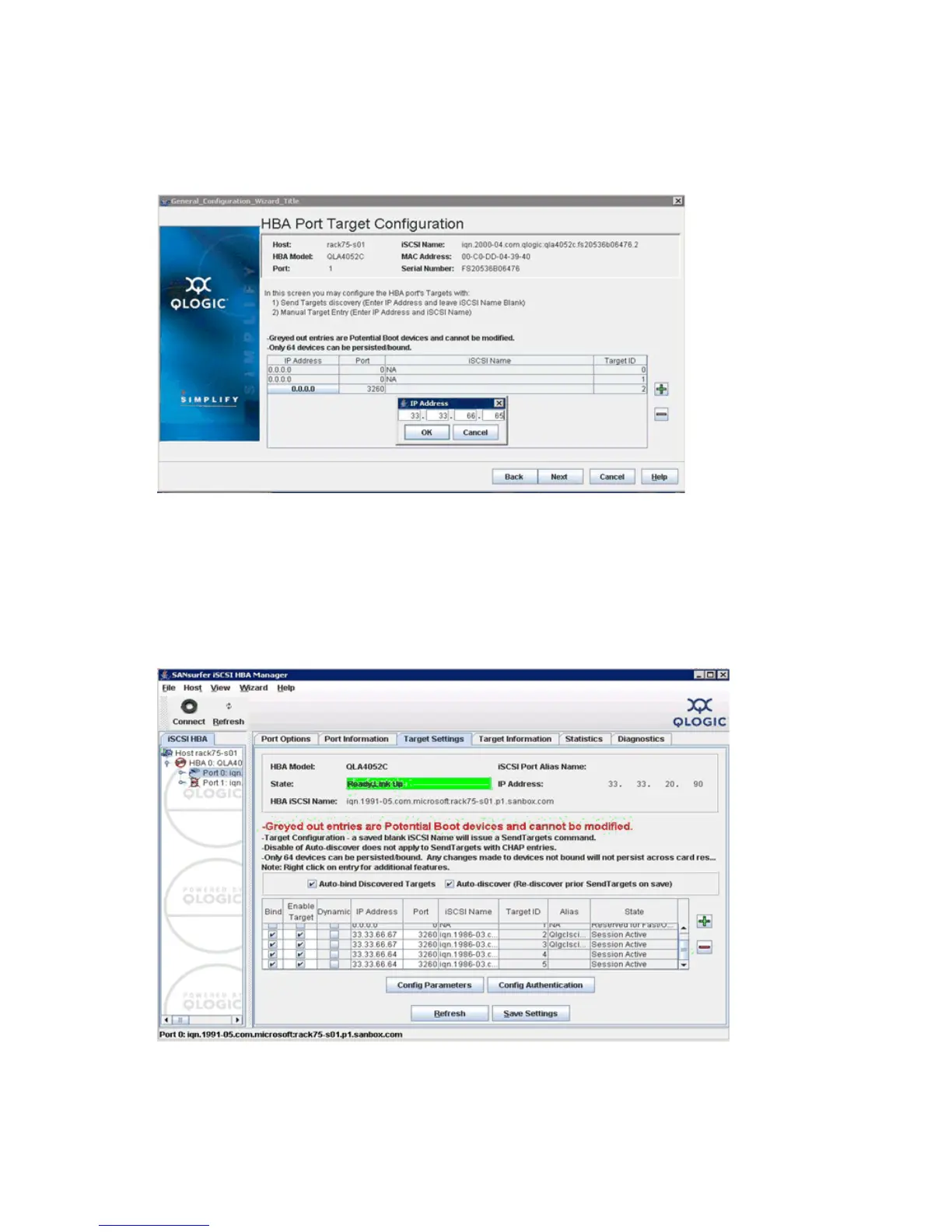Adding targets to the QLogic iSCSI initiator
To add HBA port targets:
1. Click the green plus sign (Figure 60).
2. Enter the first iSCSI target port IP address.
Figure 60 HBA Port Target Configuration window
.
3. Repeat steps 1 and 2 for each MPX200 you want to add.
4. Click Next.
5. To activate the changes, enter the SMS password: config.
6. Select the Target Settings tab. Verify that the HBA state is Ready, Link Up and that each target
entry’s state is Session Active (Figure 61).
Figure 61 Target Settings tab
.
MPX200 iSCSI configuration rules and guidelines96