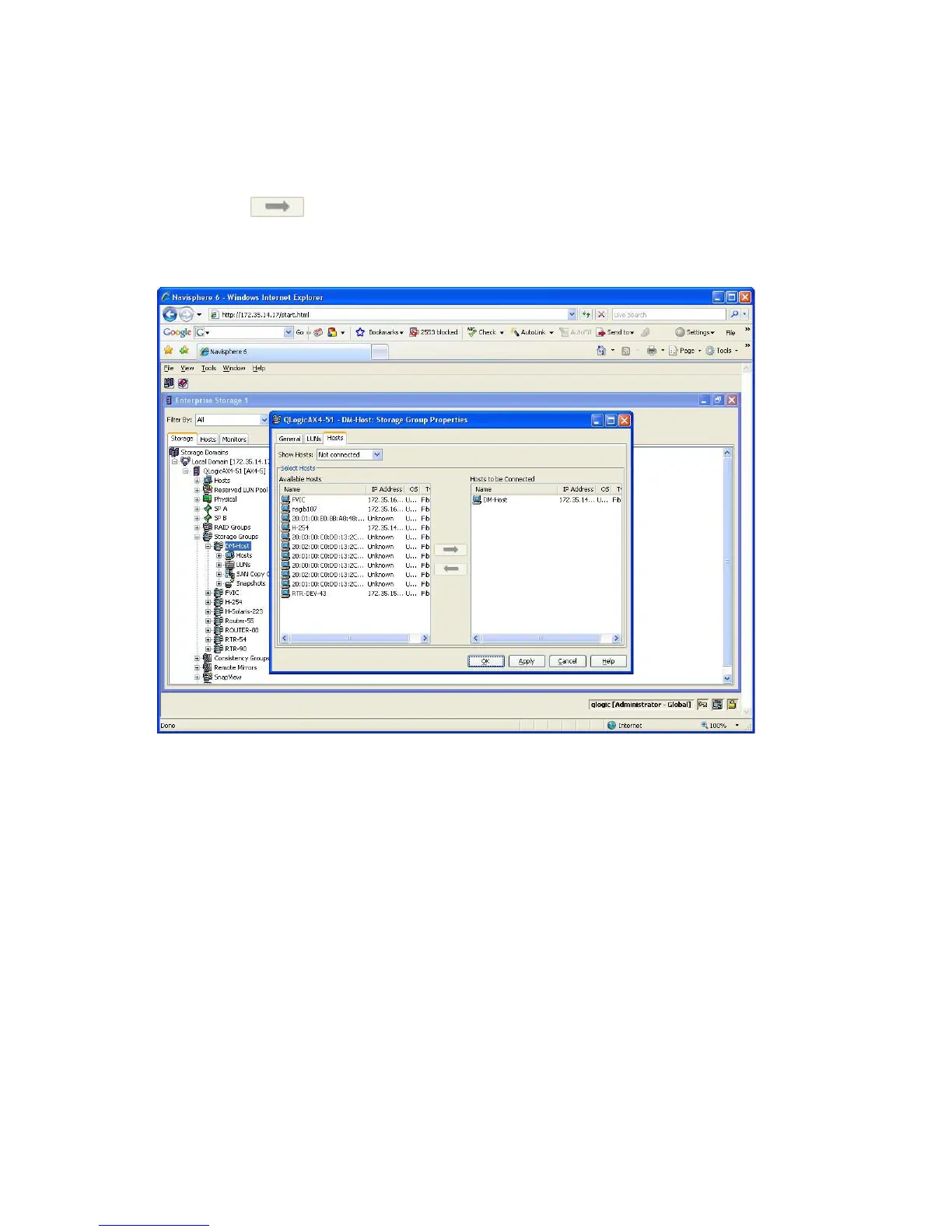7. Add the DM-Host host entity to the DM-Host storage group entity as follows (see Figure 148):
a. Under the Storage Groups node, right-click DM-Host.
b. Click Connect Hosts.
c. In the DM-Host: Storage Group Properties dialog box, click the Hosts tab.
d. On the Hosts page under Available Hosts, select the DM-Host host entity.
e.
Click the (right arrow) button to move DM-Host to the right pane’s Host to be
Connected box.
f. To save the changes, click either OK or Apply.
Figure 148 Adding DM-Host to storage group
.
Data migration best practices400