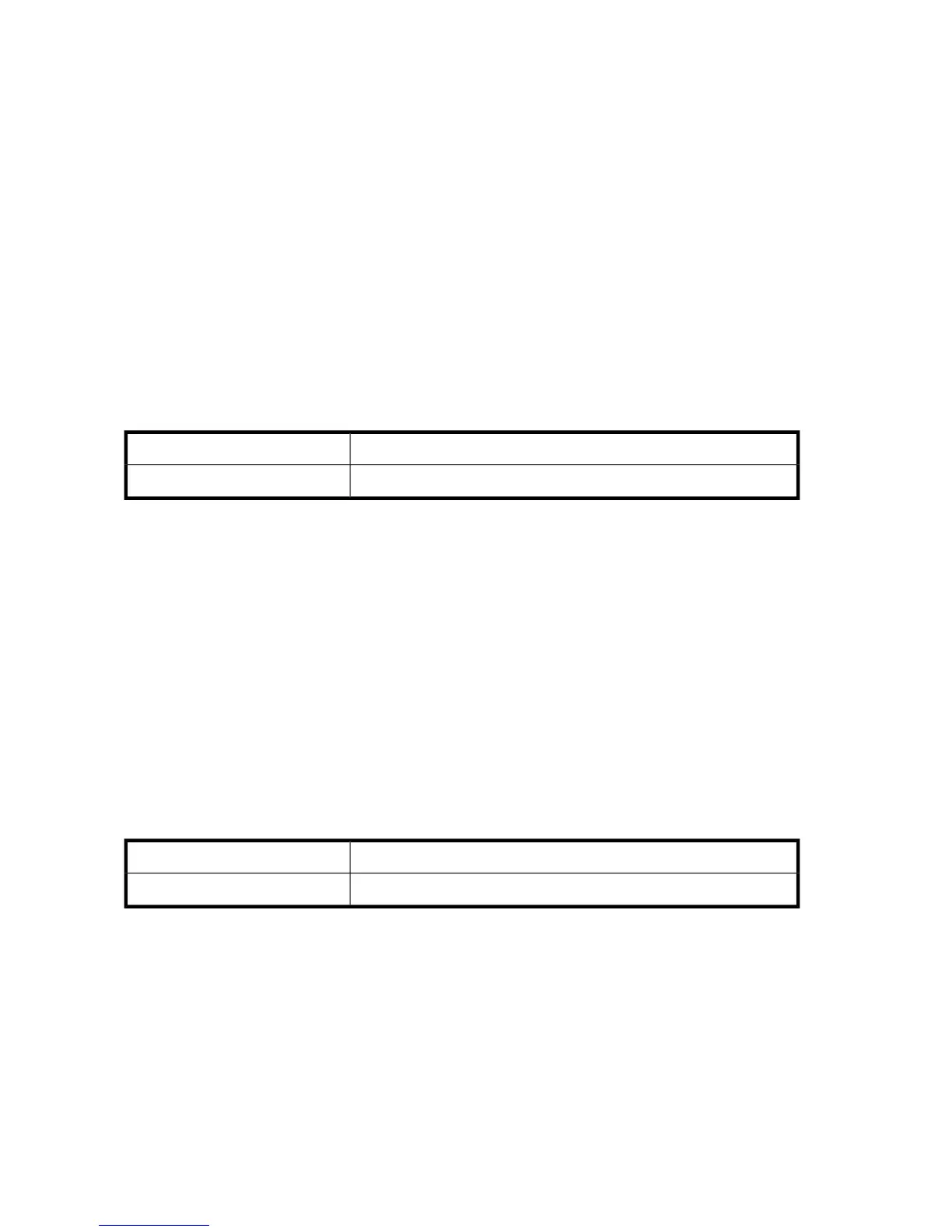MPX200 <1>#> show memory
Memory Units Free/Total
-------------- ----------
Physical 415MB/1002MB
Buffer Pool 6866/8960
Nic Buffer Pool 0/0
Process Blocks 8192/8192
Request Blocks 8192/8192
Event Blocks 2048/2048
Control Blocks 2048/2048
Sessions 2048/2048
Connections:
GE1 256/256
GE2 256/256
GE3 256/256
GE4 256/256
Show mgmt
Displays the blade’s management port (10/100) configuration.
NoneAuthority
show mgmt
Syntax
Example:
MPX200 <1>(admin) #> show mgmt
Management Port Information
-----------------------------
IPv4 Interface Enabled
IPv4 Mode Dhcp
IPv4 IP Address 172.17.137.129
IPv4 Subnet Mask 255.255.254.0
IPv4 Gateway 172.17.136.1
IPv6 Interface Disabled
Link Status Up
MAC Address 00-c0-dd-0c-8b-e1
Show NTP
Displays the blade’s NTP configuration.
NoneAuthority
show ntp
Syntax
Example:
MPX200 <1>#> show ntp
NTP Information
-----------------
Mode Disabled
Status Offline
TimeZone Offset (Hours) 0
Command referencecommand reference296