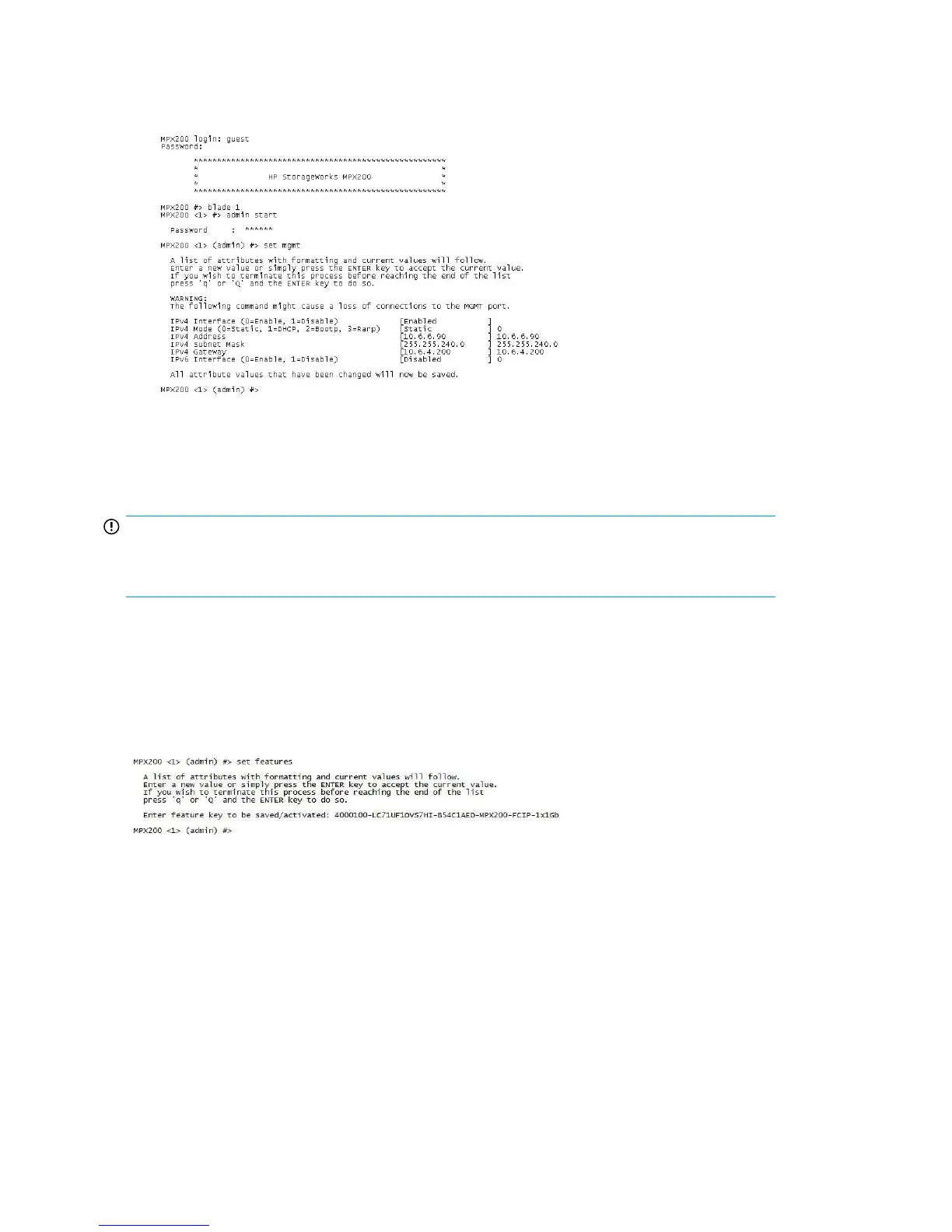8. Enter the command set mgmt to set the initial parameters.
Follow the on-screen prompts to configure the management port (or press Enter to accept the
default settings, as shown in Figure 84):
Figure 84 Setting IP addresses
.
The management port is now configured with the appropriate IP address and network parameters.
IMPORTANT:
If you are using Telnet to configure the MPX200, the Telnet session is terminated. To restart the Telnet
session, use the IP address you just assigned to the management port.
Step 6. Configure the MPX200 FCIP Route parameters
Install FCIP license
For each MPX200 blade, add the FCIP license as shown in Figure 85.
Figure 85 FCIP License Add
.
Critical FCIP Performance settings
The following four parameters are critical to ensure optimal performance of the MPX200. Configuring
the FCIP Route to match the actual link characteristics is the only way to ensure the best utilization of
the available bandwidth.
• Bandwidth setting
• Do not set the bandwidth setting above the guaranteed bandwidth of the link for each FCIP
route.
MPX200 FCIP136