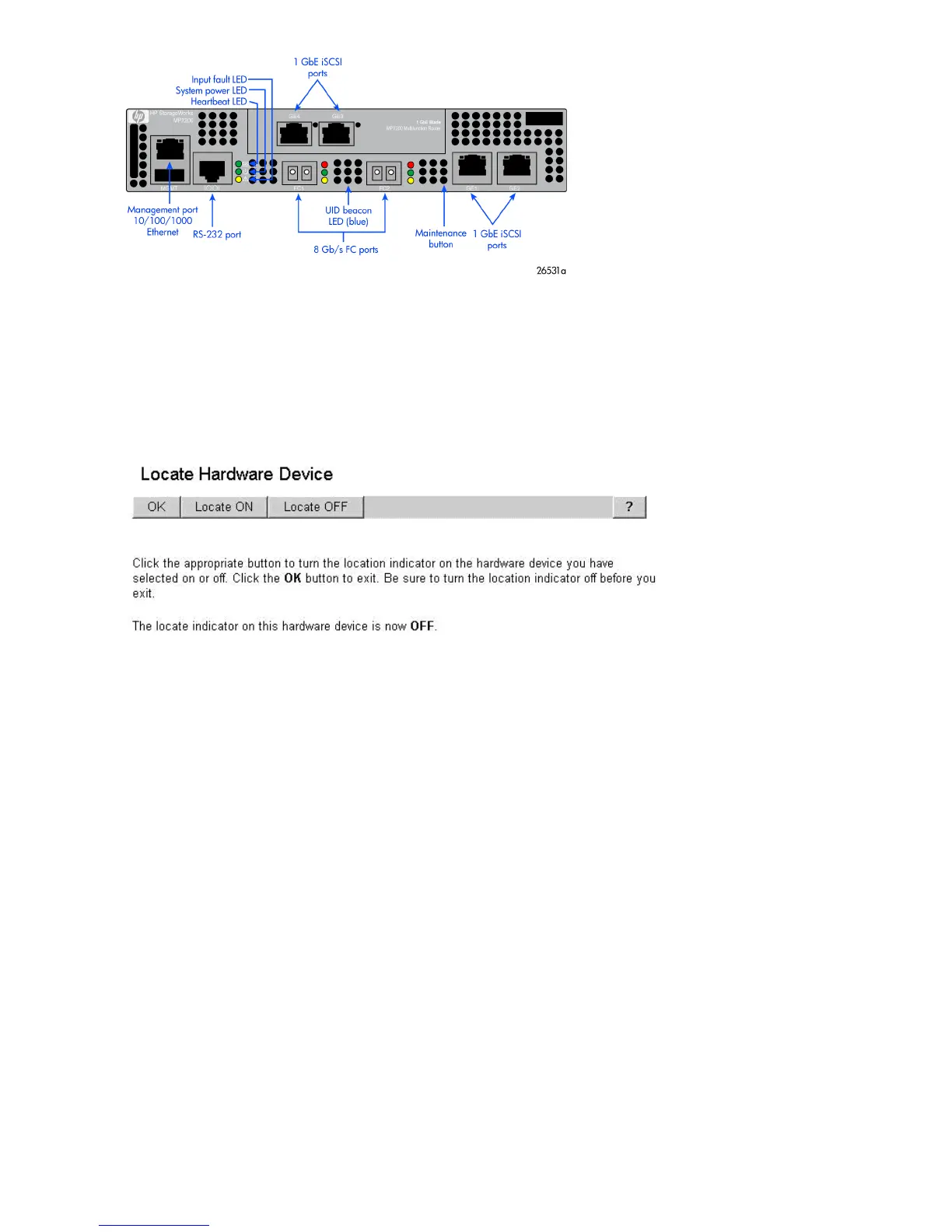Figure 25 Blue LED locating beacon
.
To enable or disable the locating beacon:
1. Select the desired iSCSI controller.
2. Click the Locate button.
3. Click the Locate ON or Locate OFF button (Figure 26).
Figure 26 Locate hardware device
.
Removing an iSCSI controller
Before you remove an iSCSI controller permanently, ensure that all virtual disk presentations have
been removed.
To remove an iSCSI controller:
1. Select the desired iSCSI controller.
2. Click the Set Options button.
3. Click the Remove controller button (See Figure 27).
4. Click the Remove button on the dialog box.
Managing the MPX200 using HP Command View EVA46