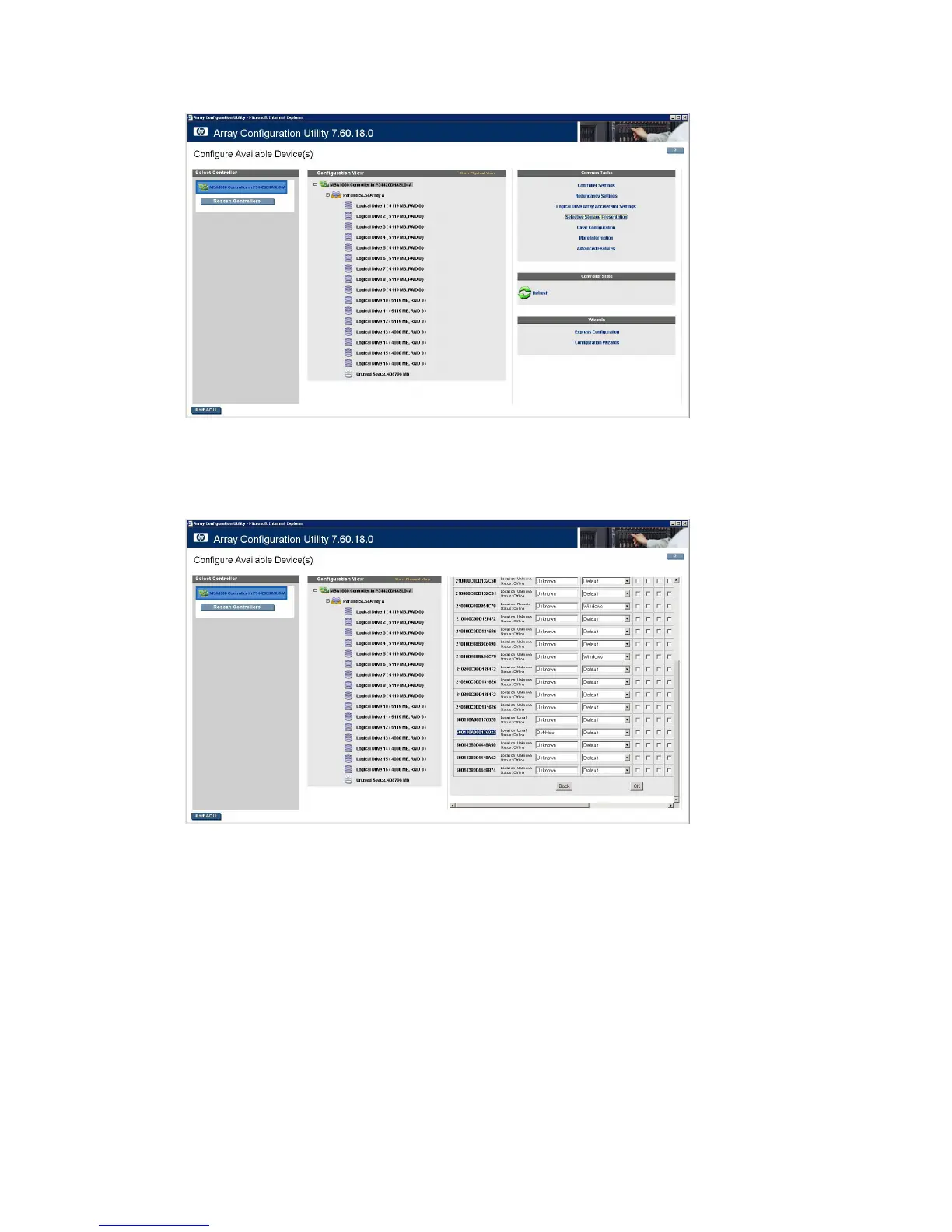2. Open the Array Configuration Utility.
The Configure Available Device(s) window appears, as shown in Figure 128.
Figure 128 Configure available device(s)
.
3. In the right pane under Common Tasks, click Selective Storage Presentation, and then click Enable.
A list of the WWPNs seen by the MSA controller appears, as shown in Figure 129.
Figure 129 Entering a connection name
.
4. Enter DM-Host as the connection name for the data migration appliance WWPN.
MPX200 Multifunction Router 383