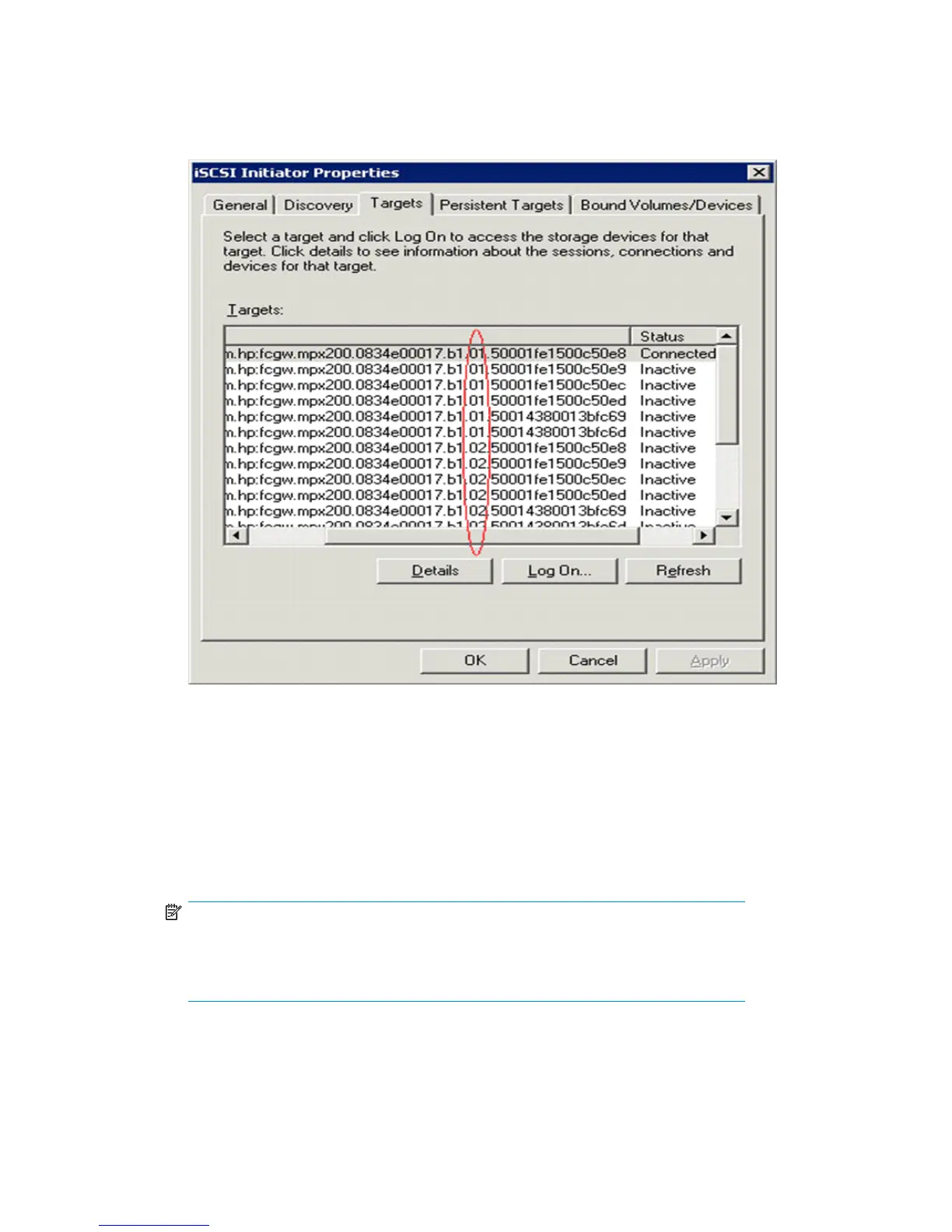3. Set up the iSCSI disk on the iSCSI initiator.
a. Open the iSCSI initiator Control Panel applet.
b. Select the Targets tab and then click the Refresh button to see the available targets (Figure
34). The status should be Inactive.
Figure 34 Targets tab
.
c. Select the target IQN noted in Step 2.d, and then click Log On.
A dialog box opens.
d. Configure the target IQN.
• Select the Automatically check box to restore this connection when the system boots.
• Select the Multipathing check box to enable MPIO. The target status is Connected when
logged in.
NOTE:
HP recommends using the Advanced button to choose the Local Adapter, Source IP,
and Target Portal. The Target Portal IP Address is the iSCSI port that this initiator
connection is defined.
e. Depending on the operating system, open Server Manager or Computer Management.
f. Select Disk Management.
MPX200 iSCSI configuration rules and guidelines60