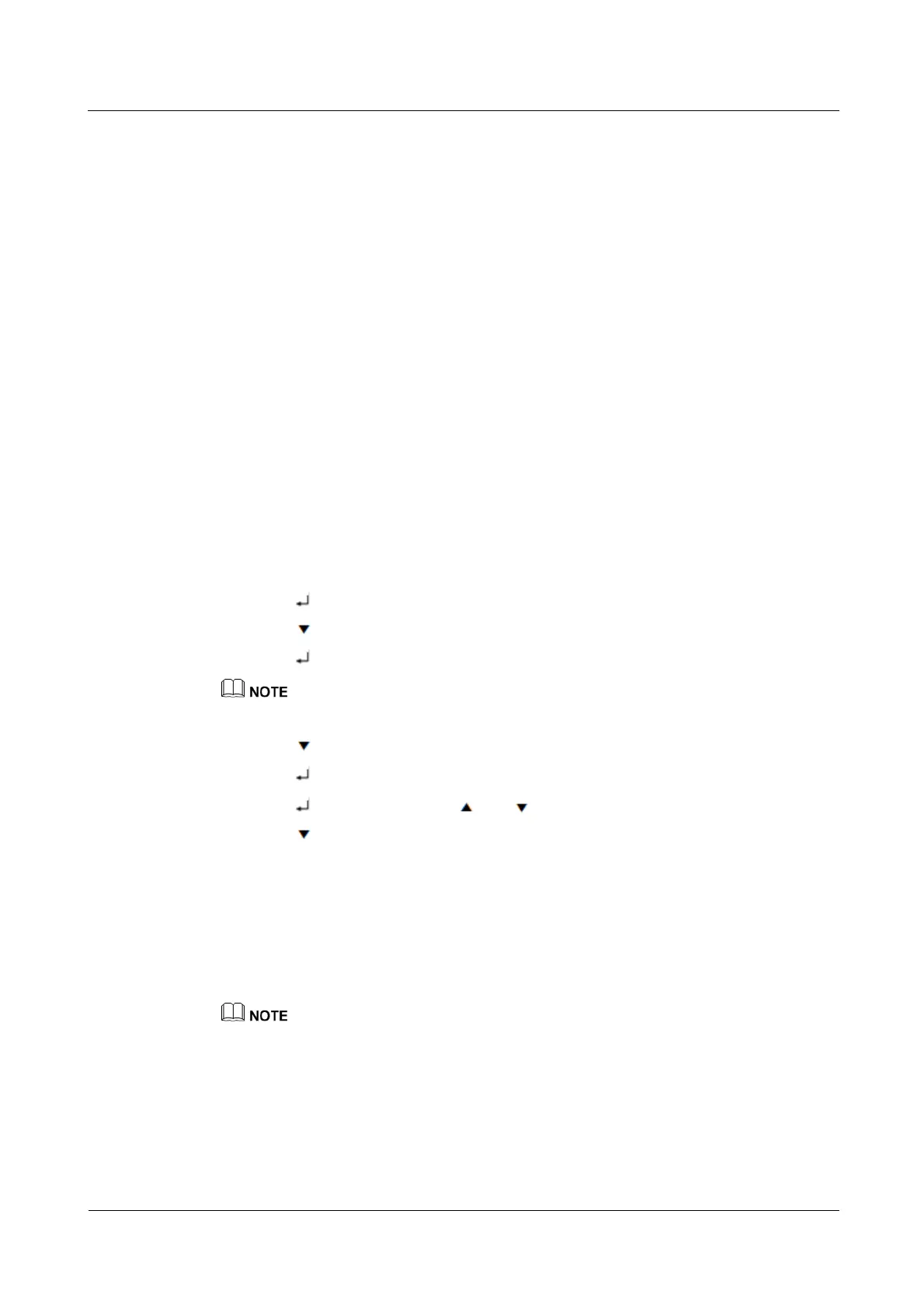iManager NetEco 6000
Device Installation and Commissioning Guide
Copyright © Huawei Technologies Co., Ltd.
6.3.4 Adding a UPS
6.3.4.1 Setting Monitoring Parameters for a UPS2000-G (over SNMP)
Prerequisites
You have obtained the IP address, subnet mask, and default gateway planned for the
UPS2000-G. UPS stands for uninterruptible power system.
The UPS2000-G is powered on.
Context
Before connecting UPS2000-G to NetEco, you should set the IP address on the
UPS2000-G, add user and set permissions on the Web of UPS2000-G.
UPSs have various versions, for which UPS WebUIs may differ. Perform operations
based on the actual WebUI.
Connecting the UPS2000-G to the NetEco in DES and MD5 protocols poses potential
risks. Therefore, exercise caution when deciding to do so.
Procedure
Step 1 Setting the IP address on the UPS2000-G.
1. Press next to UPS2000-G screen.
2. Press , select Settings.
3. Press , input password.
The preset password is 000001. To protect the access security, change the password after logging in to
the coulometer for the first time.
4. Press , select Communication card.
5. Press to enter the IP address setting.
6. Press , set the value size by and .
7. Press and move the cursor to Sub mask and Default GW, set Sub mask and
Default GW by using the same as the preceding steps.
8. Press ESC to exit.
Step 2 Adding user and setting permissions on the Web of UPS2000-G.
1. Enter the UPS2000-G IP address set in step1 on a PC browser, the PC IP address must be
in the same network segment as the UPS2000-G IP address, press Enter.
2. Input User Name and Password of UPS2000-G, click Login.
The UPS2000-G preset user name is admin, and the password is Changeme. Change the password after
you log in for the first time for the system security.
3. Select Configure.
4. Select SNMPv3 as SNMP version and enter 161 for SNMP port, as shown in Figure
6-29.