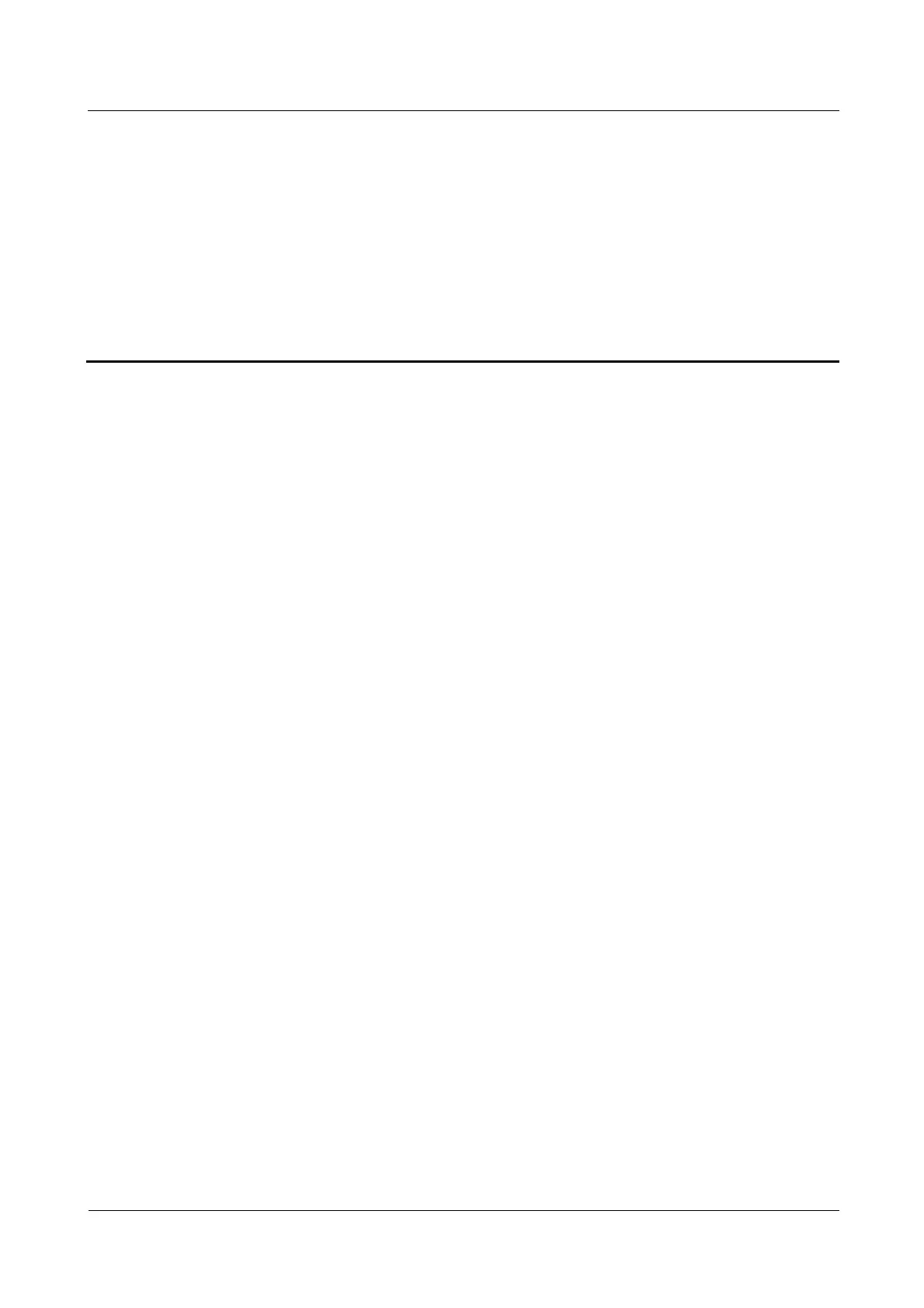iManager NetEco 6000
Device Installation and Commissioning Guide
2 Installation Preparations
Copyright © Huawei Technologies Co., Ltd.
2 Installation Preparations
2.1 Unpacking and Acceptance
Context
Unpack and inspect all cabinets, mechanical parts, and components. Check that all the items
are intact and comply with the packing list on the presence of both the project supervisor and
customer.
Procedure
Step 1 Unpack the carton labeled Contain Packing List and take out the Packing List.
Step 2 Check all items against the Packing List.
Step 3 If shortage or miscarriage occurs, fill in the Cargo Shortage and Miscarriage Report.
Step 4 If cargo damage occurs, fill in the Cargo Replacement Application Form.
Step 5 Sign on the Packing List with the customer after verifying that all required items are
delivered.
Step 6 Store the items properly.
----End
Follow-up Procedure
Put the items to be installed immediately onto an ESD surface, such as a polyethylene (PE)
bag or an expandable polyethylene (EPE) foam. Pack the items not to be installed
immediately with their original packing materials. Put them in a dry and cool environment
without exposure to sunlight or electromagnetic radiation.
2.2 Personnel Requirements
Only trained and qualified personnel who fully understand basic safety precautions are
allowed to install and operate a Smart Module.