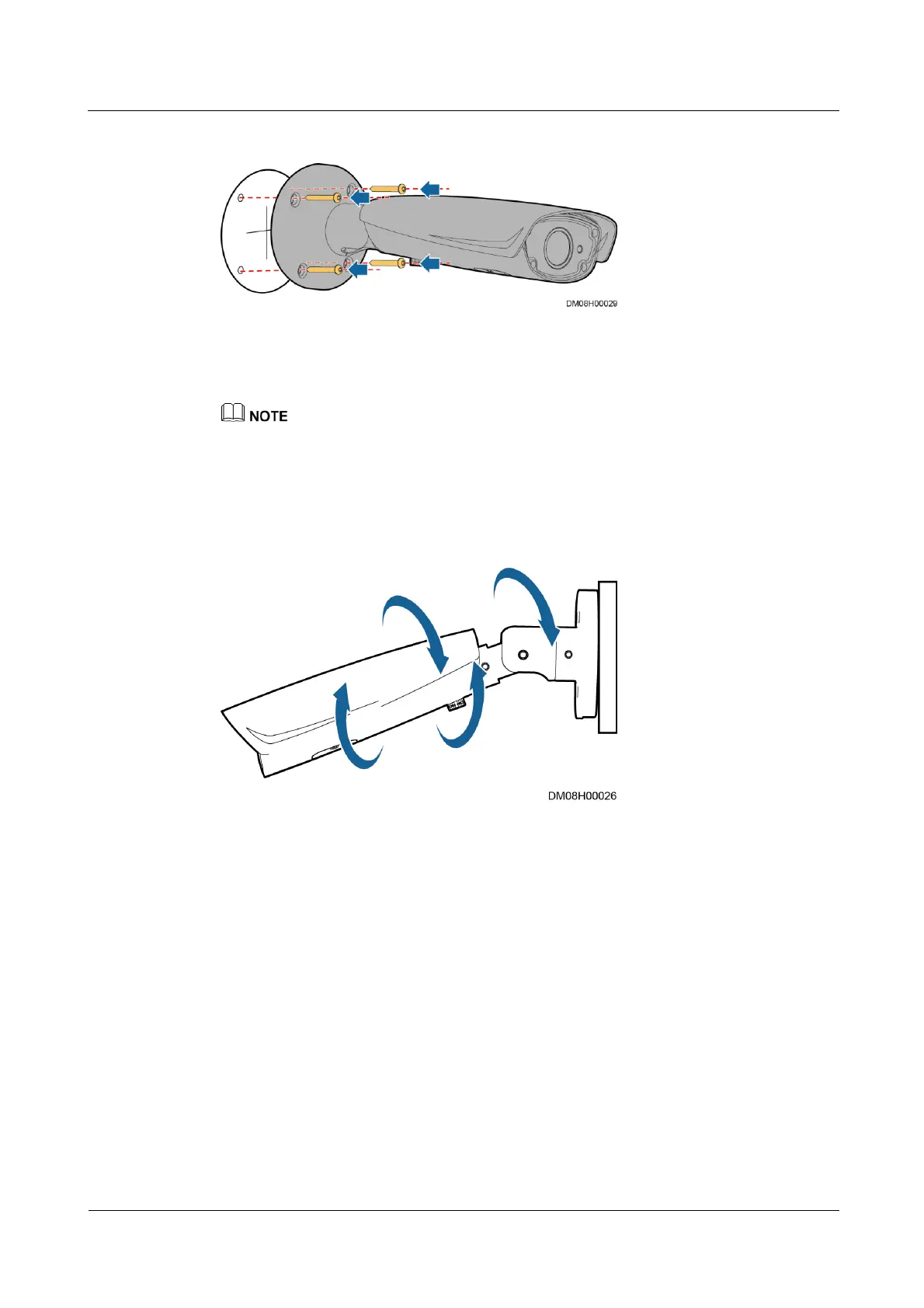iManager NetEco 6000
Device Installation and Commissioning Guide
Copyright © Huawei Technologies Co., Ltd.
Figure 3-41 Installing an IPC6225 camera
Step 5 Unfasten the three hex socket screws, adjust the camera to the required surveillance angle,
and fasten the hex socket screws.
After adjusting the camera's surveillance angle, if the image still blurs due to out-of-synchronization
of the lens after automatic or manual focus, log in to the IPC web page, and click the icon on the
PTZ control panel on the left side of the page to reset the lens.
For details about how to install the camera and connect cables to it, refer to your delivered
documents.
Figure 3-42 Installing an IPC6225 camera
----End
3.8 Installing the Access Management System
3.8.1 Installing an A8802RS/A8804RS Access Controller
Context
The access controller can be wall-mounted. You are advised to install it in a weak-current
well.
If a twisted pair is connected between the access controller and the card reader, it is
recommended that the distance between them do not exceed 30 m.
Install double-door and quadruple-door access controllers by referring to this section.