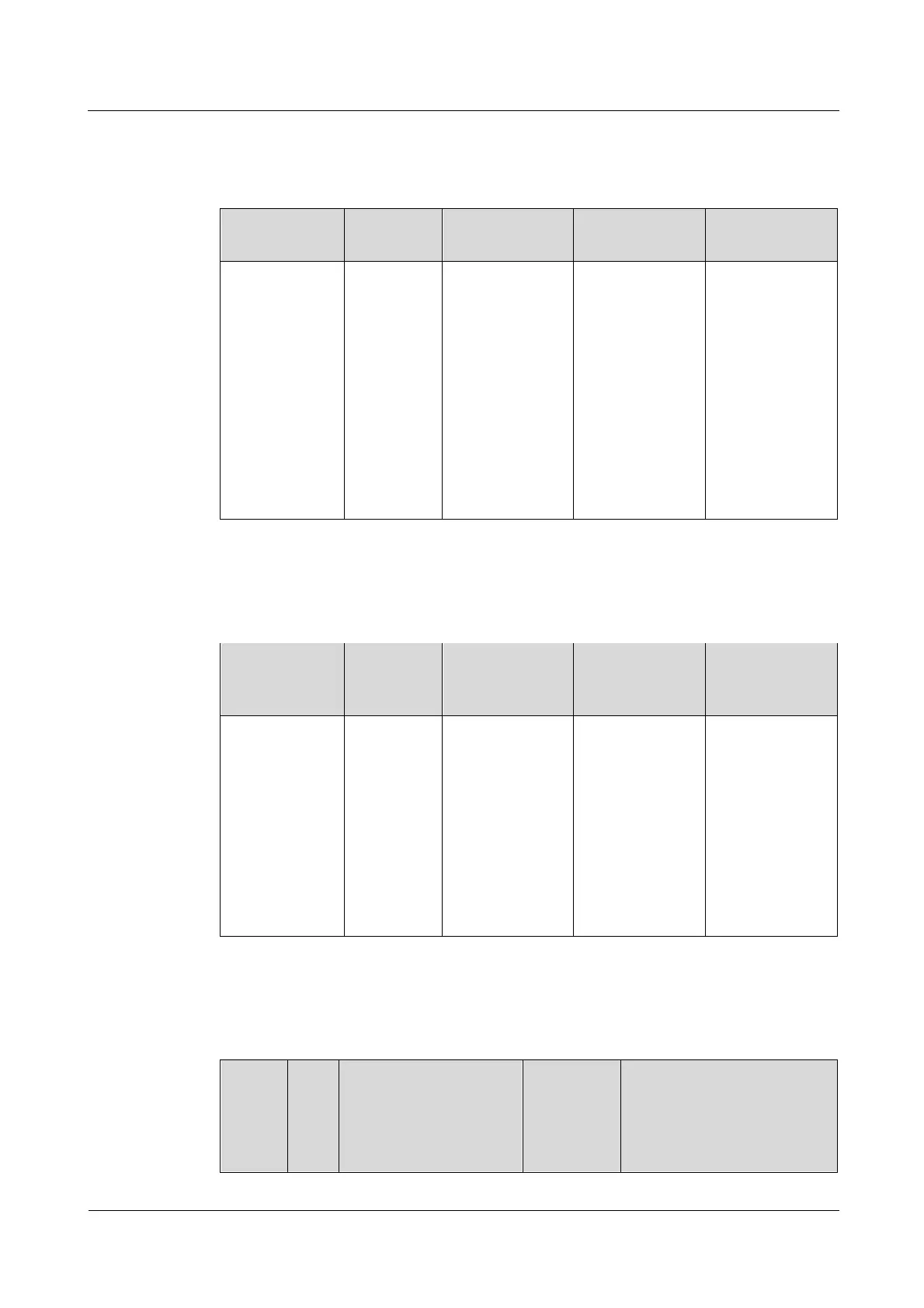iManager NetEco 6000
Device Installation and Commissioning Guide
Copyright © Huawei Technologies Co., Ltd.
7.1.2.2 Routine Maintenance for Temperature Sensors
Table 7-9 Routine Maintenance for Temperature Sensors
Check the
availability of
the temperature
sensor.
Hold the
temperature
sensor probe in
your palm, and
check the
temperature
displayed for the
corresponding
rack
environment unit
on the WebUI.
Hold the
temperature
sensor probe in
your palm, and
check the
temperature
displayed for the
corresponding
rack environment
unit on the
WebUI.
If the
temperature does
not go up, check
whether the
temperature
sensor cable is
loose or
disconnected. If
so, reconnect the
cable. If not,
replace the
temperature
sensor.
7.1.2.3 Routine Maintenance for the Temperature and Humidity Sensor
Table 7-10 Routine maintenance for the temperature and humidity sensor
Check the
availability of
the temperature
and humidity
sensor.
Check the
reading on the
temperature and
humidity sensor.
The reading is
normal and
accurate.
If the reading is
inaccurate, check
and calibrate the
temperature and
humidity sensor
using a
temperature and
humidity
measuring
instrument with
higher precision.
7.1.2.4 Routine maintenance for the camera
Table 7-11 Routine maintenance for the camera