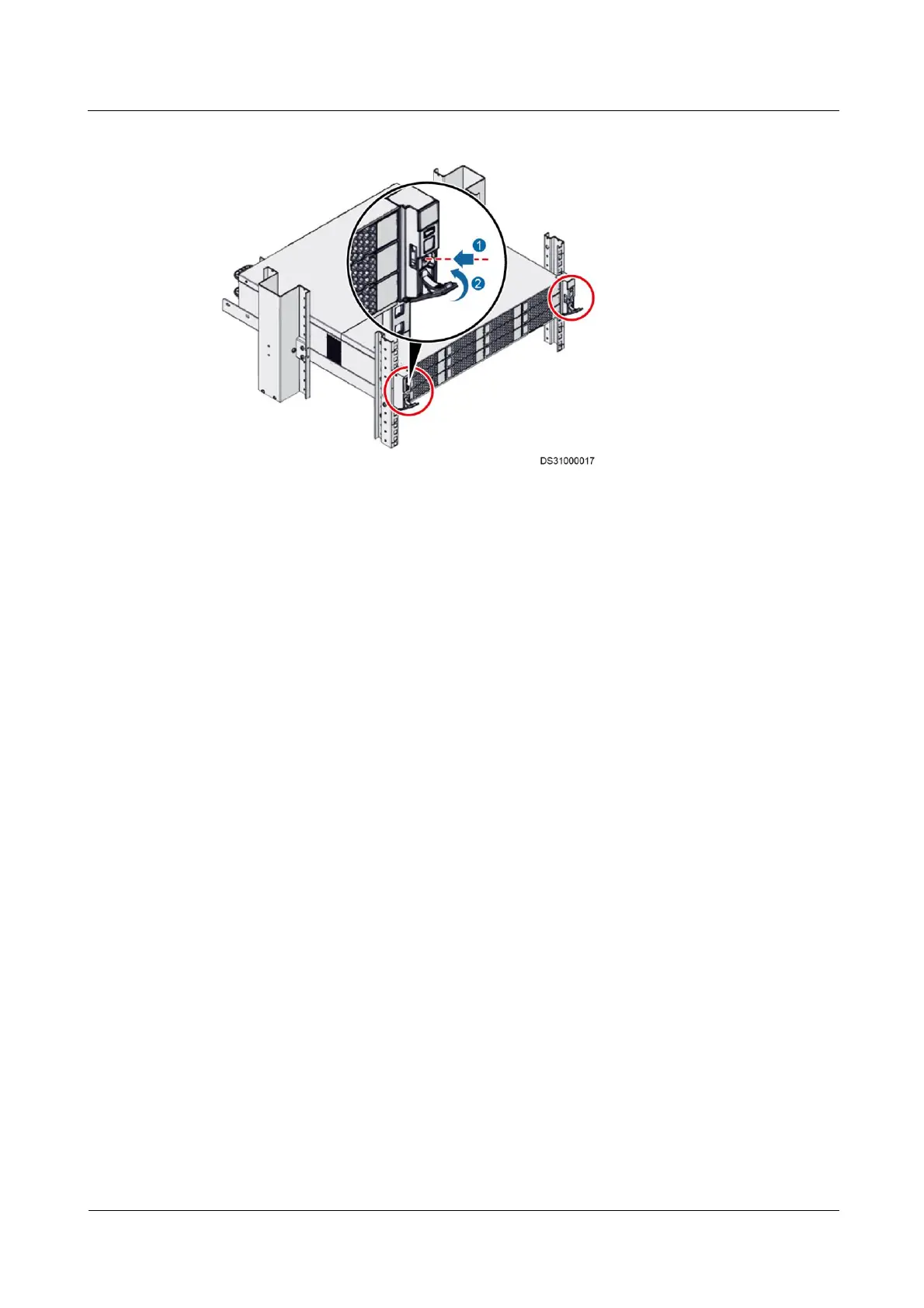iManager NetEco 6000
Device Installation and Commissioning Guide
Copyright © Huawei Technologies Co., Ltd.
Figure 7-14 Installing a VCN500
Step 5 Reconnect the cables to the new VCN500.
Step 6 Turn on the power switch of the VCN500.
Step 7 Commissioning the VCN500. If the video recording function works properly after
commissioning, the VCN500 is functional.
----End
7.2.6.2 Replacing the Hard Disk
Prerequisites
The hard disk needs to be replaced.
Data in the hard disk has been backed up.
A spare hard disk of the same model is available and functional.
Context
Recommended tools and materials: Phillips screwdriver, ESD wrist strap (or ESD gloves).
Procedure
Step 1 Put on an ESD wrist strap (or ESD gloves) and insert the ground terminal into the ESD jack in
the cabinet.
Step 2 Remove the faulty hard disk.
1. Press the button on the hard disk panel to open the ejector lever.
2. Pull out the hard disk for about 3 cm, wait for 30 seconds at least until the hard disk
stops rotating, and pull it out.
3. Use a screwdriver to loosen the screws from the hard disk and remove the hard disk.