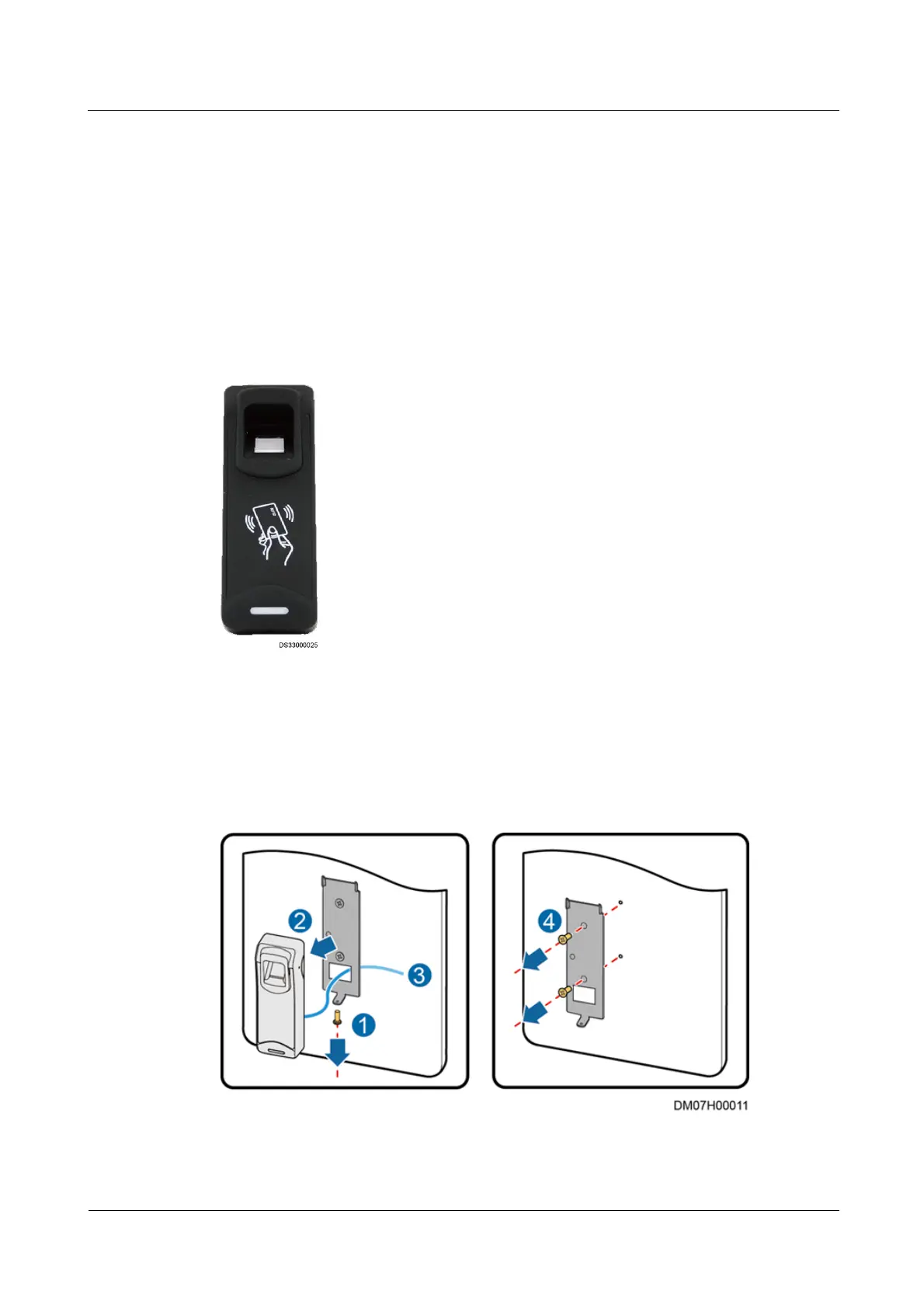iManager NetEco 6000
Device Installation and Commissioning Guide
Copyright © Huawei Technologies Co., Ltd.
7.2.7.5 Replacing a Fingerprint and Card Reader
Prerequisites
Recommended tool: Phillips screwdriver
A fingerprint and card reader needs to be replaced.
A spare fingerprint and card reader of the same model is available and functional.
Context
Figure 7-33 Fingerprint and card reader
Procedure
Step 1 Remove the screw that secures the fingerprint and card reader, and remove the cable, as
shown by (1), (2), and (3) in Figure 7-34.
Figure 7-34 Removing a bottom plate