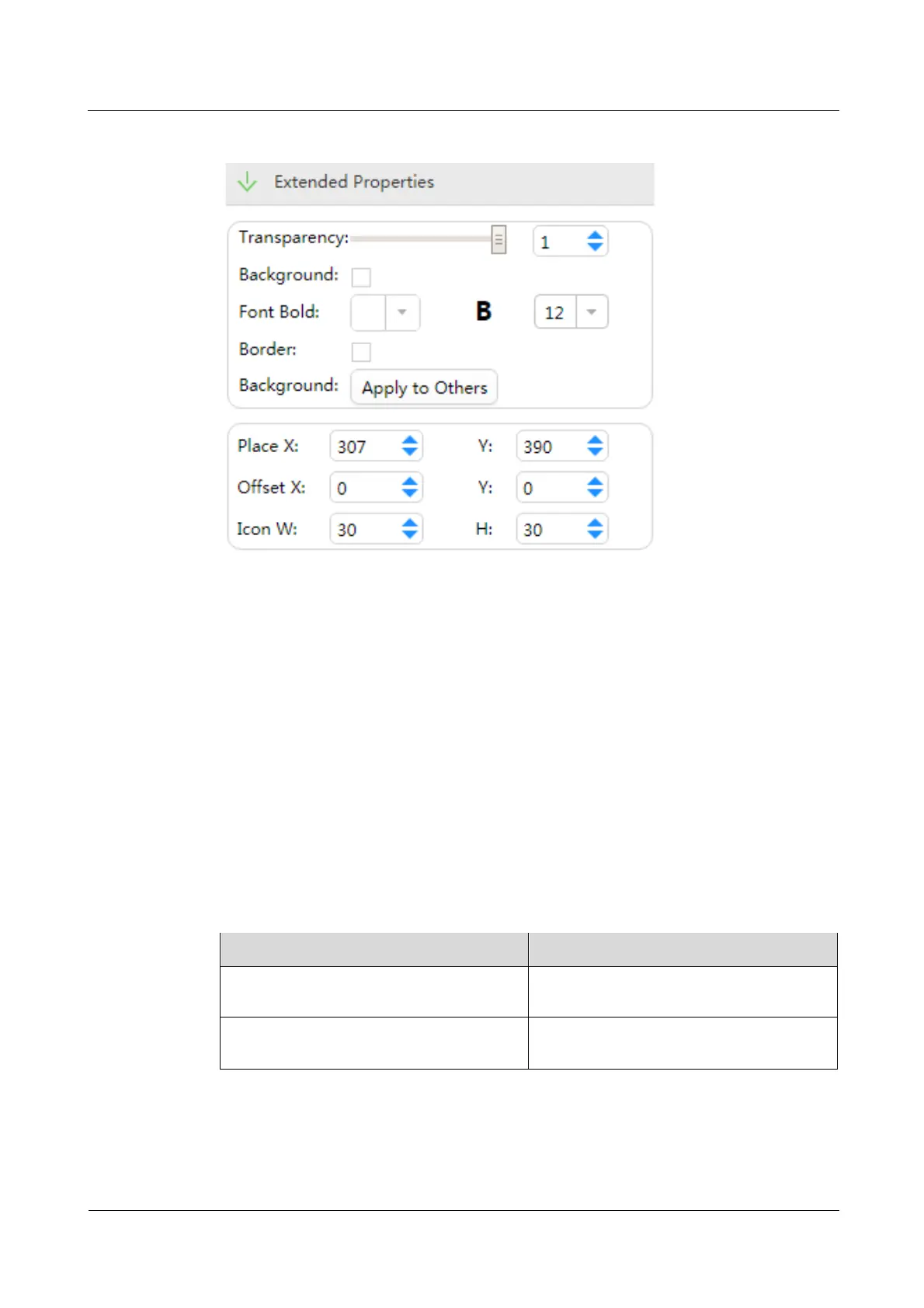iManager NetEco 6000
Device Installation and Commissioning Guide
Copyright © Huawei Technologies Co., Ltd.
Figure 6-65 Extend properties of the icon
----End
6.4.2.1.6 Modifying Alarm Names for Dry Contacts on the NetEco
Prerequisites
You have logged in to the NetEco client.
Context
The ECC500 V6 supports two access packages:
MED_Collector_HUAWEI_ECC500V6_SNMP_V1.1 and
MED_Collector_HUAWEI_ECC500V6_SNMP_V1.2. Obtain the method for modifying
alarm names for dry contacts on the NetEco according to the following table.
Table 6-24 References for different access packages
MED_Collector_HUAWEI_ECC500V6_S
NMP_V1.1
Modifying Alarm Names for Dry Contacts
on the NetEco (for V1.1)
MED_Collector_HUAWEI_ECC500V6_S
NMP_V1.2
Modifying Alarm Names for Dry Contacts
on the NetEco (for V1.2)
Query the version of the ECC500 V6 access package as follows: Log in to the PowerEcho,
choose NetEco Management > NetEco/Mediation software Installation > Installed
Mediation Software, and view the version number in the list.