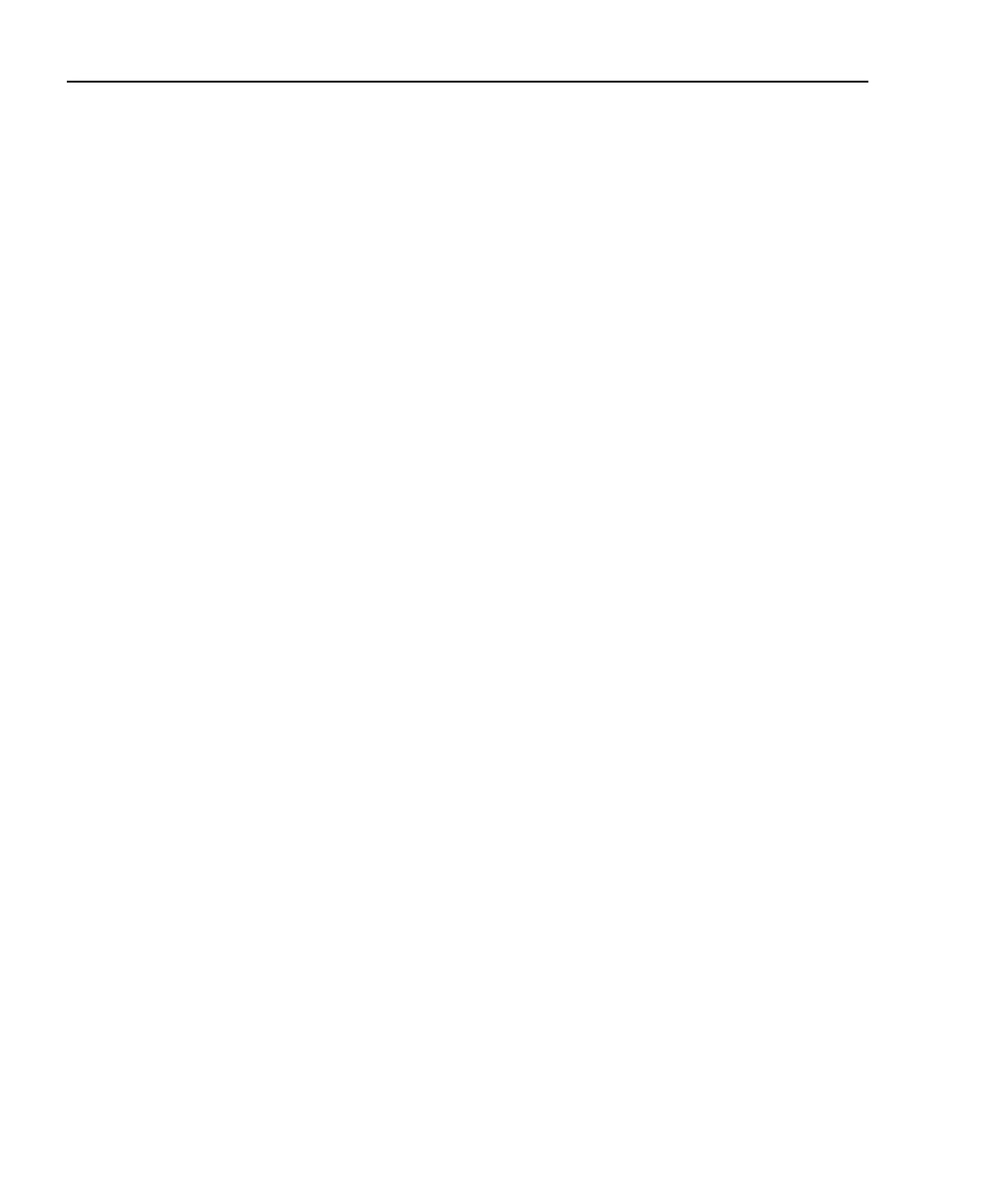10-20 Triggering Models 2500 and 2502 User’s Manual
NSTest — Event detection occurs when the SOT (start of test) line of the Digital I/O port
is pulsed low. This pulse is received from the handler to start limit testing. See Section 11.
PSTest — Event detection occurs when the SOT (start of test) line of the Digital I/O port
is pulsed high. This pulse is received from the handler to start limit testing. See Section 11.
BSTest — Event detection occurs when the SOT (start of test) line of the Digital I/O port
is pulsed either high or low. This pulse is received from the handler to start limit testing.
See Section 11.
NOTE NSTest, PSTest, and BSTest can be used only at the beginning of a sweep and
should not be used to trigger each point in a sweep.
Trigger layer
The Trigger Layer uses three event detectors; one for each action (Source, Delay, and
Measure).
Event Detector Bypass — As shown in Figure 10-9, there is a bypass
(TRIGger:DIRection) for the Source Event Detector. This bypass is in effect only if
TLINk is the selected Trigger-In Source. With this event detector bypass set to SOURce,
operation will proceed around the Source Event Detector.
The programmable trigger-in sources for the Trigger Layer are described as follows:
IMMediate — With Immediate selected, event detection for the three detectors is satisfied
immediately. Operation proceeds through the Trigger Layer to perform the Source, Delay,
and Measure actions.
TLINk — With TLINk selected, event detection at each enabled detector occurs when an
input trigger via the Trigger Link input line is received. A detector is enabled by including
its parameter name with the TRIGger:INPut command.
For example, to enable the Delay Event Detector and Measure Event Detector, the follow-
ing command must be sent:
TRIGger:INPut DELay, SENSe
The above command disables the Source Event Detector since its parameter name
(SOURce) is not included in the parameter list.
With the Source Event Detector disabled, operation will not hold up. It will simply con-
tinue and perform the Source Action. Operation will hold up at the Delay Event Detector
until an input trigger is received, and then it will hold up at the Measure Event Detector
until another input trigger is received.
Test Equipment Depot - 800.517.8431 - 99 Washington Street Melrose, MA 02176
TestEquipmentDepot.com
