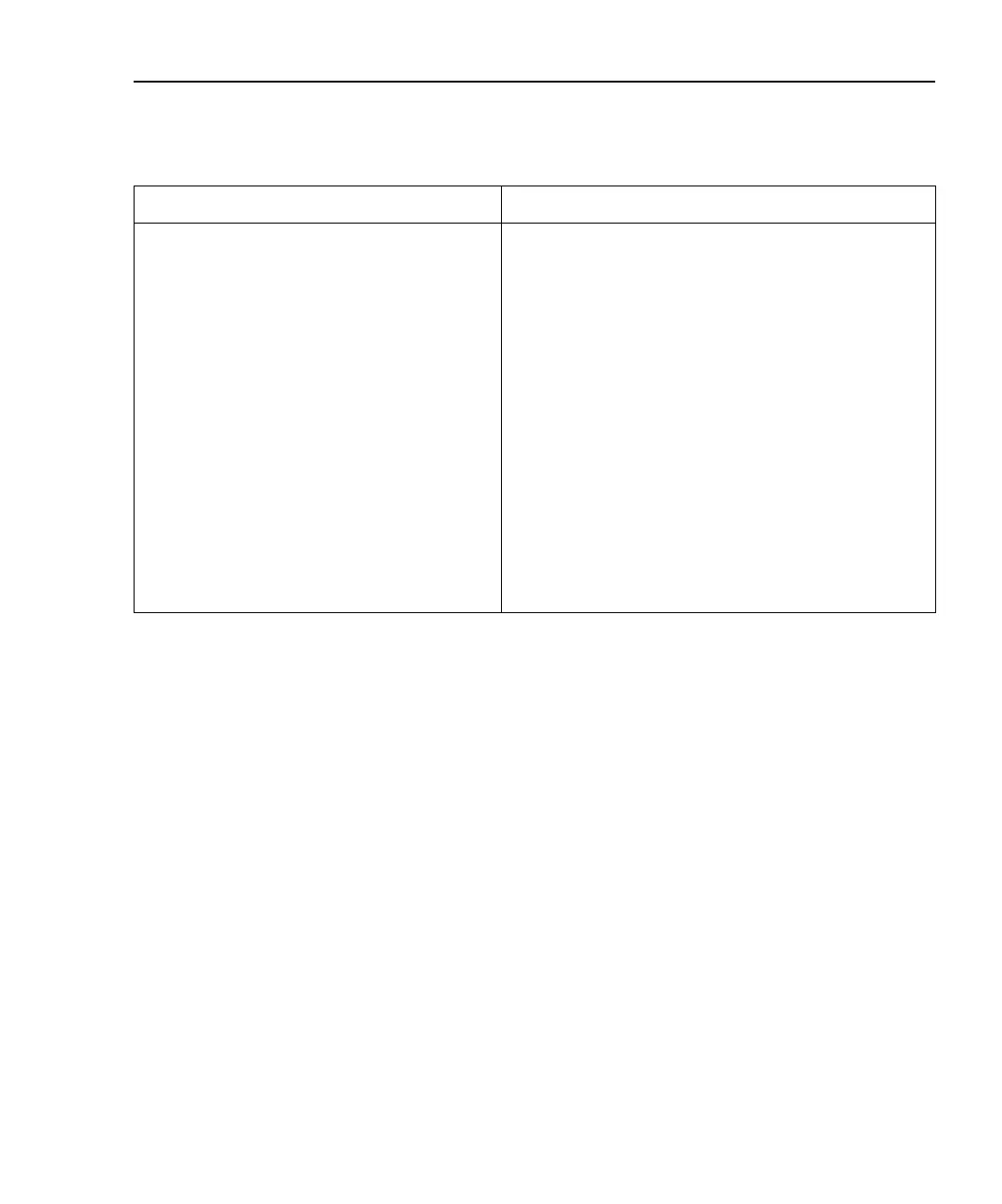Models 2500 and 2502 User’s Manual Basic Operation 3-13
Measurement programming example
Table 3-7 summarizes the command sequence for a basic measurement procedure using
channel 2. Note that the steps correspond to those listed previously in “Front panel mea-
surement procedure.” These commands set up the Model 2500 as follows:
• Channel 2 measurement range: 2µA
• Channel 2 source range: 10V
• Channel 2 source output level: 10V
NOTE See Appendix H for a complete program listing.
Table 3-6
Basic measurement and voltage source commands
Command Description
:SENSe[1]:CURRent:RANGe <n>
:SENSe[1]:CURRent:RANGe:AUTO <state>
:SENSe2:CURRent:RANGe <n>
:SENSe2:CURRent:RANGe:AUTO <state>
:SOURce[1]:VOLTage:MODE FIXed
:SOURce[1]:VOLTage:RANGe <n>
:SOURce[1]:VOLTage <n>
:SOURce2:VOLTage:MODE FIXed
:SOURce2:VOLTage:RANGe <n>
:SOURce2:VOLTage <n>
:OUTPut[1] <state>
:OUTPut2 <state>
:FORMat:ELEMents <name>
:READ?
Set channel 1 current measure range (n = range).
Enable/disable channel 1 auto range (state = ON or
OFF).
Set channel 2 measure range (n = range).
Enable/disable channel 2 auto range (state = ON or
OFF).
Select fixed sourcing mode for channel 1 source.
Select channel 1 source range (n = range, 10 or 100).
Set channel 1 source amplitude (n = volts).
Select fixed sourcing mode for channel 2 source.
Select channel 2 source range (n = range, 10 or 100).
Set channel 2 source amplitude (n = volts).
Turn channel 1 output on or off (state = ON or OFF).
Turn channel 2 output on or off (state = ON or OFF).
Select reading channel. <name> =CURRent[1]
(channel 1), CURRent2 (channel 2).
Trigger and acquire reading.
Test Equipment Depot - 800.517.8431 - 99 Washington Street Melrose, MA 02176
TestEquipmentDepot.com
