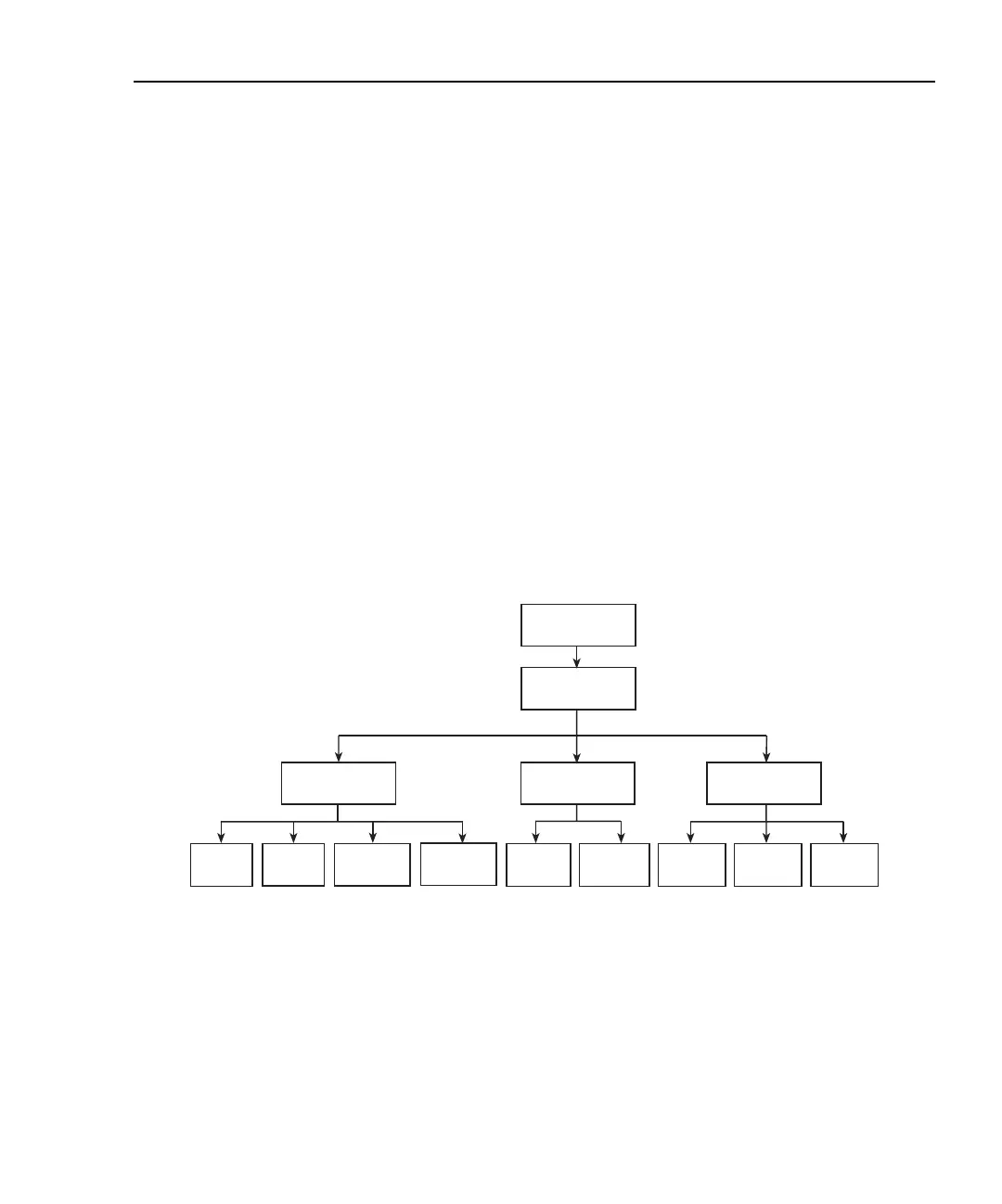Models 2500 and 2502 User’s Manual Sweep Operation 9-7
• SOURCE-RANGING — Use this menu item to control voltage bias source ranging:
– BEST-FIXED – With this option, the Model 2500 will select a single fixed source
range that will accommodate all of the source levels in the sweep. For example, if
the minimum and maximum source levels in the sweep are 1V and 30V, the 100V
source range will be used.
–AUTO-RANGE – With this option, the Model 2500 will select the most sensitive
source range for each source level in the sweep. For example, for a 1V source level,
the 2V source range will be used, and for a 3V source level, the 20V source range
will be used. Note that the range changing process of AUTO-RANGE may cause
transients in the sweep. If these transients cannot be tolerated, use the BEST-
FIXED source range.
– FIXED – With this option, the source remains on the range presently on when the
sweep is started. For sweep points that exceed the source range capability, the
source will output the maximum level for that range. For example, if the source is
on the 2V range when the sweep is started, it will remain on the 2V range for the
entire sweep. If the configured sweep points are 1V, 2V, 3V, 4V, and 5V, the sweep
will be 1V, 2V, 2.1V, 2.1V, and 2.1V.
Figure 9-5
Sweep configuration menu tree
Setting delay
Generally, the time duration spent at each step (or point) of a sweep consists of the source
delay and the time it takes to perform the measurement (NPLC setting).
The source delay is part of the SDM cycle and is used to allow the source to settle before
the measurement is made. See Section 5, “Source-delay-measure cycle,” for details.
The total time period of the source delay could include an auto-delay and/or a user pro-
grammed delay. With auto-delay enabled, 1ms of delay is used. The user programmable
Config
Sweep
Type
Sweep
Count
Source
Ranging
LogStair Custom InfiniteFinite
Best
Fixed
Fixed
Auto
Range
None
Test Equipment Depot - 800.517.8431 - 99 Washington Street Melrose, MA 02176
TestEquipmentDepot.com
