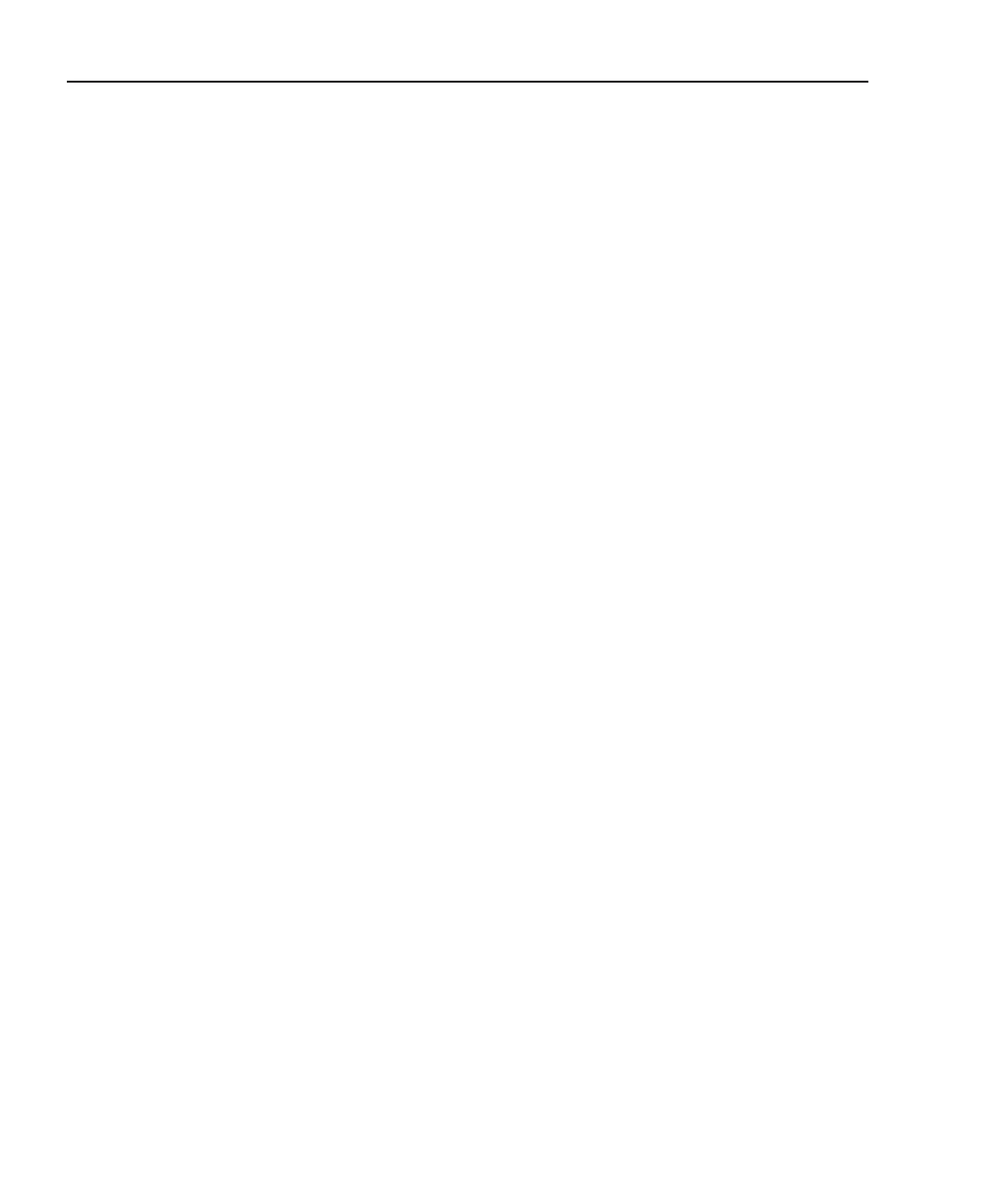10-14 Triggering Models 2500 and 2502 User’s Manual
The trigger applied to the Model 7001/2 from the Model 2500 closes the next channel in
the scan, which then triggers the Model 2500 to measure that DUT. This process continues
until all 10 channels are scanned and measured.
Configuring triggering
Triggering is configured from the CONFIGURE TRIGGER menu and is structured as
follows.
NOTE See “Trigger model (front panel operation),” page 10-2, for details on the fol-
lowing programmable aspects of triggering.
CONFIGURE TRIGGER menu
Press CONFIG and then TRIG to display the menu shown below and in Figure 10-8.
(Note that bullets indicate the primary items of the menu, while dashes and slashes indi-
cate options. See Section 1, “Rules to navigate menus,” to check and/or change trigger
options.)
• ARM-LAYER — Use this menu item to configure the arm layer of the trigger model:
– ARM-IN — Use to select the detection event for the arm layer:
/ IMMEDIATE — Event detection occurs immediately.
/ MANUAL — Event detection occurs when the TRG key is pressed.
/ GPIB — Event detection occurs when a bus trigger (GET or *TRG) is received.
/ TIMER — Initially, event detection is satisfied immediately. Subsequent event
detection occurs after the timer interval elapses. After selecting this arm event,
you will be prompted to specify the timer interval (in seconds).
/ MANUAL — Event detection occurs when the TRIG key is pressed.
/ TLINK — After selecting this arm event, you will be prompted to select the
input line for the Trigger Link and the state of the event detection bypass. With
ONCE selected, operation will loop around the arm event detector on each new
pass through the trigger model. With NEVER selected, operation always waits
for the input trigger.
/ ↓STEST — Event detection occurs when the SOT line of the Digital I/O port is
pulsed low. After selecting this arm event, you will be prompted to select the
state of the event detection bypass. With ONCE selected, operation will loop
around the arm event detector on each new pass through the trigger model.
With NEVER selected, operation always waits for the input trigger.
/ ↑STEST — Event detection occurs when the SOT line of the Digital I/O port is
pulsed high. After selecting this arm event, you will be prompted to select the
state of the event detection bypass.
Test Equipment Depot - 800.517.8431 - 99 Washington Street Melrose, MA 02176
TestEquipmentDepot.com
