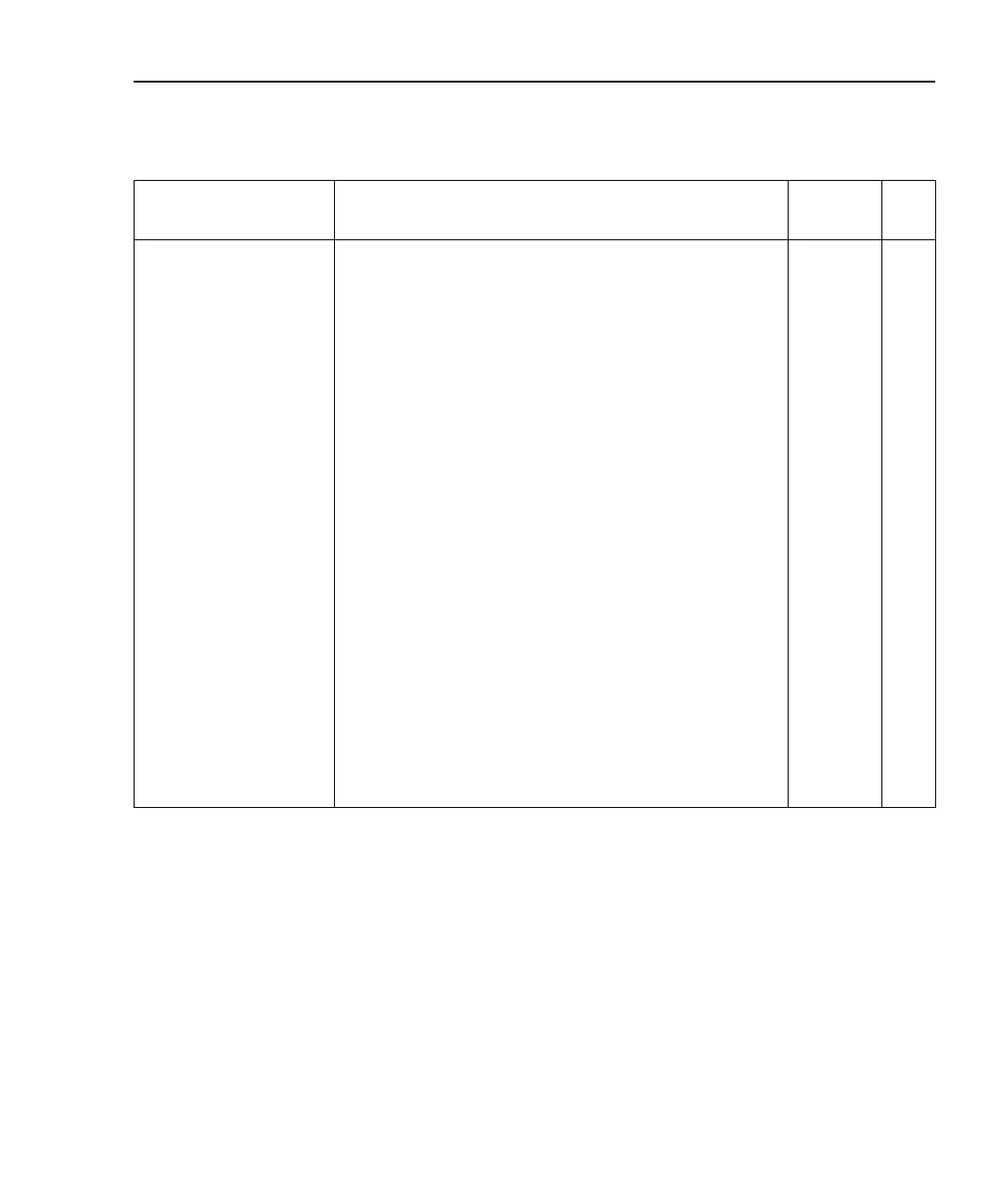Models 2500 and 2502 User’s Manual SCPI Command Reference 17-19
Table 17-8
SYSTem command summary
Command Description
Default
parameter SCPI
:SYSTem
:PRESet
:POSetup <name>
:POSetup?
:VERSion?
:ERRor
[:NEXT]?
:ALL?
:COUNt?
:CODE
[:NEXT]?
:ALL?
:CLEar
:KEY <n>
:KEY?
:AZERo
[:STATe] <name>
[:STATe]?
:LFRequency <freq>
:LFRequency?
:TIME
:RESet
:LOCal
:REMote
:RWLock
Return to :SYSTem:PRESet defaults.
Select power-on setup (RST, PRESet or SAV 0-4).
Query power-on setup.
Query revision level of SCPI.
Path to read messages in error queue.
1
Return and clear oldest error (code and message).
Return and clear all errors (codes and messages).
Return the number of errors.
Path to return error code numbers only:
Return and clear oldest error (code only).
Return and clear all errors (codes only).
Clears messages from error queue.
Simulate key-press (1 to 31).
Query the last pressed key.
Control auto zero:
Control auto zero (ON or OFF).
Query state of auto zero.
Select line frequency: 50 or 60 (Hz):
Query line frequency.
Timestamp:
Reset timestamp to zero seconds.
Take unit out of remote, cancel remote (RS-232).
Put unit in remote (RS-232).
Enable local lockout (RS-232).
ON
✓
✓
✓
✓
✓
✓
✓
1
Clearing error queue — Power-up and *CLS clears the error queue. *RST, :SYSTem:PRESet, and :STATus:PRESet have no effect.
Test Equipment Depot - 800.517.8431 - 99 Washington Street Melrose, MA 02176
TestEquipmentDepot.com
