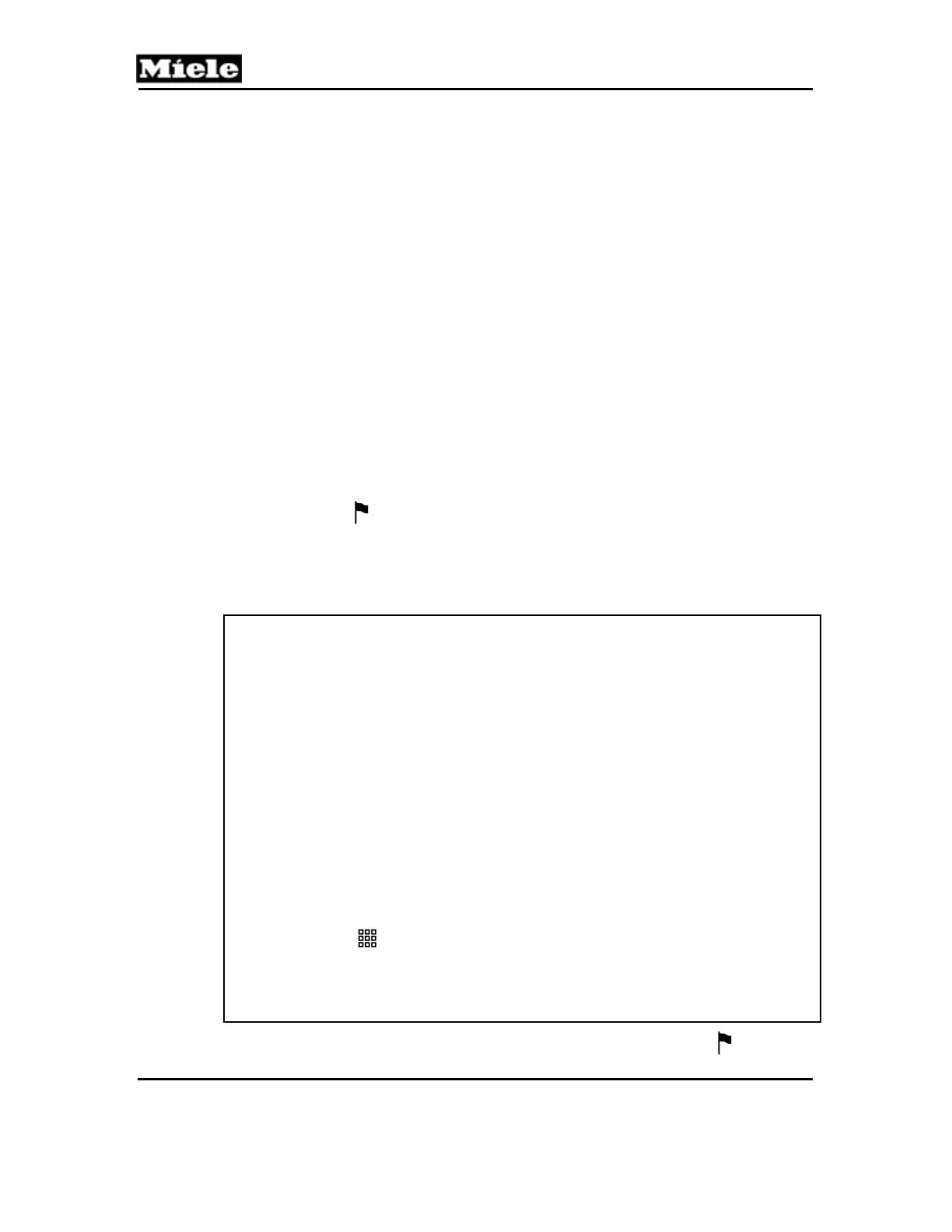Technical Information
108
DGC 6xxx
within 500 milliseconds, this will create an undefined software state that will
cause the fault.
Series modification:
Update firmware to ID 2531 or 2534.
Remedy:
1. Update firmware to ID 2531 or higher.
2. Replace the power electronic. See Section 045-4.8.
4 Service
4.1 Settings Menu
Initial requirements:
Switch the machine on.
Accessing:
Select Settings
.
Acknowledgement indicator:
The Settings menu is shown in the display.
Options:
Menu navigation:
SensorTronic: Press the touchpad next to the top and bottom limit of the
scroll bar. All menu items are repeated when scrolling up and down. A
dotted line indicates the end of the list. A scroll bar shows the position within
the list. Marked menu items are shown with a darker script on a light
background. A checkmark next to the marked item shows that this has been
set.
By activating the desired touchpad next to an item, the item is selected, an
additional submenu is called up or a value is set.
MTOUCH: Selections are made by swiping the display right, left, up or down
with a finger or by scrolling with the < and > arrows. There are little squares
between the arrows that will indicate whether there is additional content for
the current menu (solid squares = additional content; empty squares = no
additional content).
For some selections, the number pad for entering numerical values can be
selected via the
symbol.
Back: Press Back once to go back one level in the menu tree.
Revert: After 15 seconds without a selection, the menu tree will go back one
level. This is repeated until the display reaches the main menu.
1. Press the touchpad for the desired function (e.g., Language ).