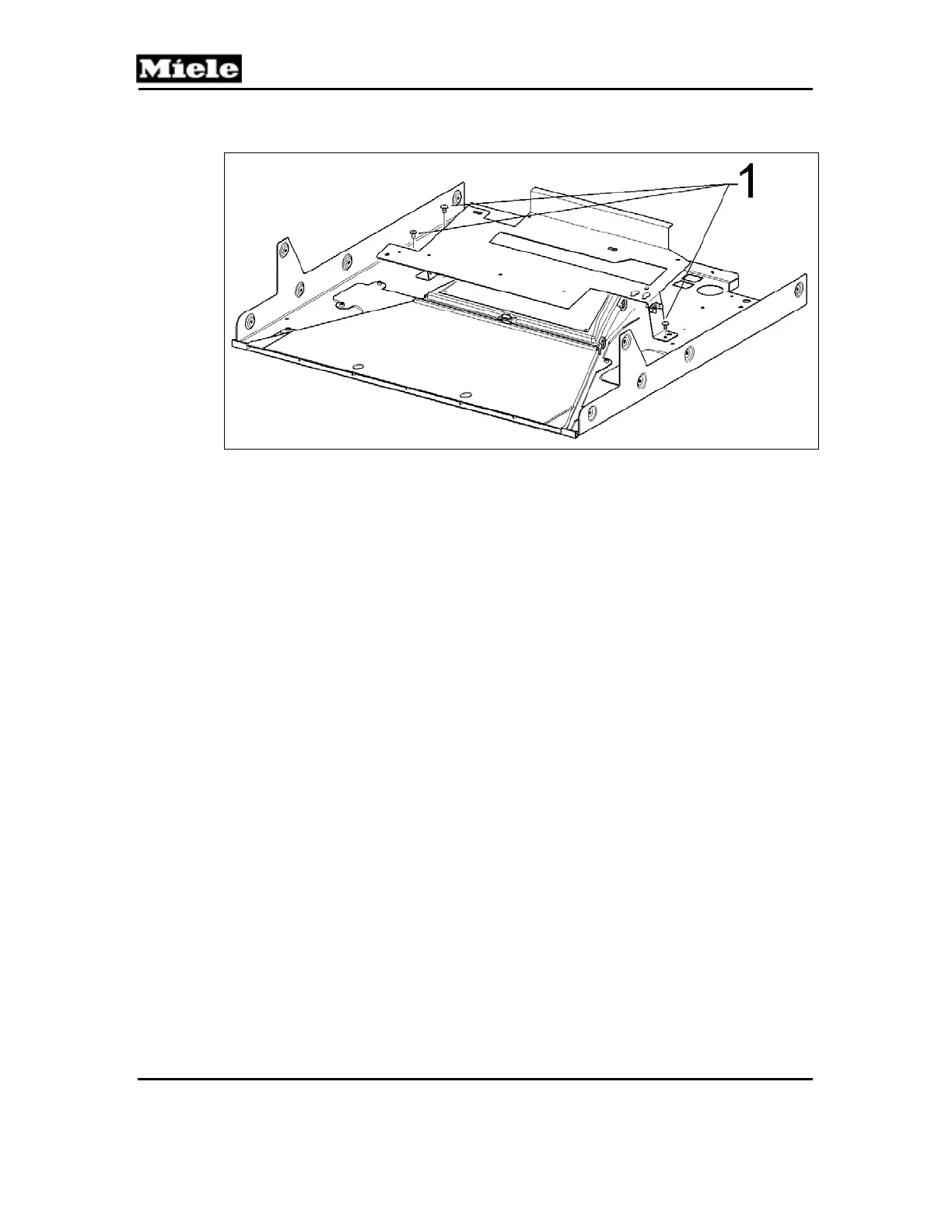Technical Information
88
DGC 6xxx
Figure 045-18: Electronics Bracket Screws
12. Remove the cooling and heat-flow fans; see Sections 045-4.1 and 045-4.2
13. Unclip the black cavity hose from the air duct and feed it through the back
of the oven cavity
14. Disconnect the fascia panel position switch (blue).
15. Unclip the clear condensate hose from the underside of the air duct.
16. Remove the fascia panel, cutting cable ties as necessary.
17. Disconnect all connections from the two distributors, as well as the
ground connection from the appliance chassis.
18. Feed all hoses and wires through the openings in the air duct, cutting
cable ties as necessary.
19. Remove the two T20 screws securing each distributor (Figure 045-19,
Item 1), as well as the two T20 screws securing the fascia panel position
switch mounting bracket to the air duct (Figure 045-19, Item 2). Remove
the distributors and mounting bracket from the air duct.
20. Remove the six T20 screws securing the air duct to the top of the oven
cavity (4 across the front and 2 at the rear). See circles, Figure 045-19.
21. Remove the air duct from the appliance.